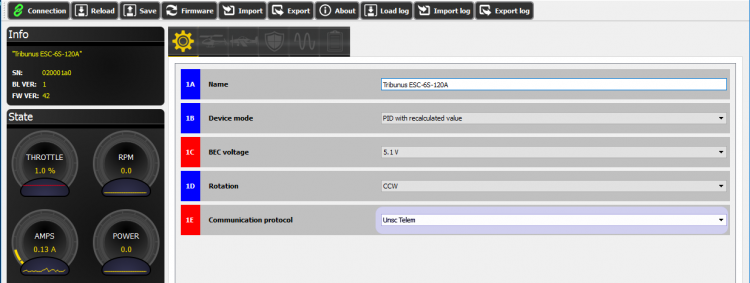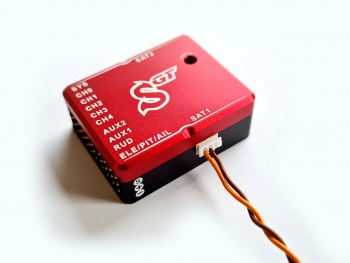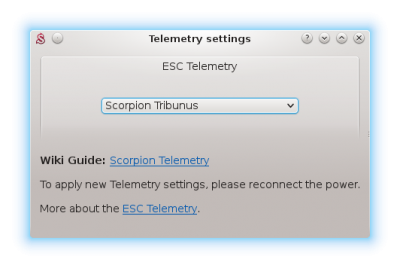Difference between revisions of "Scorpion Telemetry"
(Marked this version for translation) |
|||
| Line 71: | Line 71: | ||
*[[<translate><!--T:21--> | *[[<translate><!--T:21--> | ||
OpenTX_Integration</translate>|OpenTX]] | OpenTX_Integration</translate>|OpenTX]] | ||
| − | *[[<translate>EthOS</translate>|FrSky EthOS]] | + | *[[<translate><!--T:31--> |
| + | EthOS</translate>|FrSky EthOS]] | ||
*[[<translate><!--T:22--> | *[[<translate><!--T:22--> | ||
Hott_Integration</translate>|Graupner HoTT]] | Hott_Integration</translate>|Graupner HoTT]] | ||
| − | *[[<translate>Spektrum_Integration</translate>|Spektrum Integration]] | + | *[[<translate><!--T:32--> |
| − | *[[<translate>Futaba Telemetry</translate>|Futaba Telemetry]] | + | Spektrum_Integration</translate>|Spektrum Integration]] |
| + | *[[<translate><!--T:33--> | ||
| + | Futaba Telemetry</translate>|Futaba Telemetry]] | ||
== <translate><!--T:23--> | == <translate><!--T:23--> | ||
Latest revision as of 10:27, 17 November 2023
Scorpion Tribunus ESC has telemetry feature built-in in the Programming port. This allows telemetry data transmission to the unit.
Contents
1 ESC configuration
To enable the ESC telemetry, it is necessary to set the Unsolicited telemetry mode in your ESC. With other modes the telemetry will not work. Change Communication protocol to Unsc Telem in the Scorpion Tribunus software. For this purpose Scorpion V link II Cable is needed.
2 Telemetry Cable
To allow the telemetry data transmission the Telem UNI cable is required. This cable is available in our Eshop.
3 Interfacing
Connect the Telemetry cable to the primary Spektrum satellite port in the unit. Smaller Spirit units will utilize the one native Spektrum satellite port.
Servo connector of the Telem UNI cable should be connected to the ESC - programming port.
4 Spirit Settings
Power up the ESC and start the Spirit Settings as usually.
4.1 Telemetry activation
As the last step you have to set the ESC Telemetry in the Spirit Settings software.
Go to the Advanced/Telemetry settings and set the Scorpion Tribunus option.
Then close the window and save the settings (CTRL+S). Finally, reconnect battery from the ESC.
From this moment, everything should work.
5 Displaying telemetry data
You can display telemetry data directly in your radio from now.
How to display the data is described in the integration guides:
6 Supported models
|
Model |
Battery Voltage |
Battery Current |
BEC Voltage |
Consumed Capacity |
ESC Temperature |
RPM |
|---|---|---|---|---|---|---|
| Scorpion Tribunus 06-120A (SBEC) | ✔ | ✔ | ✔ | ✔ | ✔ | ✔ |
| Scorpion Tribunus 06-120A (OPTO) | ✔ | ✔ | ✔ | ✔ | ✔ | ✔ |
| Scorpion Tribunus 14-200A (SBEC) | ✔ | ✔ | ✔ | ✔ | ✔ | ✔ |