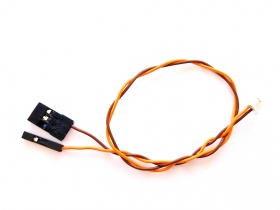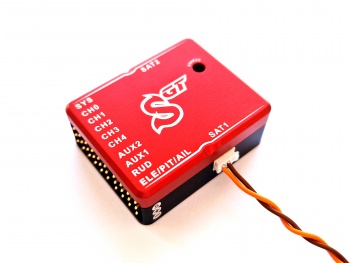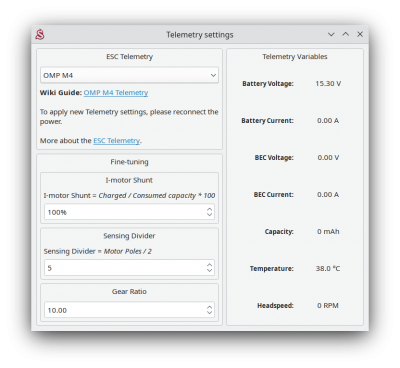Difference between revisions of "OMP Telemetry"
| Line 9: | Line 9: | ||
To allow the telemetry data transmission the '''Telem OMP cable''' is required. This cable is available in our [http://store.spirit-system.com/en/accessories/34-telemuni-cable.html Eshop].</translate> | To allow the telemetry data transmission the '''Telem OMP cable''' is required. This cable is available in our [http://store.spirit-system.com/en/accessories/34-telemuni-cable.html Eshop].</translate> | ||
| − | [[File:telemomp. | + | [[File:telemomp.jpg|280px]] |
{{Quote|<translate><!--T:31--> | {{Quote|<translate><!--T:31--> | ||
Revision as of 12:27, 29 November 2023
OMP M4 ESC has telemetry feature built-in in the Programming port. This allows telemetry data transmission to the unit.
Contents
1 Telemetry Cable
To allow the telemetry data transmission the Telem OMP cable is required. This cable is available in our Eshop.
We do not recommend to make this cable at home since improper connection will cause permanent damage of the unit. The Red wire must be disconnected always!
2 Interfacing
Connect the Telemetry cable to the primary Spektrum satellite port (SAT1) in the unit - apply for Spirit 2, Spirit RS, Spirit Pro, Spirit GT, Spirit GTR, Spirit W1.
There is no support for Spirit v1 units.
Servo connector of the Telem OMP cable should be connected to the ESC - programming port.
3 Spirit Settings
Power up the ESC and start the Spirit Settings as usually.
3.1 Telemetry activation
As the last step you have to set the ESC Telemetry in the Spirit Settings software.
Go to the Advanced/Telemetry settings and set the OMP M4 option.
Then close the window and save the settings (CTRL+S). Finally, reconnect battery from the ESC.
From this moment, everything should work.
4 Displaying telemetry data
You can display telemetry data directly in your radio from now.
How to display the data is described in the integration guides:
HobbyWing ESC can transmit Current and Consumed Capacity only when there is a load. Without main blades it will show zero value..
5 Supported models
|
Model |
Battery Voltage |
Battery Current |
Consumed Capacity |
ESC Temperature |
RPM |
|---|---|---|---|---|---|
| OMP M4 | ✔ | ✔ | ✔ | ✔ | ✔ |
Consumed Capacity is calculated from the Current Consumption.