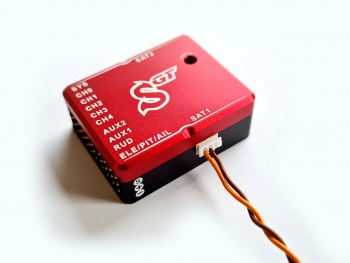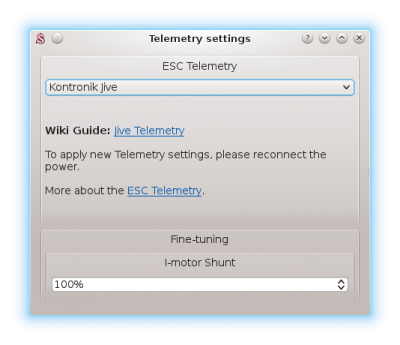Телеметрия Jive
Регуляторы Kontronik Jive имеют вывод телеметрии через соответствующий порт ( подписан JMP ). Его можно подключить к Spirit.
Contents
1 Телеметрийный кабель.
Чтобы получать телеметрийные данные, требуется кабель Telem UNI , который можно купить в нашем магазине .
Кабель необходимо переделать! Поменяйте местами оранжевый и красный провода в серворазъеме кабеля. Оранжевый должен быть в середине.
2 Подключение.
Подключите кабель в основной порт сателлитов. В младших версиях Spirit он единственный.
Не подключайте кабель Telem UNI без переделки, это может повредить Spirit.
Серворазъем кабеля должен быть подключен к регулятору в порт JMP.
3 Spirit Settings
Power up the ESC and start the Spirit Settings as usually.
3.1 Telemetry activation
As the last step you have to set the ESC Telemetry in the Spirit Settings software.
Go to the Advanced/Telemetry settings and set the Kontronik Jive option.
Then close the window and save the settings (CTRL+S). Finally, reconnect battery from the ESC.
From this moment, everything should work.
4 Displaying telemetry data
You can display telemetry data directly in your radio from now.
How to display the data is described in the integration guides:
5 Supported models
|
Model |
Battery Voltage |
Battery Current |
BEC Voltage |
Consumed Capacity |
ESC Temperature |
RPM |
|---|---|---|---|---|---|---|
| JIVE 80+ HV | ✔ | ✔ | ✔ | ✔ | ✔ | ✔ |
| JIVE 80+ LV | ✔ | ✔ | ✔ | ✔ | ✔ | ✔ |
| JIVE 100+ LV | ✔ | ✔ | ✔ | ✔ | ✔ | ✔ |
| JIVE 120+ HV | ✔ | ✔ | ✔ | ✔ | ✔ | ✔ |
Consumed Capacity is calculated from the Current Consumption.