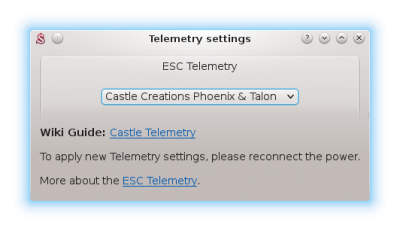Castle Telemetrie
Castle Creations ESC has feature called Link Live. This allows bi-directional data transmission over the Throttle cable. To allow the ESC telemetry, it is necessary to enable this feature first. It is disabled by default. Once enabled, it is required that a device which is sending Throttle data (Spirit unit) has enabled support for this tranmission too. In other case Throttle signal will be ignored.
Contents
1 Nastavení regulátoru
Spojte regulátor s Castle Link interface a spusťte konfigurační program Castle Link. Zde je zapotřebí povolit Link Live funkci.
2 Telemetrická propojka
Pro přenos dat je nutná speciální propojka Telem CC. Je dostupná na našem Eshopu.
Pro velmi pokročilé: Propojku je možné vyrobit úpravou kabelu plynu - přidáním 10kOhm odporu mezi bílý (signál) vodič a červený (+) vodič.
3 Zapojení
Zapojte telemetrickou propojku na pozici AUX(1) do jednotky, kde byl předtím připojen kablík plynu z regulátoru. Druhý konec se připojí ke kablíku plynu.
4 Spirit Settings
4.1 Přiřazení plynu
Pakliže je propojka zapojena, je zcela nezbytné přiřadit kanál plynu (pokud ještě není přiřazen).
Připojte k regulátoru napájení a poté spusťte konfigurační program Spirit Settings běžným způsobem.
Otevřete okno Obecné/Kanály a přiřaďte kanál pro funkci Plyn.
4.2 Telemetry activation
As the last step you have to set the ESC Telemetry in the Spirit Settings software.
Go to the Advanced/Telemetry settings and set the Castle Creations Phoenix & Talon option.
Then close the window and save the settings (CTRL+S). Finally, reconnect battery from the ESC.
From this moment, everything should work.
5 Displaying telemetry data
You can display telemetry data directly in your radio from now.
How to display the data is described in the integration guides:
6 Supported models
|
Model |
Battery Voltage |
Battery Current |
BEC Voltage |
Consumed Capacity |
ESC Temperature |
|---|---|---|---|---|---|
| Phoenix Edge 50 | ✔ | ✔ | ✔ | ✔ | ✔ |
| Phoenix Edge 75 | ✔ | ✔ | ✔ | ✔ | ✔ |
| Phoenix Edge 100 | ✔ | ✔ | ✔ | ✔ | ✔ |
| Phoenix Edge 130 | ✔ | ✔ | ✔ | ✔ | ✔ |
| Phoenix Edge HV 40 | ✔ | ✔ | ✔ | ✔ | ✔ |
| Phoenix Edge HV 80 | ✔ | ✔ | ✔ | ✔ | ✔ |
| Phoenix Edge HV 120 | ✔ | ✔ | ✔ | ✔ | ✔ |
| Phoenix Edge HV 160 | ✔ | ✔ | ✔ | ✔ | ✔ |
| Phoenix Edge HVF 160 | ✔ | ✔ | ✔ | ✔ | ✔ |
| Phoenix Edge Lite 50 | ✔ | ✔ | ✔ | ✔ | ✔ |
| Phoenix Edge Lite 75 | ✔ | ✔ | ✔ | ✔ | ✔ |
| Phoenix Edge Lite 100 | ✔ | ✔ | ✔ | ✔ | ✔ |
| Phoenix Edge Lite 130 | ✔ | ✔ | ✔ | ✔ | ✔ |
| Phoenix Edge Lite HV 40 | ✔ | ✔ | ✔ | ✔ | ✔ |
| Phoenix Edge Lite HV 80 | ✔ | ✔ | ✔ | ✔ | ✔ |
| Phoenix Edge Lite HV 120 | ✔ | ✔ | ✔ | ✔ | ✔ |
| Phoenix Edge Lite HV 160 | ✔ | ✔ | ✔ | ✔ | ✔ |
| Phoenix Talon 15 | ✔ | x | ✔ | x | ✔ |
| Phoenix Talon 25 | ✔ | x | ✔ | x | ✔ |
| Phoenix Talon 35 | ✔ | x | ✔ | x | ✔ |
| Phoenix Talon 90 | ✔ | x | ✔ | x | ✔ |
| Phoenix Talon HV 120 | ✔ | x | ✔ | x | ✔ |
Consumed Capacity is calculated from the Current Consumption.