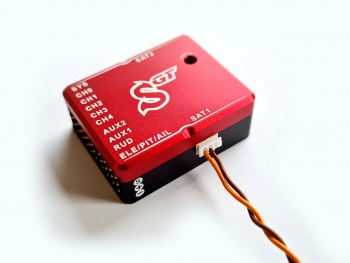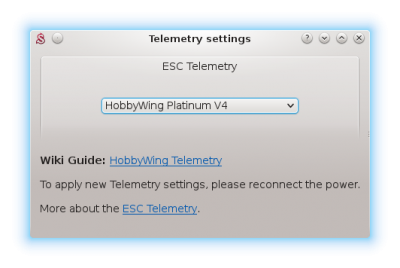HobbyWing Telemetrie
Regulátory HobbyWing Platinum V4 zasílají telemetrii pomocí programovacího portu. Tímto je zprostředkován přenos dat až do jednotky. Pro fungování ESC telemetrie je nezbytné mít aktuální verzi firmware v regulátoru otáček. Starší verze firmware tuto podporu nemají.
Contents
1 Telemetrická propojka
Telemtrické data je možné přenášet skrze speciální propojku Telem UNI. Je dostupná na našem Eshopu.
2 Zapojení
Zapojte kablík telemetrie do primárního portu pro Spektrum satelit. U menších jednotek Spirit se použije nativní port pro satelit Spektrum.
Servo konektor propojky Telem UNI se zapojí na stranu regulátoru - do programovacího portu (P).
3 Spirit Settings
Připojte baterii k regulátoru a spusťte konfigurační program Spirit Settings běžným způsobem.
3.1 Zapnutí telemetrie
V posledním kroku nastavte ESC telemetrii v programu Spirit Settings.
Go to the Advanced/Telemetry settings and set the HobbyWing Platinum V4 option.
Then close the window and save the settings (CTRL+S). Finally, reconnect battery from the ESC.
From this moment, everything should work.
4 Displaying telemetry data
You can display telemetry data directly in your radio from now.
How to display the data is described in the integration guides:
5 Supported models
|
Model |
Battery Voltage |
Battery Current |
Consumed Capacity |
ESC Temperature |
|---|---|---|---|---|
| Platinum 60A V4 | ✔ | x | x | ✔ |
| Platinum 80A V4 | ✔ | ✔ | ✔ | ✔ |
| Platinum 120A V4 | ✔ | ✔ | ✔ | ✔ |
| Platinum HV 130A V4 | ✔ | ✔ | ✔ | ✔ |
| Platinum HV 130A OPTO V4 | ✔ | ✔ | ✔ | ✔ |
| Platinum HV 160A V4 | ✔ | ✔ | ✔ | ✔ |
| Platinum HV 200A OPTO V4 | ✔ | ✔ | ✔ | ✔ |
Consumed Capacity is calculated from the Current Consumption.