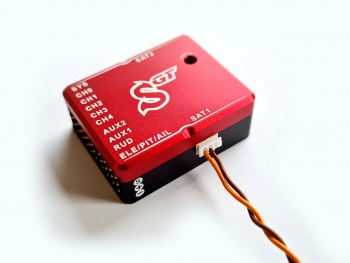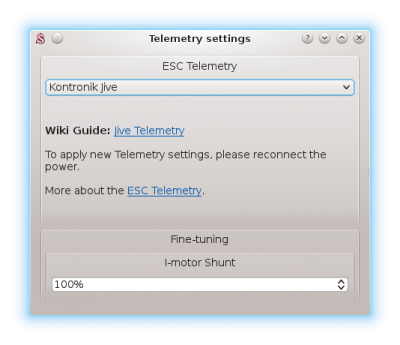Jive Telemetrie
Regulátory Kontronik Jive zasílají telemetrii pomocí vyhrazeného portu (popisek JMP). Tímto je zprostředkován přenos dat až do jednotky.
Contents
1 Telemetrická propojka
Telemtrické data je možné přenášet skrze speciální propojku Telem UNI. Je dostupná na našem Eshopu.
Je nezbytné provést úpravu propojky! Oranžový a červený vodič v servo konektoru se musí mezi sebou tzv. prohodit. Oranžový vodič bude v tomto případě uprostřed.
2 Zapojení
Zapojte kablík telemetrie do primárního portu pro Spektrum satelit. U menších jednotek Spirit se použije nativní port pro satelit Spektrum.
Nepřipojujte propojku Telem UNI bez výše uvedené modifikace! Bez potřebné úpravy by došlo až ke zničení jednotky.
Servo connector of the Telem UNI cable should be connected to the ESC - programming port (JMP).
3 Spirit Settings
Power up the ESC and start the Spirit Settings as usually.
3.1 Telemetry activation
As the last step you have to set the ESC Telemetry in the Spirit Settings software.
Go to the Advanced/Telemetry settings and set the Kontronik Jive option.
Then close the window and save the settings (CTRL+S). Finally, reconnect battery from the ESC.
From this moment, everything should work.
4 Displaying telemetry data
You can display telemetry data directly in your radio from now.
How to display the data is described in the integration guides:
5 Supported models
|
Model |
Battery Voltage |
Battery Current |
BEC Voltage |
Consumed Capacity |
ESC Temperature |
RPM |
|---|---|---|---|---|---|---|
| JIVE 80+ HV | ✔ | ✔ | ✔ | ✔ | ✔ | ✔ |
| JIVE 120+ HV | ✔ | ✔ | ✔ | ✔ | ✔ | ✔ |
| JIVE 80+ LV | ✔ | ✔ | ✔ | ✔ | ✔ | ✔ |
| JIVE 120+ LV | ✔ | ✔ | ✔ | ✔ | ✔ | ✔ |
Consumed Capacity is calculated from the Current Consumption.