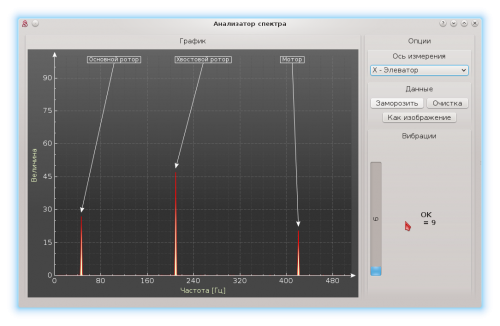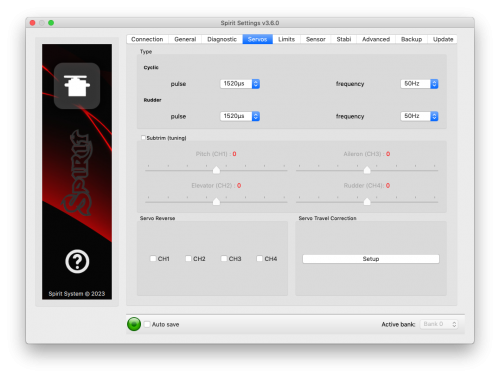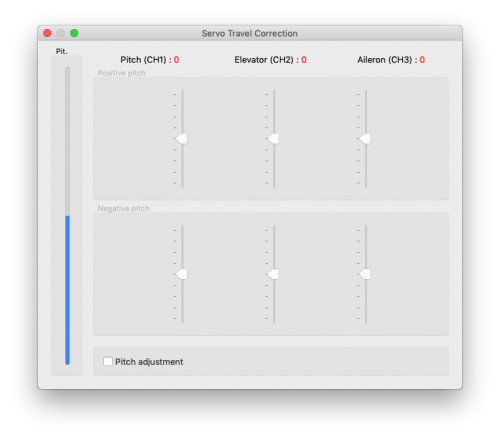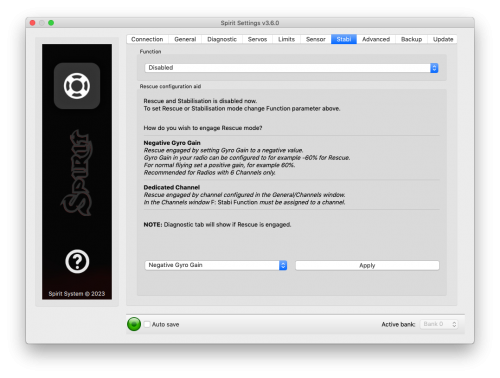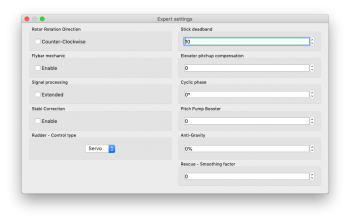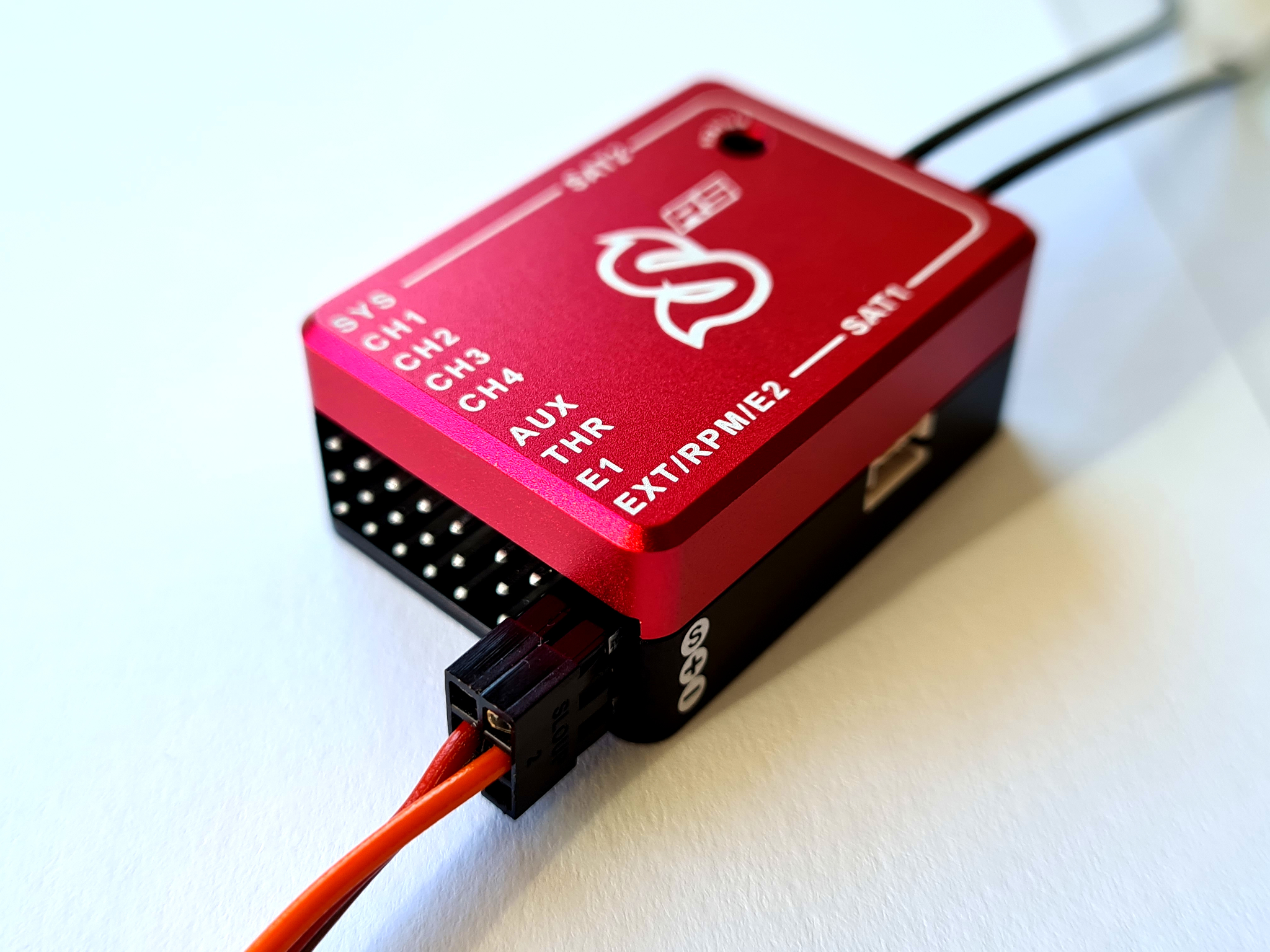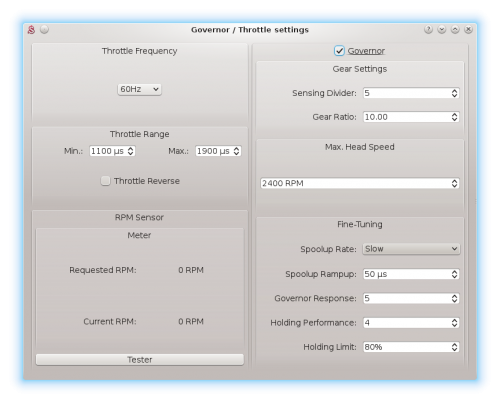Difference between revisions of "Configuration/ru"
(Created page with "Основной цикл был отложен. Это может произойти при неправильном подключении или если есть силь...") |
(Created page with "Низкое напряжение питания") |
||
| Line 297: | Line 297: | ||
:: <div style="font-size:small">Основной цикл был отложен. Это может произойти при неправильном подключении или если есть сильные электрические помехи, влияющие на Spirit, например, от BEC. При использовании программы настройки, связь со Spirit будет медленнее, чем это должна быть.</div> | :: <div style="font-size:small">Основной цикл был отложен. Это может произойти при неправильном подключении или если есть сильные электрические помехи, влияющие на Spirit, например, от BEC. При использовании программы настройки, связь со Spirit будет медленнее, чем это должна быть.</div> | ||
| − | [[File:Tr.png|20px]] | + | [[File:Tr.png|20px]] Низкое напряжение питания |
:: <div style="font-size:small">Power supply voltage is lower than 2.9V. This mean you have to use a BEC that is capable of handling higher loads. In rare cases it could be faulty connections in cables.</div> | :: <div style="font-size:small">Power supply voltage is lower than 2.9V. This mean you have to use a BEC that is capable of handling higher loads. In rare cases it could be faulty connections in cables.</div> | ||
Revision as of 14:14, 12 October 2018
Конфигурация - это следующий и один из самых важных шагов для правильной работы системы.Конфигурация выполняется с использованием программы настройки, которое сочетает в себе эффективность и простоту настройки параметров, в том числе расширенных.
Программное обеспечение включает Мастер установки. Настоятельно рекомендуется использовать Мастер, он проведет по всем этапам настройки, с самого начала и до первого полета.
Contents
1 ПОДКЛЮЧЕНИЕ К ПК
Перед началом фактической настройки необходимо подключить Spirit к компьютеру через USB-порт. В зависимости от операционной системы и компьютера, возможно, потребуется установить драйвер после подключения кабеля к порту USB.
Программа настройки Spirit доступна для следующих операционных систем:
- Microsoft Windows
- Apple OS X
- GNU/Linux
- FreeBSD
После подключения и установки драйвера, в диспетчере устройств должен появиться виртуальный COM-порт.
MICROSOFT WINDOWS
Установите драйвер через установщик программного обеспечения. Этот процесс будет описан в следующем разделе.
APPLE MAC OS X
Для правильной работы важно загрузить и установить драйвер со следующего URL:
OSX - 10.12
OSX - 10.13+
GNU/LINUX & FreeBSD
Ничего устанавливать не нужно
1.1 WIFI-LINK
Теперь программа настройки может подключаться к Spirit с помощью модуля Wifi. Он называется Spirit Wifi-Link. Wifi-Link может полностью заменить USB-интерфейс. Таким образом, пользователь может выполнить все настройки по беспроводной сети. Вы можете найти описание соединения на странице инструкции Wifi-Link.
2 СОЕДИНЕНИЕ С УСТРОЙСТВОМ
Если вы уже подключили USB-интерфейс к компьютеру, подключите интерфейсный кабель к порту SYS. Spirit не может получать питание от USB-кабеля / SYS-порта, поэтому необходимо подключить питание от приемника, BEC или бортового аккумулятора. Порты RUD и AUX можно использовать для подачи питания на Spirit FBL, напряжение 3 - 15 В. Средний провод должен быть плюсом питания.
Никогда не подключайте разъем с питанием в гнезда SYS или ELE / PIT / AIL.
Если устройство еще не настроено (например, новое), рекомендуется пока не подключать сервоприводы.
3 УСТАНОВКА ПРОГРАММНОГО ОБЕСПЕЧЕНИЯ
Ниже приведены инструкции по установке для всех поддерживаемых платформ. Программа настройки доступна на веб-сайте spirit-system.com.
MICROSOFT WINDOWS
Запустите программу установки и следуйте указаниям мастера. Если драйвер еще не установлен, вам будет предложена возможность сделать это во время процесса установки. Установщик выполнит все необходимые шаги, чтобы подготовить компьютер к работе с программой настройки. По завершении процесса установки, программа настройки может быть запущена с рабочего стола или из списка программ под названием Spirit Settings.
Подробное руководство по установке Spirit Settings, запуск и поиск и устранение неисправностей откройте страницу Spirit Settings under Windows.
APPLE MAC OS X
Установите загруженное программное обеспечение, открыв файл DMG, а затем переместите содержимое в папку «Приложения». Программу настройки можно запустить из папки «Приложения» Spirit Settings.
GNU/LINUX a FreeBSD
Разверните скачанный архив, например, в домашний каталог. Программу настройки можно запустить из вновь созданного каталога файлом «settings.sh».
Руководство по установке для Linux Mint (или совместимой) доступно на странице Spirit Settings under Linux.
4 ЗАПУСК ПРОГРАММЫ НАСТРОЙКИ
После установки ПО, убедитесь, что Spirit подключен по USB к порту SYS, включен и инициализирован (горит светодиод), а затем запустите программу настройки на вашем компьютере.
Запустите программу настройки с рабочего стола или из папки, где она установлена.
Программа настройки должна быть запущена после инициализации устройства. Вы можете менять настройки только после инициализации Spirit (горит светодиод). Конфигурация во время полета невозможна по соображениям безопасности.
Проблемы в Windows
Если программа настройки не может найти правильный COM-порт, можно попробовать запустить ПО с правами администратора. Кроме того, проверьте номер COM-порта. Если его номер слишком большой, попробуйте изменить номер порта (устройство Silabs в диспетчере устройств), например на COM1 - COM4. Для ноутбуков также стоит отключить любые функции энергосбережения USB в Диспетчере устройств.
Проблемы на Mac
Если программа настройки не может обнаружить USB-интерфейс, убедитесь, что установлен драйвер. Очень важно, чтобы версия драйвера была правильной, иначе работать может нестабильно.
5 Использование программы настройки.
После успешного подключения модуля Spirit FBL станут доступными все параметры конфигурации. Если этого не произошло, попробуйте либо выбрать другой COM-порт (Устройство), либо попытаться перезапустить программу настройки, отсоединить устройство от источника питания и повторить процедуру.
Убедитесь, что программное обеспечение запускается после инициализации устройства.
5.1 Вкладка Соединение
На этой вкладке показан текущий статус соединения, текущая версия прошивки, серийный номер подключенного устройства и выбранный COM-порт. Кроме того, имеется Мастер начальной настройки.
Мы рекомендуем воспользоваться Мастером, он сильно упростит настройку.
5.2 Основное.
Если вы уже настроили устройство с помощью Мастера, вы можете внести дополнительные поправки в настройки. Это те же параметры, что были настроены в Мастере.
Всякий раз, когда изменяется параметр, новое значение отображается, но не сохраняется. Если настройки не сохранены вручную, после отключения питания все несохраненные изменения будут потеряны. (см. вкладку Резервная копия).
Расположение
Определяет положение, в котором размещено устройство на модели. (См. Раздел 3 - Установка)
Тип тарелки
Выберите тип тарелки вашей модели. В большинстве случаев это будет CCPM 120 ° или CCPM 120 ° (reversed).
Любые миксы в передатчике для тарелки перекоса должен быть отключены. Передатчик должен быть настроен на тип тарелки H1 (с одним сервоприводом)
Приемник
Выберите тип приемника, который вы используете:
- PWM – стандартный приемник
- PPM – однопроводное соединение
- Spektrum DSM2/DSMX – DSM2 или DSMX сателлиты. (Spektrum integration)
- Futaba S-BUS – приемник подключен по SBUS. (Futaba telemetry)
- Jeti EX Bus – приемник, подключенный через шину EX bus (JETI model integration)
- SRXL/SUMD – приемник подключен через SRXL, SUMD, UDI (HoTT integration)
Стиль полета
Определяет поведение модели в полете. Этот параметр используется для управления и адаптации поведения модели в соответствии с требованиями пилота. Он оказывает значительное влияние на фигуры с пируэтами (управляет цикликом), но не на сам хвост. Параметр не влияет на устойчивость. Как правило, чем больше модель, тем выше значение этого параметра.
Низкие значения приведут к тому, что модель будет вести себя более сдержанно, предсказуемо и будет управляться более линейно и роботизированно, но может привести к задержке в управлении. Угловая скорость модели будет более постоянной.
Высокие значения приведут к более естественному поведению модели. Реакция на стики будет более похожей на флайбарную модель, когда быстрое движение стиком приведет к агрессивной реакции. Но и небольшие движения вблизи центра стика будут более точными, что может помочь сделать тик-так быстрее. Окончание маневров будет происходит быстрее,с минимальной задержкой.
Рекомендуемое значение для большинства пилотов: 4.
Каналы
После нажатия кнопки откроется окно сопоставления каналов. Здесь вы можете назначить любой канал на любую функцию. Количество доступных каналов зависит от типа приемника. Не забудьте,что один канал назначается только на одна функция.
Когда назначен канал газа, управление газом от Spirit подключается в порт AUX. Когда определен канал для переключения банков, активируется функция переключения банков (см. Раздел 5.6).
Если не назначен канал для изменения значения Чувствительности хвоста, его можно задать через программу настройки на вкладке Датчик. Свободный канал может использоваться другим способом, например. для переключения банков настроек.
Фейлсейв
Для приемников подключенных через PPM, Futaba S-BUS, Spektrum DSM2 / X, Jeti EX Bus, SRXL / SUMD вы можете установить Фейлсейв непосредственно в Spirit. Значения каналов сохраняются сразу же после нажатия кнопки Установка фейлсейва. В случае,если сигнал передатчика будет потерян более чем на 1 секунду, автоматически установятся предустановленные значения.
С другими типами приемников Фейлсейв программируется в передатчике или приемнике.
Настройка в реальном времени
Назначении параметра (P) добавляет возможность менять настройки непосредственно с передатчика. Гораздо удобнее настроить необходимый параметр, меняя значение в канале (например, потенциометром передатчика).И для этого, вам не нужна программа настройки, достаточно обычного передатчика. Изменение соответствующего канала немедленно изменит значение параметра. Максимальное значение в канале задает максимальное значение параметра, минимальное значение в канале задает минимальное значение параметра. Настройка параметров в реальном времени имеет наивысший приоритет. Поэтому, когда она включена, сохраненное значение из профиля настроек или банка будет проигнорировано.
Данная функциональность включается только тогда, когда не подключена программа настройки. Это позволяет предотвратить возможные противоречия. Как только программа настройки отключена, выбранный параметр определяется по значению в канале. В случае повторного подключения программы настройки, значение параметра будет сохранено. Однако, по причине описанной выше, параметр будет изменен (настройка в реальном времени отключается, и значение не будет меняться, даже при изменении значения в канале).
Вы можете настроить три разных параметра или функции одновременно.
Если назначена функция (F), она включается, когда ее значение равно 1. Функция анализа вибрации позволяет измерять уровень вибраций во время полета. Она описана ниже, в описании вкладки «Диагностика».
Когда настройка в реальном времени завершена, рекомендуется открыть программу и сохранить настройки в устройстве. Затем отменить привязку параметра, чтобы в дальнейшем его значение не могло быть изменено случайно.
Используйте настройку в реальном времени с предельной осторожностью - есть риск потери контроля над моделью!
5.3 Вкладка Диагностика
Когда настройки на предыдущей вкладке завершены, рекомендуется настроить передатчик так, чтобы управление соответствовало показаниям индикаторов на вкладке. Как правило,в разных передатчиках разные “центра” каналов. Износ и влияние окружающей среды также могут приводить к уплыванию центров каналов. Также, отрегулируйте максимальное и минимальное значение каждого канала, соответствующим образом настроив передатчик.
Для правильной работы Spirit необходимо, чтобы движение каждого канала соответствовало индикаторам. Направление движения индикатора должно совпадать со стиком передатчика.
Также, необходимо проверить значения каналов элеронов, элеватора, шага и руля направления. Эти каналы должны быть центрированы на 0%. Spirit автоматически определяет нейтральное положение стиков во время каждой инициализации. Не используйте для этих каналов функции subtrim или trim, так как модуль воспримет их как команду управления.
Убедитесь, что все субтриммеры и триммеры обнулены.
Также рекомендуется установить максимальное и минимальное значения. Проверьте минимальные и максимальные значения для всех каналов, и если они не равны -100% и 100% по индикаторам на вкладке диагностики, необходимо отрегулировать конечные точки передатчика.
Если некоторые каналы колеблются около центра, это может означать износ потенциометров в стиках передатчика. Такое можно скомпенсировать, увеличив параметр Мертвая зона стика на вкладке Дополнительно.
Если значения в каналах элеронов, элеватора или руля выделены жирным шрифтом, Spirit распознает команду перемещения / поворота осей.
Индикатор Гироскоп показывает режим и величину чувствительности.
АНАЛИЗАТОР СПЕКТРА
Анализатор спектра - инструмент для измерения величины вибраций на вашей модели. Это средство диагностики, предназначенное для определения того, какая из вращающихся частей вертолета вызывает вибрацию. С помощью этой информации вы можете легко идентифицировать и устранить любые проблемы с моделью.
Чтобы проверить состояние модели, взгляните на индикатор «Vibrations». Это показывает общую амплитуду колебаний на выбранной оси.
Вибрации можно измерять по трем разным осям:
- X - ось элеватора
- Y - ось элерона
- Z - ось хвоста
- In-Flight - воспроизведение вибрации, записанной в полете
График показывает частоты вибраций для выбранной оси. Это позволяет увидеть как частоту, так и величину вибрации для данной оси.
Степень распространения вибрации по разным осям зависит от множества факторов. Частота и величина вибрации зависят от конструкции модели.Как правило, самые сильные вибрации по оси Y (элероны), но мы рекомендуем при каждом измерении проверять все оси. Вибрации никогда не должны превышать 50% для любой из осей.Если величина превышает 90% для любой оси, рекомендуется перед полетом модели устранить все причины, вызывающие такие высокие вибрации. Несмотря на то, что Spirit обладает высокой устойчивостью к вибрациям, они могут оказывать нежелательное влияние и могут привести к механическим повреждениям модели.
Уровни вибрации:
- Вибрации до 50% - вибрации на нормальном, допустимом уровне.
- Вибрации от 50% до 90% - повышенный уровень вибрации.
- Вибрации, превышающие 90% - экстремальный уровень вибрации.
Как и общий уровень вибрации, не должен превышать 50%, так и любая конкретная частота (пик) не должна превышать 50%. Все, что выше этого уровня, должно насторожить и требует дальнейшего изучения.
Для сравнения графиков вы можете использовать кнопку Заморозить. Отобразится живой график, и “замороженный” график. Сохраненный график можно очистить с помощью кнопки Очистка.
Сохранить графики анализатора спектра можно используя кнопку Как изображение, текущий график будет сохранен как изображение.
Анализатор спектра способен обнаруживать частоты колебаний до 500 Гц (то есть вращающиеся части с оборотами до 30 000 об / мин).
Процедура измерения вибраций.
- Снимите основные и хвостовые лопасти с модели.
- Поставьте модель на подходящую мягкую поверхность (например, ковер, траву).
- Установите шаги примерно в 0 ° на основном и хвостовом роторах.
- Запустите анализатор спектра ( все сервоприводы замрут).
- Раскрутите двигатель до рабочих оборотов.
- Переключайтесь между осями X, Y и Z, сохраняя изображение для каждой из них.
- Проверьте вибрации по всем осям.
- Остановите двигатель.
Определение источника вибраций
Чтобы узнать, какой компонент или узел вызывает аномальные вибрации, необходимо определить обороты самых высоких пиков на графике. Основной ротор имеет самые низкие обороты, обороты хвостового ротора примерно в 4,5 раза выше. Как правило, чем меньше размер модели, тем больше обороты основного ротора.
Чтобы узнать, какой узел модели вызывает нежелательные вибрации, переместите курсор на пик и посмотрите скорость вращения (RPM). Обороты основного ротора обычно находится в диапазоне от 1500 до 3500 об / мин. Поэтому, если обороты будут в этом диапазоне, вероятно, есть проблема с главной шестерней, основным валом, подшипниками основного вала или самой головой ротора.
Большинство чрезмерных вибраций обычно, хоть и не всегда, связаны с хвостом. Чтобы проверить, есть ли вибрации, исходящие от хвоста, вы должны найти пик частоты, который находится приблизительно в 4,5 раза выше частоты основного ротора.
Как только вы определите, какая часть вертолета вызывает нежелательные вибрации, вы можете постепенно удалять компоненты из подозрительного узла, повторяя процесс измерения до тех пор, пока вибрация не исчезнет. Как только уровень вибрации упадет до приемлемого уровня, вы найдете подозрительный компонент и сможете его заменить.
Измерения с установленными хвостовыми лопастями не так безопасно и повышает уровень вибрации.
Бензиновые двигатели не должны работать без нагрузки! Измерение вибрации невозможно без лопастей.
В полете - анализ вибрации в полете.
Эта функция позволяет записывать лог вибраций в любой момент полета. По выбранному каналу передатчика,можно указать Spirit, когда записать вибрации. Вибрации могут быть просмотрены позже, в программе настройке Spirit выбрав в качестве оси В полете в анализаторе. Сохраненный спектр вибраций хранится в памяти Spirit до отключения питания. Сохраненные данные перезаписывается при повторной активации записи.
Для измерения вибрации в полете установите соответствующую функцию в на вкладке Основное / Каналы. Выберете функцию F: Анализатор спекта с желаемой осью измерения. Затем выберите канал, который будет использоваться для активации функции.
Как только состояние функции станет равно ON , начнется запись вибраций точно в момент активации.
Во время полета достаточно изменить состояние выбранного тумблера вашего передатчика (например, двухпозиционный переключатель). После посадки вы можете подключиться к Sprit программой настройки и открыть анализатор вибрации (выберите ось В полете, чтобы отобразить график).
Тестер BEC
Тестер позволяет определить, достаточно ли мощности источника бортового напряжения для приемника и сервомашинок. Суть тестирования состоит в том, чтобы достичь максимального потребления тока и убедиться, что напряжение питания не просядет ниже безопасного уровня
Нажмите кнопку Старт, чтобы начать тест. Через 20 секунд он завершится. Если вы заметите какие-либо проблемы, это означает, что мощность вашего источника питания недостаточена и использовать нельзя. В этом случае следует использовать источник питания способный отдавать больший ток.
Просмотр лога
Лог используется для записи событий во время полета. Если возникает проблема, причина которой не сразу известна и очевидна, проверка лога может помочь в выявлении проблемы.
Лог записывает события с момента включения. Если произошло некое событие, вы можете увидеть это в журнале. Лог обновляется каждые 10 секунд. Когда вы нажимаете кнопку Открыть лог, вы можете увидеть текущий лог, который содержит все события последнего полета. Когда питание отключается, лог очищается.
В случае возникновения серьезной проблемы во время полета ( обозначается ![]() ), лог сохраняется в памяти Spirit и остается там до тех пор, пока не будет открыт просмотра. Если есть сохраненная запись в памяти, в программе настройки появится подсказка Доступен лог последнего полета!, и откроется лог полета, в котором возникла проблема,. Например, если был потерян сигнал или были проблемы с питанием, записи об этом можно найти в логе. Лог первого полета, где возникла серьезная проблема, хранится постоянно. Даже если его не просмотреть, он не будет перезаписан более новым. В этой ситуации, пользователь также уведомляется иными движениями тарелки во время процесса инициализации - сервопривод элеватора изменит направление движения.
), лог сохраняется в памяти Spirit и остается там до тех пор, пока не будет открыт просмотра. Если есть сохраненная запись в памяти, в программе настройки появится подсказка Доступен лог последнего полета!, и откроется лог полета, в котором возникла проблема,. Например, если был потерян сигнал или были проблемы с питанием, записи об этом можно найти в логе. Лог первого полета, где возникла серьезная проблема, хранится постоянно. Даже если его не просмотреть, он не будет перезаписан более новым. В этой ситуации, пользователь также уведомляется иными движениями тарелки во время процесса инициализации - сервопривод элеватора изменит направление движения.
Лог может содержать следующие события:
- Модель в нормальном состоянии. Spirit не выявил никаких проблем.
-
- Калибровка датчиков прошла успешно
-
- Гувернер раскрутил двигатель до требуемых оборотов и активен с этого момента
-
![]() Активировано Циклическое кольцо
Активировано Циклическое кольцо
- Циклический шаг достиг максимального угла. Это указывает на то, что модель не смогла выполнить необходимую требуемую коррекцию. В большинстве случаев это не имеет серьезного значения, но возможно, что значение параметра Циклическое кольцо слишком низкое, и модель не может вращаться по элерону/элеватора так быстро, как ожидается. Возможно, настроено слишком высокое значение скорости вращения. Что также приведет к “дельфину”, в быстром пролете вперед. Мы рекомендуем установить параметр Циклическое кольцо настолько высоким, насколько это позволяет механика.
-
- Сервомашинка руля дошла до заданного предела. Когда это происходит до или после полета, это не является проблемой. Если вы видите это во время полета, это указывает на неправильную работу хвоста. В большинстве случаев это видно в полете, как нехватка хвоста и его сворачивание. Если же модель настроена правильно, проблема может быть связана с низкой эффективностью хвоста, например хвостовые лопасти слишком короткие или слишком низкие обороты. Также не исключена вероятность механической проблемы или не правильной сборки ХР.
-
![]() Сигнал от датчика оборотов зашумлен
Сигнал от датчика оборотов зашумлен
- Показания с датчика оборотов двигателя очень неустойчивы и колеблются более +/- 100 об / мин. Такие данные непригодны для использования с гувернером Spirit. Используйте дополнительное экранирование и ферритовые кольца. Увеличьте значение Фильтр датчика оборотов в расширенных настройках.
-
![]() Поврежденный пакет данных от приемника
Поврежденный пакет данных от приемника
- Полученный от приемника кадр данных поврежден и будет проигнорирован. В большинстве случаев это не создает никаких проблем. Если же такое событие происходит часто, причина может быть в некачественным соединении с приемником или сильно зашумленным радиоэфиром. Сделайте тест надежности связи (range test) и проверьте провод между Spirit и приемником.
-
![]() Сигнал от датчика оборотов потерян
Сигнал от датчика оборотов потерян
- Сбой чтения данных датчика - возможно, возникла неисправность датчика оборотов двигателя. Датчик не отдавал данные в течение 2 секунд или больше. Убедитесь, что проводка датчика правильная и двигатель работает, когда отщелкнут Hold.
-
- Внезапная потеря сигнала. Такая проблема никогда не должна возникать,а в случае появления, должна быть устранена до следующего полета . Возможно возникла проблема в антеннах приемника и/или передатчика. Возможно неисправен провод или контакты между Spirit и приемником. В некоторых случаях потеря сигнала может произойти из-за электростатического разряда, что обычно бывает у моделей с ременным приводом хвоста.
-
![]() Произошло зависание основного цикла
Произошло зависание основного цикла
- Основной цикл был отложен. Это может произойти при неправильном подключении или если есть сильные электрические помехи, влияющие на Spirit, например, от BEC. При использовании программы настройки, связь со Spirit будет медленнее, чем это должна быть.
-
- Power supply voltage is lower than 2.9V. This mean you have to use a BEC that is capable of handling higher loads. In rare cases it could be faulty connections in cables.
-
- Vibration level achieved the level that is not normal and can affect integrity of the helicopter. During hard 3D maneuvers the event can occur more frequently.
-
All reviewed logs are saved as PDF files into Documents directory.
5.4 SERVOS TAB
This tab is used for servo configuration, care should be taken to ensure correct frequencies are used and that the directions are set correctly.
Type
In this section, set the values for neutral pulse and frequency according to your servo manufacturer specifications.
For analog servos the frequency is usually a maximum of 60Hz.
Subtrim (tuning)
Ideally, without the rotor head installed, use a swash leveler to align the swash and servo horns so that the swashplate and servo horns are horizontal and perpendicular to the main shaft.
This is done by ticking the item Subtrim (tuning). This will put the Spirit FBL unit into a special mode where the collective position will be neutral with the servos centered. In addition, stabilization will be disabled.
Servos can easily be adjusted at this time. When completed, the swashplate should be exactly perpendicular to the main shaft and in addition collective pitch should be at 0° (it is possible to measure the pitch angle using a pitch gauge with rotor head and blades attached).
In most cases, it is also necessary for servo horns to be perpendicular to the main shaft. All servos, i.e., CH1, CH2, CH3 and CH4, are set separately on individual sliders. CH1 and CH3 are the aileron servos. CH2 controls the elevator and CH4 controls the rudder.
It is also necessary to set the subtrim and mechanics of the rudder so that the servo horn is perpendicular to its case and rudder pitch is at 0°. This setting will affect rudder stop performance.
Once set up, un-tick the Subtrim (tuning) check box to turn off this special mode.
After exiting the special mode, stabilization and rudder will work again. Be sure your collective pitch channel is configured correctly in the transmitter. That means you should see -100% to 100% in the diagnostic tab. Double check that 0% in diagnostic tab corresponds with middle position of your collective/throttle stick (with linear -100% - 100% collective pitch curve).
Micro helicopters and µSpirit: When Tail rotor is driven by a dedicated motor, the Rudder ESC performance can be noticeably improved by configuring Low RPM value to achieve the lowest spinning RPM for the Tail rotor. This can be configured by Subtrim (CH4) - Low RPM - the value has impact on lift off and symmetrical turning performace.
Servo reverse
This allows you to choose which servos should have their direction of motion reversed. While changing the collective pitch all servos should move in same direction. After this settings the model should react correctly to the sticks movement.
This parameter is the most important!
Servo travel correction
Here, you are able to modify and correct travel for each servo individually. Some servos are not very accurate in regards to travel at their limits and this inaccuracy may have a negative impact on flight characteristics. Once in this section of the software, the unit switches to a mode for doing these corrections.
It is expected that in the previous step, Subtrim (tuning), the swashplate was set at zero collective (0° rotor blades pitch). The procedure is such that you should use a swash leveler to determine whether there is any deviation on any of the servos in the lowest and highest points of collective throw. For both positive and negative positions, it is necessary to set the values separately – this is the reason for 6 sliders. If the travel is less than required, increase the value. If too much, decrease. To activate sliders in the secondary part move your collective to opposite direction.
This correction is also useful if there is asymmetric geometry on the helicopter causing issues such as the inability to achieve equal positive and negative pitch values. In this case, it is necessary to modify the positive or negative sliders for all three servos. If you are unsure about your settings, it is better to leave the sliders in the Middle. (position 0)
5.5 LIMITS TAB
This tab affects limits and servo travel ranges.
Cyclic Ring (tuning)
This parameter sets the electronic cyclic ring, which allows the model to achieve the largest cyclic ranges without mechanical binding (binding of servo horns, pushrods and linkages).
The settings here should be done very carefully to avoid damage to the model or it's associated electronics. Never exceed recommended angles by manufacturer of the model, otherwise a boomstrike can occur.
First, set your desired Collective range, for example, +/-12°. We recommend
using a -100% to 100% linear collective pitch curve in the transmitter.
Now it is time to set the Aileron/Elevator maximum cyclic pitch range.
Try to set the largest possible deflection. Generally the Cyclic pitch angles (range) should be equal or lower than Collective pitch.
This parameter does not directly affect the speed of rotation, but if it is too low, the model may not have consistent pitch and roll rates.
The setting should be done with 0° collective pitch. Then carefully move with sticks in all directions to ensure that mechanical binding
does not occur. This should also be done for the maximum and minimum Collective pitch.
If you increase the collective pitch range, this parameter must then be
checked and in some cases adjusted to ensure no binding occurs at your new
maximum and minimum pitch ranges.
If the selected cyclic ring range is insufficient, it is possible that pitch-up can happen during fast forward flight (even if the pitch-up compensation is at its maximum value). This is because the model will not be able to add sufficient corrections with the configured range.
Rudder end-points (tuning)
Left / Right limit - Sets the minimum and maximum deflection of rudder rotor blades.
We recommend setting these values for both directions to the maximum
allowed range by the manufacturer of the helicopter. Otherwise, the rudder
may not be able to keep the yaw direction during demanding maneuvers and
tail blow outs may occur.
Do not exceed allowed limit for your model.
Micro helicopters and µSpirit: When Tail rotor is driven by a dedicated motor, the Rudder ESC must be connected at the CH4 port. Rudder end-points are then used to set available Throttle range for the Rudder ESC from 0% (Stop) to 100% (Full). We recommend to set Stop limit to 126 and Full limit to 150 for the beginning.
5.6 SENSOR TAB
This tab is the last important part of the settings which must be configured.
Sensitivity
The rotary dial adjusts the gyro sensitivity for aileron, elevator and rudder axes.
Cyclic gain – The higher the value is, the higher the accuracy within the control loop. The default value is preconfigured to 55% gain, for most models an optimal value of around 60% is suggested.
Rudder Common Gain – 1.00x means no multiplication. This is the recommended value for 550-class helicopters and smaller. For bigger helicopters it is often higher. 1.3x could be fine. Gyro Gain in your transmitter should be configured to approximately 50% for the first flight.
Rudder Gain – This parameter is enabled only in case of unassigned Gyro Gain channel. It replaces function of Gyro Gain from the transmitter, so you can directly set the value in the software.
Rudder Gain in the software or in your transmitter can be programmed in this way:
- Head-Lock mode: 1% to 100%
- Normal (Rate) or a special function: -100% to 0%
Negative gyro gain can be used to activate the rescue or the stabilisation modes – check the Stabi tab.
Some transmitters have a gyro range of 0 to 100% where 50% is the middle - zero gain (e.g. Spektrum DX6i). Others use a range of -100% and 100%, where 0% is the middle.
Rotation speed
The default value is 8 and will favor beginners more, the higher the value, the faster the rate of rotation. This factor also depends on the mechanical linkage ratio or D/R (Dual Rate) in the transmitter and also on the Aileron/Elevator limit.
Make sure the value is not too high else it can cause unwanted and inprecise movements.
default value - 8
We recommend to set the Cyclic rotation rate within a range of 8 - 11. Remember that DFC rotor heads tend to rotate faster so it's better to initially start with a lower value for them.
For the Rudder rotation rate pilots are preferring a range of 9 – 11.
5.7 STABI TAB
The Spirit unit offers you the options of model stabilization and rescue mode.The stabilization function, once activated, will recover the model to a horizontal position without any other input from the pilot, this can be used as a “bail-out” feature when trying new maneuvers and can help with the learning process.
Rescue mode complements the normal operation of the Spirit unit. If activated, the model will recover to a horizontal position and add collective pitch as per the settings. This function can be used any time when the pilot loses orientation or control of the model.
How to setup the Rescue or Stabilisation is described in the Stabi mode page.
From version 2.3.0 you can activate selected Function by two different methods:
- Negative Gyro Gain
- Separate Channel (NEW)
Negative Gyro Gain method is suitable for radios with low channel count (6 - 7). When you have available unused channel, method with a Separate channel is better and easier.
Currently selected mode is displayed in the Diagnostic tab.
Function
Here is where you select which mode should be activated at negative gyro gains.
- Disabled - Normal (Rate) gyro mode.
- Rescue (Normal) - Recovers the model to an upright horizontal position – skids always to the ground. This recovery mode is great for the beginners.
- Rescue (Acro) - Recovers the model to a horizontal position, inverted or upright, whichever is closer at the time of activation. For intermediatte and advanced pilots that are flying acrobatic manouvers.
- Stabilization (Normal) - stabilization mode - skids always to the ground. This mode is good for learning the basics such as hovering and slow transitions. Model is always pushed to the horizontal position.
- Stabilization (Acro) - stabilization mode - inverted or upright, whichever is closer at the time of activation. This mode is used for learning the basics of acrobatic maneuvers. If the sticks are in the center, the model has tendency for returning to the horizontal position.
- Stabilization (Scale) - stabilization mode - skids always to the ground. This mode is used for a scale flying. Gyro mode is Normal (Rate).
- Coaxial - stabilization mode - inverted or upright, whichever is closer at the time of activation. The steering behavior is very similar to a coaxial helicopters. Great for learning a hovering practices.
If using these modes, be sure your helicopter is initialized on a flat surface, not tilted to any side. Do not tilt the helicopter for more than 5 seconds.
The rescue mode is very demanding on the BEC. Be sure your BEC can handle such peak loads. In case it is is not sufficient your model could crash! Never exceed angles recommended by manufacturer of the model, else the mechanics can be damaged during the flight!
Flybar mechanic
If your helicopter is equipped with traditional flybar mechanics, you have to enable this parameter in order to use the stabilization or rescue modes. All settings are the same for flybarred helicopters except this parameter.
Flybarless helicopters must be configured and operated with the Flybar mechanic parameter disabled!
Rescue collective pitch
This determines how fast the model will ascend during the rescue mode.
100% means the maximum deflection of the blades, which was configured in the Servos tab.
It is very important to check whether the rescue mode works correctly before the first flight (on the bench without the motor/rotors running).
Collective pitch should be always positive with the rescue engaged - while helicopter is on the ground
Sticks priority
Specifies the amount of control while configured mode is activated.
The higher the value, the more the model will react to stick movements.
Direction control rate
This specifies the rate of controlling direction for the stabilization mode.
Low values are well suited for beginners to get coaxial like behavior. Higher values are more appropriate for scale flying.
Acro Delay
Specifies a time period for the Rescue (Normal), when the model is recovered from the inverted flight. Until the period is reached, the rescue has the same behavior as the Rescue (Acro). In this way, faster ascending to a safe level can be achieved.
5.8 ADVANCED TAB
This tab is for more advanced configuration of the Spirit FBL unit. It is recommended that you fully understand these parameters before adjusting them. However, it is essential to set geometry. Other parameters, however, depend on the preferences of the pilot.
Geometry 6° (tuning)
For proper operation of the Spirit unit, it is necessary to set this parameter correctly. Here, the unit is switched to a special mode for settings 6° of cyclic pitch on the main blades. It is necessary to set the value so that the blades angle is at 6° in the aileron axis. You need to rotate your rotor head with blades to be parallel to the longitudinal axis of the model. A higher value increases the angle; a lower one decreases the angle. Optimal head geometry should be in the range of about 90 – 160. If not in this range, it is recommended to adjust the distance of a ball link on the servo horns or perform other mechanical adjustments.
Collective Direction
Parameter to determine direction of the collective pitch.
In case of a Trailing Edge rotor head or if a mixing arms are present on the rotor head, tick the Reversed option. In the most cases the parameter is unticked.
Correct configuration is very important, else the collective pitch will be reversed.
Elevator filter
This parameter compensates elevator bouncing during aggressive maneuvers. The larger the value, more compensation is involved.
If this value is too high it can lead to a soft feeling in the elevator. We recommend using the default value of 1 to begin with.
Cyclic feed forward
This parameter is used to set amount of direct feel between your sticks and
your model helicopter. The higher the value, the more aggressive the model
will feel and the faster the model will react to stick movements.
If the value is very high, elevator bounce-back effect can occur.
During a tic-toc maneuver you can also observe higher motor load or aileron oscillations, because the model is unable to react fast enough.
Setting this value too high can result in elevator bounce.
If the model feels disconnected and there is a lag between stick inputs and
the model, try increasing this value.
Rudder delay
This is parameter to smooth out a rudder movements. It also helps to stabilize the rudder – it is a kind of electronic damping, similar to a derivative term of regulation. The faster the servo is, the lower the Rudder delay should be. For analog servos it is recommended to set this value to around 20 - 25. For slower digital servos it is mostly between 10 - 15. For fast servos (~0.04s/60°) the value is around 5. In case of a brushless servos it is recommended to set the value of 0 - 2.
If the value is too high, the rudder could start to oscillate, wag or it could cause too smooth rudder stopping.
Rudder dynamic
If the rudder does not stop correctly, for example it overshoots, this behavior can be changed with this parameter.
6 – is the default value.
The larger the value, the more aggressive the behavior of the tail. If the tail overshoots in stops, the value is too high. This parameter also affects the response speed of the stick movement; a higher value means a faster response. If you cannot reach a symmetric stop on both sides you will need to make sure that the tail is centered at 0°. Alternatively, you can lower the rudder limit for that side.
Rudder – Revomix
Revomix (tail pre-compensation) adds rudder in response to collective pitch changes, when the tail needs increased holding. Revomix is independent of the transmitter. By default it is turned off, the user must set the amount required of the pre-compensation.
Allowed values are 0 to 10 with 0 being disabled; in most cases it is not necessary to use this parameter, however, when using low headspeed or on helicopters with a poor performing tail, this setting can be used.
Pirouette consistency
This parameter determines the consistency of pirouettes and holding performance. If pirouettes are not consistent during certain maneuvers, increase the value of this parameter.
This value is individual for every model, it depends on many factors such as: your rudder mechanics, head speed, etc. Before setting this parameter, it is recommended to first set the gyro gains.
If the value is too high, the tail can oscillate or wag. It can also cause poor stop performance. This value should be between 150 and 180.
For brushless servos it is recommended to increase value by 10-15 points.
5.8.1 EXPERT SETTINGS
For fine tuning you can set the following parameters. Normally it is not needed to configure any of these parameters.
Rotor Rotation Direction
Parameter to determine rotation direction of the main rotor. In the most cases it is in the clock wise direction - parameter is unticked.
Stick deadband
Determines the area, around center stick, where the system does not recognize any stick movement. If channel readings are inprecise the value should be increased. This can be verified in the Diagnostics tab. This parameter does not replace the Exponential function.
Elevator pitchup compensation
If, during fast forward flight, the model reacts to inputs too rapidly or if the model pitches up, increase this value until this no longer occurs. If the helicopter pitches up abruptly, this could be caused by a cyclic range that is too low and/or too much collective pitch. In this case, you will have to increase the Aileron/Elevator range as high as the model can handle without any binding. If this doesn't fix the problem, you can add more pitch-up compensation.
Cyclic phase
The value indicates the angle by which the swashplate is virtually rotated.
For example a value of 90 will rotate the elevator to aileron. This feature is recommended for models with multi-blade rotor heads. For most other models, we recommend a zero value.
Pitch Pump Booster
To achieve flybar-like collective pitch behavior, you can increase the value until desired feeling is achieved. Remember that higher values are too demanding for power supply and servos on the model.
Signal processing
This parameter is used for operation on models with extreme vibrations that can't be eliminated in any way. This should be enabled only in cases when is absolutely necessary, because flight performance could be affected. It should increase precision of flight and also the precision of rescue and stabilization modes.
RPM Sensor Filter
In case that your RPM sensor has noisy output then RPM readout can be very unstable. This can lead to various problems with Governor. There may be a problem with spool up, flight mode switching or head speed jittering. To make RPM readout very precise, you may need to increase the value.
On the other hand, too high value can lead to a delay, that is unwanted for optimal Governor performance. So the value should be as low as possible while RPM readout is still precise. Variation of 1-20 RPM against the Requested RPM is optimal.
Autorotation Bailout rate
When performing autorotation the Bailout feature is available. The bailout is used to recover the headspeed faster than normally in order to achieve flying RPM. In this way pilot can regain full control of the model and continue in the flight. When using Spirit governor you can use this parameter to precisely set spoolup rate during the bailout. When Spirit governor is disabled, this settings has no affect.
Rudder - Control Type
With µSpirit units it is possible to enable support for the tail rotor driven by dedicated motor. In this case two ESCs are used, where Rudder ESC is connected at the CH4 port. Important thing is to set Limits/Rudder ESC - range appropriately since these are defining available Throttle range for the ESC from 0 to 100%.
Normally this parameter is available in the Setup Wizard.
5.8.2 TELEMETRY SETTINGS
ESC Telemetry is feature that enables transmission of the telemetry variables from the ESC to your radio. Covered in the ESC Telemetry page.
5.9 BACKUP TAB
Here, you can save the settings to your Spirit unit before powering off, you can also save the settings to your computer here, Should you need to reload them at a later date.
Profile
This section allows you to Save and Load complete settings of the unit to a specified file. If you have more than one of the same model, it is not necessary to carry out a complete setup again, just load the stored settings easily with the Load button.
Unit
Any changes to the configuration can be saved at any time to the internal flash memory of the unit.
To put all settings to a factory defaults, click Factory Settings.
Remember to save the settings each time you want to store the settings permanently. You must press the Save button. Otherwise, the changes will be lost after the Spirit FBL unit is turned off.
Bank Switching
In case that the Bank Switching is enabled, you can save the settings from single bank or even all banks. To see the differences between Banks you can use Bank Comparison feature.
5.10 UPDATE TAB
If you want to update the firmware, you can do so in this tab.
Firmware
First select the data file containing the firmware (*.4df) – Select button.Once the file is selected, press the Flash button. The upgrade progress will be displayed here. After completion, a confirmation dialog box should indicate a successful update.
Then, unplug the unit from its power source.
Upon the next start it will load with the newly flashed firmware.
Configuration of the unit is not changed, so you do not need to save/load it.
You can get firmware from: spirit-system.com.
6 BANK SWITCHING
This functionality allows you to switch between saved settings during a flight. Switching is done through the transmitter, so that channel's value is changed. This mean that a Bank can store one unique settings. The unit is able to store 3 different banks.
With a transmitter you are able to use a three position switch to switch freely between banks.
Bank switching is disabled by default, so you can decide whether it is useful in your application. You have to activate it by the assignment of Bank function in the General/Channels window. Generally, it is assigned to channel 7.
- Bank 0 – active in range of lower third (impulse under 1400μs).
- Bank 1 – active in range of mid third (impulse between 1400μs to 1640μs).
- Bank 2 – active in range of upper third (impulse above 1640μs).
Initial settings for Bank 1 and Bank 2 are equal to Bank 0. Bank 0 allow you to configure all parameters, while Bank 1, 2 does not allow to set main parameters. For safety, Bank 1 and 2 does not allow you to set any main parameters.
The Bank switching is great for switching between flight styles, sensor gains for low or high RPMs, for slow acro or 3D. Alternatively it can be used just for tuning your settings.
If the software (or a transmitter integration) is connected with the unit then bank switching by assigned switch of the transmitter is temporarily disabled. Then, Bank switching is performed using the software in bottom part of the window. When a bank is switched using the software it is necessary to save your settings to the unit before you switch Banks, or your settings will be returned to the previous (unchanged) state.
Always close the software or any connected app before flying. Otherwise it will be not possible to change Banks by assigned switch of your transmitter.
To verify that the Bank switching is working properly, please start the software and look at the Diagnostic tab. There you can see Bank indicator with the channel bar. Try to change position of assigned switch. If everything is correct, you will see that the Bank number will change there.
7 GOVERNOR
From firmware version 1.2 governor feature is available! You can use this feature instead of internal governor from your ESC or other governor. It is designed to work with electric, nitro and gasser helicopters. This can make flight performance even better because of constant head speed.
To achieve proper function it is very important to configure your ESC and then the unit. First from all make sure that internal governor is disabled in the ESC.
It is necessary to disassemble rotor blades from your model prior to the governor setup. Do not make any adjustments with motor turned on.
Governor feature can be used with the following receiver types:
Spektrum DSM2/DSMX, Futaba S-BUS, Jeti EX Bus, SRXL/SUMD.
It is necessary to use throttle output from the unit when using governor. Throttle output is at the AUX port. You must connect the ESC or throttle servo there.
7.1 Sensor Wiring
Signal from a RPM sensor should be connected to the PIT pin (middle pin of the ELE/PIT/AIL port - Spirit and Spirit Pro; P pin, red wire - μSpirit).
- ESC with RPM output
- For electric helicopters the best and the easiest solution. You can use RPM output cable that is present on the ESC.
- ESC without RPM output
- In case that your ESC has no RPM output you will need a separate RPM sensor that can be connected to phases of the motor. Important is to power the sensor properly. Voltage can't exceed allowed level for the sensor. Recommended voltage range can be obtained from the sensor manufacturer. In case that the sensor require 3.3V you can connect it to the satellite connector in the unit (Details in the following photo). You can also use the Spektrum adapter.
- In case that the sensor is powered improperly it can be damaged along with the unit.
- Magnetic sensor
- For Combustion helicopters is necessary to use a sensor working on principle change magnetic field. In case that your ESC has no RPM output you will need a separate RPM sensor that can be connected to phases of the motor. Important is to power the sensor properly. Voltage can't exceed allowed level for the sensor. Recommended voltage range can be obtained from the sensor manufacturer. In case that the sensor require 3.3V you can connect it to the satellite connector in the unit (Details in the following photo). You can also use the Spektrum adapter.
- In case that the sensor is powered improperly it can be damaged along with the unit.
Red (+3.3V), Brown (GND).
7.2 Prerequisites
Electric
- Set throttle range in your transmitter so that 0% and 100% throttle position matches with value of the throttle bar in the diagnostics tab. This can be done by Subtrim function in your transmitter and/or Travel Adjustment function.
- Re-calibrate throttle range according to instructions of your ESC. In the most cases it can be configured by powering the model with throttle stick with 100% throttle and then by moving the stick down to 0%.
- If possible, configure fast spoolup mode in the ESC so the governor will be unaffected.
Nitro / Gasser
- Set the throttle range in your transmitter so that 0% and 100% throttle position matches with value of the throttle bar in the diagnostic tab. This can be done by Subtrim function in your transmitter and/or Travel Adjust function.
7.3 Activation
To activate Governor feature in the unit, you will need to assign Throttle function in the General tab/Channels. Then you will be able to enter Governor Settings in the General tab.
7.4 Settings
First from all basic settings are necessary so the governor can control the head speed correctly.
Throttle frequency
To achieve the fastest governor reaction it is necessary to set the highest possible frequency. For ESC it could be only 60Hz, but mostly all can work even with 200Hz. If you are unsure, please contact manufacturer of the ESC. For combustion helicopters it is max. operating frequency of the throttle servo.
Throttle Range
This parameter can affect output from the unit so you can fine-tune ranges precisely. For electric helicopters this parameter is optional. But in case that your ESC does not allow to calibrate throttle range correctly, you can do so here. For Nitro and Gasser helicopters you have to configure it always so the Throttle servo range matches range for the motor.
Throttle Range - Min.
Value of the lowest throttle signal. Default value: 1100 μs. For electric helicopters this value should be specified by manufacturer of the ESC. It is often specified in value of miliseconds (ms).
Parameter is optional - you do not have to change it if your ESC support the throttle calibration (e.g. by sticks).
You should set the lowest position when the motor is not spinning up anymore – is halted. While configuring this, the motor can start so you have to be very carefull.
Throttle Range – Max.
Value of the highest throttle signal. Default value: 1900 μs. For electric helicopters this value should be specified by manufacturer of the ESC. It is often specified in value of miliseconds (ms).
Parameter is optional - you do not have to change it if your ESC support the throttle calibration (e.g. by sticks).
The value should be configured to match with 100% throttle output programmed in your ESC or full throttle of the motor. If this parameter is not high enough you will be unable to tune Governor because there will be not enough room to compensate high loads. If configured too high then you can observe that after high load head speed will not drop immediately but can be there even for few seconds.
Throttle Reverse
Especially for Nitro and Gasser motors you can set correct compensation direction for the servo here.
Gear Settings - Sensing Divider
Electric motor: Motor poles / 2. For a 10 pole motor set divider to number 5. Mostly configured to 3 – 5.
Nitro/Gasser motor: Number of all active magnets. Mostly it is 1 – 2.
Gear Settings - Gear Ratio
Gear Ratio of the helicopter between the main wheel and pinion of the motor. For example: 120T main gear / 12T pinion = 10.
Max. Head Speed
Configure max. head speed that should be achieved with 100% throttle curve. For example: If you know that you won't exceed 2500 RPM then you can set the value to 2500. With 80% throttle curve your head speed will be 2000 RPM (2500 * 0.80 = 2000).
Fine-Tuning – Spoolup rate
Configure speed of the motor spoolup. For initial tests we recommend Slow spoolup rate.
Fine-Tuning – Spoolup Rampup
Value that will be added at the beginning of motor spoolup – when Hold is turned off. If the spoolup is not smooth, i.e. motor will start with a kick, the value is too high. If the spoolup has a delay, the value is too low. Default value of 50 μs should work fine in the most cases.
Fine-Tuning - Governor Response
This parameter is the most important one to achieve fast and proper response of the governor. It determine how fast the governor should react to a short-term load. Thus optimal settings are required. If configure too low or too high, rudder will not hold properly and can oscillate. Governor can greatly affect rudder performance so you can achieve better holding behavior. Too high value will result in overspeeding during e.g. pitch pump.
Fine-Tuning - Holding Performance
Determine how well the head speed is maintained during a long-term load. If value is too low then during e.g. tic-toc maneuver head speed can drop gradually. In case it is too high then after the tic-toc head speed can be higher than necessary and can even return to requested RPM with noticeable delay. It is better to start governor tuning process with low value.
Fine-Tuning - Holding Limit
Prevents from prolonged overspeeding after demanding maneuvers. If head speed is higher than requested after demanding maneuver then by decreasing percentage value it is possible to shorten or eliminate this odd behavior. If Limit value is too low then Holding Performance will not affect Governor performance. It is recommended to use 80% for the most helicopters. Usually combustion helicopters might need to decrease the Limit. Changing the Limit as the last parameter of the Governor is recommended - once a proper Governor Response and Holding Performance values are configured.
7.5 Transmitter
Flat Throttle Curve above 50% is necessary in order to use Governor feature. Under 50% Governor is immediately disarmed and instead motor will be driven directly by throttle curve. As soon as it will exceed 50% spoolup procedure is engaged until Requested RPM is reached. Only when Flight log will show Governor was Engaged then Governor is maintaining Head-Speed. If this message is not present it mean that Governor is still in the spoolup procedure.
In order to achieve different Head Speeds on demand you can set different flat curves (for example for each flight mode).
Governor can be deactivated in flight by switching to a Bank where Governor is disabled in the Spirit Settings. It can be also re-activated by switching back to a Bank with enabled Governor.
With a combustion motors we recommend to go from Idling (Throttle Curve around 10%) directly to 50% flat curve and above. This will trigger smooth spoolup.
7.6 Fine-Tuning Procedure
Firstly you have to finish basic setup including Max. Head Speed. Throttle curve in the transmitter must be FLAT. We recommend to set the throttle curve for example to flat 70%, 80% or 90%.
After disarming Throttle Hold you should immediately see Requested RPM in the software – this is desired head speed that should be maintained. Current RPM is head speed that is currently on the rotor head. If Current RPM is not calculated properly, then there is a problem with Gear Settings. In case that you can see zero or random Current RPM value then there is a problem with RPM Sensor and must be fixed.
Performance tuning procedure
We recommend to set the following values for the beginning:
- Governor Response: 5
- Holding Performance: 1
- You should start with increasing the Governor Response. You can do so until RPM is constant enough while doing aggressive collective pitch changes during hovering. When you will notice an overspeeding (RPM is higher than initially was) then the value is too high. In case that the value is too low or too high then the rudder performance can be affected negatively as well.
- When the Governor Response is well tuned, you can continue with increasing the Holding Performance parameter. In case that the value is too low, you will notice poor holding performance during demanding maneuvers with longer duration such as loop or tic-toc. If the value is too high, you can observe that the head speed is unstable even during stationary hovering.
Governor Response: 6 and Holding Performance: 5 may work fine for wide range of the helicopters.
- Throttle calibration of the ESC is possible only if the Governor is disabled in the unit.
- For throttle curve under approx. 50% governor is inactive – throttle is controlled directly.
- You should see “Governor was Engaged” event in the log after spoolup with enabled governor.
- Governor Bailout function can be activated whenever the throttle signal is higher than 1250 μs which is approx. 12% throttle curve. If the signal is lower then smooth spoolup sequence is activated.
- In case that the Current RPM value is 8000 RPM measurement is out of range. It may be needed to change count of the active magnets.
- If governor does not react correctly during Throttle Curve changes or even during spoolup, it is most probably result of an excess noise in the RPM sensor or connection. You may consider to use a proper shielding. Increasing value of the RPM Sensor filter in the Expert settings can solve the problem.
7.7 Sensor List and Troubleshooting
List of supported RPM sensors and their wiring is available on the Governor page.
You can also find there solutions for a various problems related with the Governor.
8 SOFTWARE KEYBOARD CONTROL
For fast and easy configuration we have implemented keyboard controls in the software.
| Shortcut | Function |
| F1 to F10 | Switch between tabs. |
| ESC | Exit current window. |
| CTRL + S | Save settings to the unit. |
| CTRL + P | Save profile to your computer. |
| CTRL + L | Load profile from your computer to the unit. |
| CTRL + W | Connection settings for the Wifi-Link module. |
| Numpad 0, 1, 2 | Switch between banks. |
| Tab | Switch between parameters. |
| Space | Select parameter / option |
| Arrows | Increase / Decrease value. |
| Page Up / Page Down | Increase / Decrease value by tens. |
| Home | Set the lowest value. |
| End | Set the highest value. |