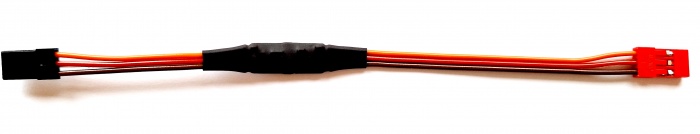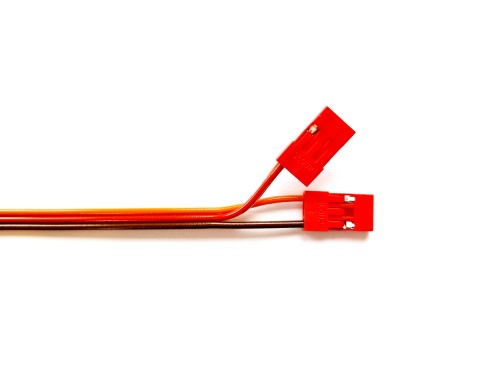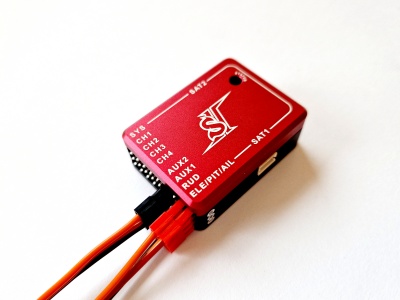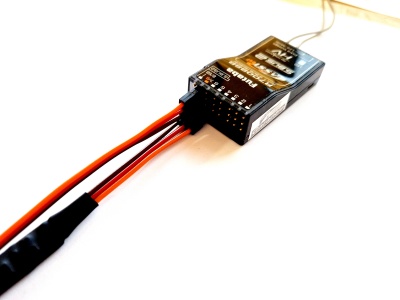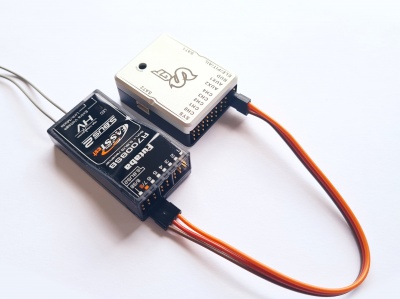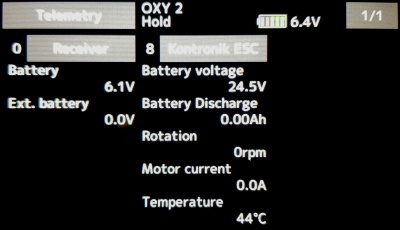Difference between revisions of "Futaba Telemetry/it"
(Created page with "FASSTest receivente : '''R7003SB, R7006SB, R7008SB, R7014SB or R7018SB'''.") |
(Updating to match new version of source page) |
||
| (47 intermediate revisions by 2 users not shown) | |||
| Line 12: | Line 12: | ||
* Trasmettitore Futaba: '''14SG, 16SZ, 18MZ or 18SZ''' | * Trasmettitore Futaba: '''14SG, 16SZ, 18MZ or 18SZ''' | ||
* FASSTest receivente : '''R7003SB, R7006SB, R7008SB, R7014SB or R7018SB'''. | * FASSTest receivente : '''R7003SB, R7006SB, R7008SB, R7014SB or R7018SB'''. | ||
| − | * FrSky Integration cable available in our stores (with a small modification). | + | * FrSky Integration cable available in our stores (with a small modification) - <font color=red>not for '''Spirit GT'''</font>. |
| − | * Futaba | + | * Firmware Futaba: più recente. |
* Spirit firmware: '''2.4.3'''. | * Spirit firmware: '''2.4.3'''. | ||
| − | [[File:Futaba-cable.jpg]] | + | [[File:Futaba-cable.jpg|700px]] |
| − | == | + | == Modifica del cavo == |
| − | + | Per consentire la trasmissione della telemetria, il '''cavo di integrazione FrSky deve essere modificato'''. A tale scopo avrete bisogno di una spina in plastica per servo (già inclusa con il cavo). | |
| − | ''' | + | '''Modifica dell'estremità più lunga''' |
| − | # | + | #Usa un ago per liberare il filo rosso dalla plastica. |
| − | # | + | #Quindi collega il filo rosso dal centro a un servo di plastica separato (nella posizione del segnale). |
| − | [[File:Futaba-cable-mod.jpg| | + | [[File:Futaba-cable-mod.jpg|500px|Conseguente modifica del cavo]] |
| − | == | + | == cablaggio == |
| − | + | === Spirit 1, Spirit 2, Spirit Pro, µSpirit === | |
| + | |||
| + | Il cavo di integrazione FrSky è in grado di trasferire tutto, compresi i dati del canale e la telemetria. Ciò significa che non sarà necessario collegare nient'altro tranne questo cavo. | ||
[[File:Futaba-wiring.jpg|400px]] | [[File:Futaba-wiring.jpg|400px]] | ||
| Line 37: | Line 39: | ||
:{| style="width: 40%;" | :{| style="width: 40%;" | ||
|- | |- | ||
| − | | style="width: 55%;"|''' | + | | style="width: 55%;"|'''Cavo più lungo''' per cavo |
| − | + | unita' - '''RUD and ELE/PIT/AIL''' ''(guarda la foto)'' | |
|- | |- | ||
| − | | style="width: 55%;"|''' | + | | style="width: 55%;"|'''Cavo più corto''' per cavo ricevitore - '''S.BUS2''' |
| − | + | ||
|} | |} | ||
| − | {{Quote| | + | {{Quote|Il cavo di integrazione FrSky non è in grado di trasportare l'alimentazione al ricevitore. A tale scopo sarà necessario aggiungere un normale cavo servo tra ricevitore e unità ad una porta libera (ad esempio porta ''AUX, AUX2 o CH0'' collegata con ''8 / SB''). In alternativa è possibile utilizzare un cavo aggiuntivo e collegarlo al pin centrale del RUD che non è collegato. È inoltre possibile utilizzare un'uscita BEC secondaria in modo che non siano necessari altri cavi.}} |
<p></p> | <p></p> | ||
| − | {{Info|[[File:Info.png|18px|]] | + | {{Info|[[File:Info.png|18px|]] Assicurati che il ricevitore sia connesso alla modalità FASTest, altrimenti la telemetria non funzionerà.}} |
<p></p> | <p></p> | ||
| − | {{Info|[[File:Info.png|18px|]] '''Spirit''': | + | {{Info|[[File:Info.png|18px|]] '''Spirit''': Se l'adattatore S-BUS viene utilizzato con Spirit, verrà sostituito dal cavo di integrazione FrSky.}} |
<p></p> | <p></p> | ||
| − | {{Info|[[File:Info.png|18px|]] '''Spirit Pro & uSpirit''': | + | {{Info|[[File:Info.png|18px|]] '''Spirit Pro & uSpirit''': Il cavo servo utilizzato per il collegamento tra il ricevitore e l'unità verrà sostituito dal cavo di integrazione FrSky.}} |
<p></p> | <p></p> | ||
| + | === Spirit GT === | ||
| + | |||
| + | Spirit GT does not require FrSky integration cable at all. It is enough to use a stright servo cable. | ||
| + | Connect S.BUS2 port with '''RUD port''' at the Spirit GT. | ||
| + | |||
| + | [[File:Futaba-wiring-gt.jpg|400px]] | ||
| − | == | + | == Preparazione del trasmettitore == |
| − | === | + | === Configurazione === |
| − | # | + | #Accendere il trasmettitore e dalla '''Schermata principale''' andare al '''LINKAGE MENU''' (pulsante LNK) e poi alla pagina '''SENSOR'''. |
| − | # | + | #Per l'ottava posizione dello slot selezionare '''KONTRONIK''' come sensore. Questo sovrascriverà automaticamente i prossimi 6 slot. |
| − | + | A questo punto il tuo trasmettitore è pronto. | |
| Line 68: | Line 75: | ||
| − | == | + | == dati Telemetria == |
| − | + | Ora è il momento giusto per configurare telemetria ESC (se si desidera utilizzare questa funzione). | |
| − | + | Per visualizzare i dati di telemetria, andare al '''MENU COLLEGAMENTI''' e quindi alla pagina '''TELEMETRIA'''. | |
| − | + | E 'inoltre possibile visualizzare una qualsiasi variabile nel''' MONITOR TELEMETRIA '''accessibile cliccando il pulsante '''HOME / ESCI'''. | |
| − | ''' | + | '''Elenco delle variabili di telemetria disponibili:''' |
| − | * '''Rx-BATT''' [V] - BEC | + | * '''Rx-BATT''' [V] - Tensione BEC (fornita dal ricevitore) |
| − | * '''EXT-VOLT''' [V] - | + | * '''EXT-VOLT''' [V] - Tensione misurata su fili esterni (opzionalmente collegata al ricevitore) |
| − | * '''CURRENT''' [A] - [[ESC_telemetry|ESC Telemetry]] '''|''' | + | * '''CURRENT''' [A] - [[ESC_telemetry/it|ESC Telemetry]] '''|''' Corrente della batteria principale |
| − | * '''VOLTAGE''' [V] - [[ESC_telemetry|ESC Telemetry]] '''|''' | + | * '''VOLTAGE''' [V] - [[ESC_telemetry/it|ESC Telemetry]] '''|''' Tensione della batteria principale |
| − | * '''DISCHARG''' [mAh] - [[ESC_telemetry|ESC Telemetry]] '''|''' | + | * '''DISCHARG''' [mAh] - [[ESC_telemetry/it|ESC Telemetry]] '''|''' Capacità consumata dalla batteria principale |
| − | * '''RPM''' [Head RPM] - RPM | + | * '''RPM''' [Head RPM] - RPM fornito da [[Configuration/it#GOVERNOR|RPM sensor]] o ESC. |
| − | * '''TEMP''' [°C] - [[ESC_telemetry|ESC Telemetry]] '''|''' | + | * '''TEMP''' [°C] - [[ESC_telemetry/it|ESC Telemetry]] '''|''' Temperatura dell'ESC |
| − | * '''PWM''' [%] - [[ESC_telemetry|ESC Telemetry]] '''|''' | + | * '''PWM''' [%] - [[ESC_telemetry/it|ESC Telemetry]] '''|''' Percentuale di accelerazione (fornita dall'unità) |
| − | * '''BEC CURRENT''' [%] - | + | * '''BEC CURRENT''' [%] - Livello di vibrazione (0-10% è il livello normale, 1A = 1%, fornito dall'unità) |
[[File:Futaba-telemetry-menu.jpg|400px]] | [[File:Futaba-telemetry-menu.jpg|400px]] | ||
Latest revision as of 11:41, 25 August 2023
Dalla versione 2.4.3 è possibile utilizzare il pieno supporto della telemetria Futaba!
Ciò significa che puoi vedere tutte le variabili di telemetria inviate dalle unità Spirit con S.BUS2 (ricevitore FASSTest) in tempo reale.
Contents
1 Requisiti
Per farlo funzionare avrai bisogno di:
- Trasmettitore Futaba: 14SG, 16SZ, 18MZ or 18SZ
- FASSTest receivente : R7003SB, R7006SB, R7008SB, R7014SB or R7018SB.
- FrSky Integration cable available in our stores (with a small modification) - not for Spirit GT.
- Firmware Futaba: più recente.
- Spirit firmware: 2.4.3.
2 Modifica del cavo
Per consentire la trasmissione della telemetria, il cavo di integrazione FrSky deve essere modificato. A tale scopo avrete bisogno di una spina in plastica per servo (già inclusa con il cavo).
Modifica dell'estremità più lunga
- Usa un ago per liberare il filo rosso dalla plastica.
- Quindi collega il filo rosso dal centro a un servo di plastica separato (nella posizione del segnale).
3 cablaggio
3.1 Spirit 1, Spirit 2, Spirit Pro, µSpirit
Il cavo di integrazione FrSky è in grado di trasferire tutto, compresi i dati del canale e la telemetria. Ciò significa che non sarà necessario collegare nient'altro tranne questo cavo.
Cavo più lungo per cavo unita' - RUD and ELE/PIT/AIL (guarda la foto)
Cavo più corto per cavo ricevitore - S.BUS2
Il cavo di integrazione FrSky non è in grado di trasportare l'alimentazione al ricevitore. A tale scopo sarà necessario aggiungere un normale cavo servo tra ricevitore e unità ad una porta libera (ad esempio porta AUX, AUX2 o CH0 collegata con 8 / SB). In alternativa è possibile utilizzare un cavo aggiuntivo e collegarlo al pin centrale del RUD che non è collegato. È inoltre possibile utilizzare un'uscita BEC secondaria in modo che non siano necessari altri cavi.
Assicurati che il ricevitore sia connesso alla modalità FASTest, altrimenti la telemetria non funzionerà.
Spirit: Se l'adattatore S-BUS viene utilizzato con Spirit, verrà sostituito dal cavo di integrazione FrSky.
Spirit Pro & uSpirit: Il cavo servo utilizzato per il collegamento tra il ricevitore e l'unità verrà sostituito dal cavo di integrazione FrSky.
3.2 Spirit GT
Spirit GT does not require FrSky integration cable at all. It is enough to use a stright servo cable. Connect S.BUS2 port with RUD port at the Spirit GT.
4 Preparazione del trasmettitore
4.1 Configurazione
- Accendere il trasmettitore e dalla Schermata principale andare al LINKAGE MENU (pulsante LNK) e poi alla pagina SENSOR.
- Per l'ottava posizione dello slot selezionare KONTRONIK come sensore. Questo sovrascriverà automaticamente i prossimi 6 slot.
A questo punto il tuo trasmettitore è pronto.
5 dati Telemetria
Ora è il momento giusto per configurare telemetria ESC (se si desidera utilizzare questa funzione).
Per visualizzare i dati di telemetria, andare al MENU COLLEGAMENTI e quindi alla pagina TELEMETRIA.
E 'inoltre possibile visualizzare una qualsiasi variabile nel MONITOR TELEMETRIA accessibile cliccando il pulsante HOME / ESCI.
Elenco delle variabili di telemetria disponibili:
- Rx-BATT [V] - Tensione BEC (fornita dal ricevitore)
- EXT-VOLT [V] - Tensione misurata su fili esterni (opzionalmente collegata al ricevitore)
- CURRENT [A] - ESC Telemetry | Corrente della batteria principale
- VOLTAGE [V] - ESC Telemetry | Tensione della batteria principale
- DISCHARG [mAh] - ESC Telemetry | Capacità consumata dalla batteria principale
- RPM [Head RPM] - RPM fornito da RPM sensor o ESC.
- TEMP [°C] - ESC Telemetry | Temperatura dell'ESC
- PWM [%] - ESC Telemetry | Percentuale di accelerazione (fornita dall'unità)
- BEC CURRENT [%] - Livello di vibrazione (0-10% è il livello normale, 1A = 1%, fornito dall'unità)