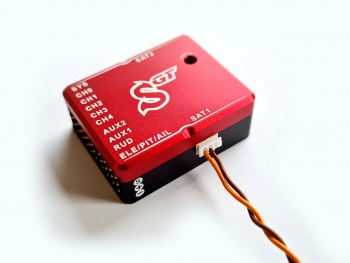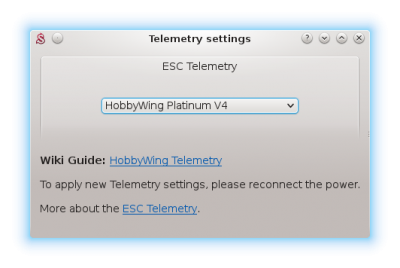Difference between revisions of "HobbyWing Telemetry/cs"
(Updating to match new version of source page) |
(Updating to match new version of source page) |
||
| Line 1: | Line 1: | ||
<languages /> | <languages /> | ||
| − | + | HobbyWing Platinum V4 ESC has telemetry feature built-in in the Programming port. This allows telemetry data transmission to the unit. | |
| − | + | To allow the ESC telemetry, it is necessary to have updated ESC firmware to a recent, non VBar firmware. | |
== Telemetrická propojka == | == Telemetrická propojka == | ||
| Line 14: | Line 14: | ||
== Zapojení == | == Zapojení == | ||
| − | + | Connect the Telemetry cable to the primary Spektrum satellite port ('''SAT1''') in the unit - apply for Spirit 2, Spirit RS, Spirit Pro, Spirit GT, Spirit GTR. | |
U menších jednotek Spirit se použije port pro satelit Spektrum ('''SAT''') - platí pro μSpirit a Spirit 1. | U menších jednotek Spirit se použije port pro satelit Spektrum ('''SAT''') - platí pro μSpirit a Spirit 1. | ||
| Line 46: | Line 46: | ||
Jak veličiny zobrazit je popsáno v příručkách integrace. | Jak veličiny zobrazit je popsáno v příručkách integrace. | ||
*[[Jeti_Integration/cs|JETI Duplex]] | *[[Jeti_Integration/cs|JETI Duplex]] | ||
| − | *[[OpenTX_Integration/cs|FrSky | + | *[[OpenTX_Integration/cs|OpenTX]] |
| + | *[[EthOS|FrSky EthOS]] | ||
*[[Hott_Integration/cs|Graupner HoTT]] | *[[Hott_Integration/cs|Graupner HoTT]] | ||
*[[Spektrum_Integration/cs|Spektrum Integration]] | *[[Spektrum_Integration/cs|Spektrum Integration]] | ||
Latest revision as of 10:25, 17 November 2023
HobbyWing Platinum V4 ESC has telemetry feature built-in in the Programming port. This allows telemetry data transmission to the unit. To allow the ESC telemetry, it is necessary to have updated ESC firmware to a recent, non VBar firmware.
Contents
1 Telemetrická propojka
Telemtrické data je možné přenášet skrze speciální propojku Telem UNI. Je dostupná na našem Eshopu.
We do not recommend to make this cable at home since improper connection will cause permanent damage of the unit. The Red wire must be internally disconnected always!
2 Zapojení
Connect the Telemetry cable to the primary Spektrum satellite port (SAT1) in the unit - apply for Spirit 2, Spirit RS, Spirit Pro, Spirit GT, Spirit GTR.
U menších jednotek Spirit se použije port pro satelit Spektrum (SAT) - platí pro μSpirit a Spirit 1.
Servo konektor propojky Telem UNI se zapojí na stranu regulátoru - do programovacího portu (P).
3 Spirit Settings
Připojte baterii k regulátoru a spusťte konfigurační program Spirit Settings běžným způsobem.
3.1 Zapnutí telemetrie
V posledním kroku nastavte ESC telemetrii v programu Spirit Settings.
Přejděte do Pokročilé/Nastavení telemetrie a zvolte možnost HobbyWing Platinum V4.
Následně zavřete okno a uložte nastavení (CTRL+S). Nyní připojte znovu baterii k regulátoru.
Od této chvíle by již mělo být vše funkční.
4 Zobrazení telemetrických dat
Nyní můžete zobrazit telemetrické data přímo na displeji vysílače.
Jak veličiny zobrazit je popsáno v příručkách integrace.
Regulátory HobbyWing umožňují přenášet data proudu a kapacity pouze pokud je přítomna dostatečná zátěž motoru. Bez hlavních listů budou zobrazené hodnoty nulové..
Please update your ESC firmware to the most recent firmware, but one which has not "VBar" in the name. Otherwise all telemetry values will be Zero.
5 Podporované modely
|
Model |
Napětí baterie |
Proudové zatížení |
Spotřebovaná kapacita |
Teplota ESC |
RPM |
|---|---|---|---|---|---|
| Platinum 25A V4 | ✔ | x | x | ✔ | ✔ |
| Platinum 40A V4 | ✔ | x | x | ✔ | ✔ |
| Platinum 60A V4 | ✔ | x | x | ✔ | ✔ |
| Platinum 80A V4 | ✔ | ✔ | ✔ | ✔ | ✔ |
| Platinum 120A V4 | ✔ | ✔ | ✔ | ✔ | ✔ |
| Platinum HV 130A V4 | ✔ | ✔ | ✔ | ✔ | ✔ |
| Platinum HV 130A OPTO V4 | ✔ | ✔ | ✔ | ✔ | ✔ |
| Platinum HV 160A V4 | ✔ | ✔ | ✔ | ✔ | ✔ |
| Platinum HV 200A OPTO V4 | ✔ | ✔ | ✔ | ✔ | ✔ |
Spotřebovaná kapacita je vypočítána na základě proudového zatížení.