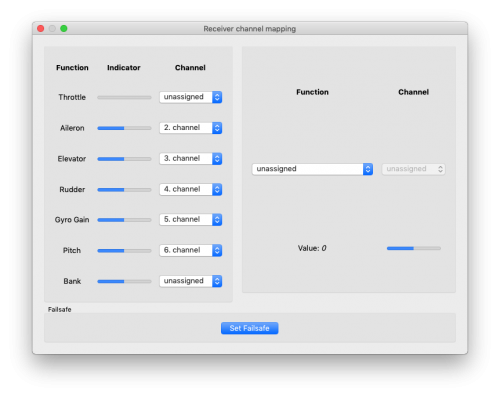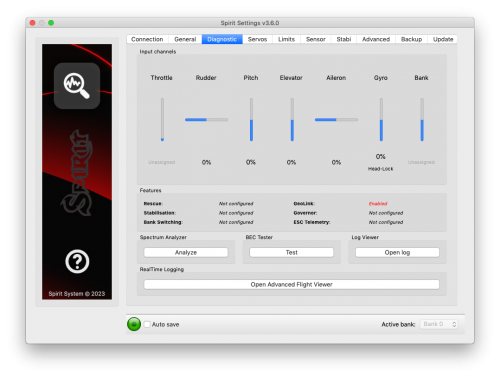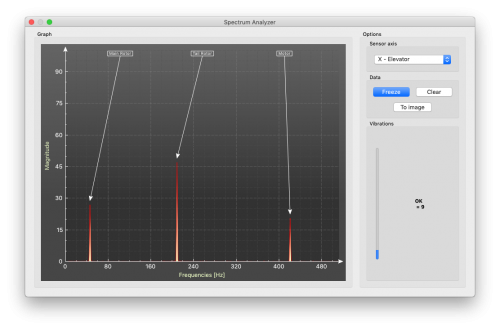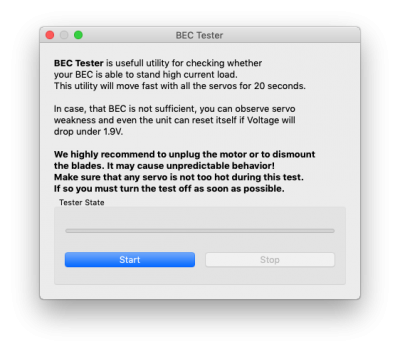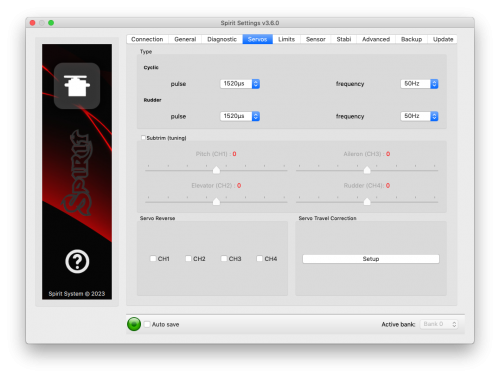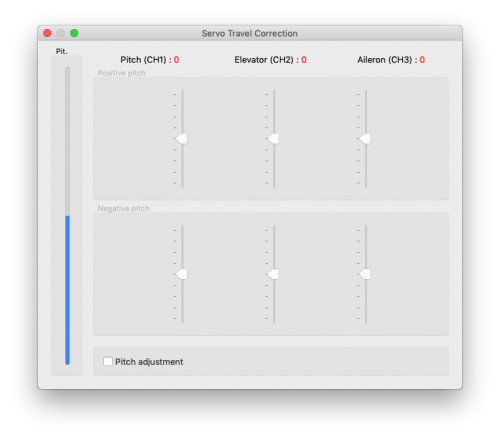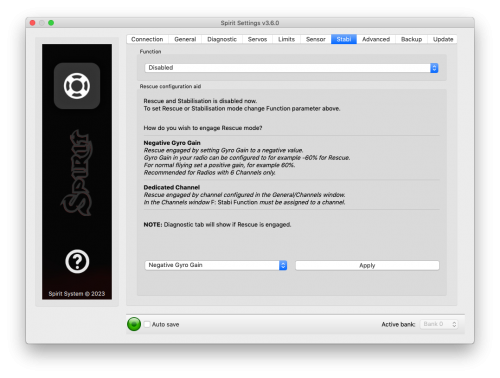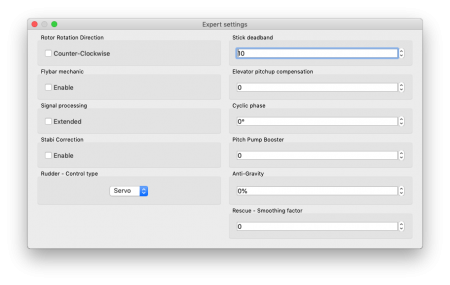Difference between revisions of "Configuration/zh-hant"
(Created page with "一旦安裝了軟件,請確保您的Spirit設備通過USB連接到 SYS端口,通電並初始化(LED指示燈亮起),然後運行 你的電腦上的軟件。") |
(Updating to match new version of source page) |
||
| (479 intermediate revisions by 3 users not shown) | |||
| Line 1: | Line 1: | ||
<languages /> | <languages /> | ||
| − | <div id="up"></div> | + | <div id="up"></div>Configuration is the next and one of the most important steps for correct operation of the system. |
| + | Configuration is performed using the software, which combines efficiency and simplicity while offering adjustable parameters, including advanced parameters. | ||
軟件提供簡易安裝精靈。 我們強烈推薦新手使用 | 軟件提供簡易安裝精靈。 我們強烈推薦新手使用 | ||
| Line 14: | Line 15: | ||
Spirit Settings適用於以下操作系統:<br /> | Spirit Settings適用於以下操作系統:<br /> | ||
| − | *Microsoft Windows | + | *[[Spirit Settings under Windows|Microsoft Windows]] |
| − | *Apple OS | + | *[[Spirit Settings under Mac|Apple Mac OS]] |
| − | *GNU/Linux | + | *[[Spirit Settings under Linux|GNU/Linux - Ubuntu, Debian and more]] |
*FreeBSD | *FreeBSD | ||
| Line 22: | Line 23: | ||
這認該在軟件和裝置管理員裡中可見。 | 這認該在軟件和裝置管理員裡中可見。 | ||
| − | + | Please install software and USB driver according guide. | |
| − | + | ||
| − | + | ||
| − | + | ||
| − | + | ||
| − | + | ||
| − | + | ||
| − | + | ||
| − | + | ||
| − | + | ||
| − | + | ||
=== WIFI-LINK === | === WIFI-LINK === | ||
| Line 60: | Line 51: | ||
== 軟件安裝 == | == 軟件安裝 == | ||
| − | + | Below are the installation instructions for the supported platforms. | |
| − | + | The configuration software is available on the Spirit System website: [https://spirit-system.com/ spirit-system.com]. | |
| − | + | ==== MICROSOFT WINDOWS ==== | |
運行安裝程序並跟隨安裝精靈。 | 運行安裝程序並跟隨安裝精靈。 | ||
如果驅動程序尚未安裝,在安裝精靈裡有選項可以安裝。 | 如果驅動程序尚未安裝,在安裝精靈裡有選項可以安裝。 | ||
| Line 70: | Line 61: | ||
程序列表,稱為“Spirit Settings”。 | 程序列表,稱為“Spirit Settings”。 | ||
| − | + | For detailed guide for Spirit Settings installation, launching and troubleshooting open [[Spirit Settings under Windows|Spirit Settings under Windows]] page. | |
| − | + | ||
| − | + | ||
| − | + | ==== APPLE MAC OS ==== | |
| + | Install the downloaded software by opening the DMG file and then moving the | ||
| + | content to your Desktop or Application folder. Configuration software can be launched with “Spirit-Settings“ icon. | ||
| + | |||
| + | For detailed guide for Spirit Settings installation, launching and troubleshooting open [[Spirit Settings under Mac|Spirit Settings under Mac]] page. | ||
| + | |||
| + | ==== GNU/LINUX and FreeBSD ==== | ||
將所有文件從下載的文件解壓到例如您的主目錄或桌面。 | 將所有文件從下載的文件解壓到例如您的主目錄或桌面。 | ||
配置軟件可以從新創建的目錄啟動“settings.sh”。 | 配置軟件可以從新創建的目錄啟動“settings.sh”。 | ||
| + | |||
| + | Linux Mint (or compatible) installation guide is available at [[Spirit Settings under Linux|Spirit Settings under Linux]] page. | ||
| Line 85: | Line 82: | ||
你的電腦上的軟件。 | 你的電腦上的軟件。 | ||
| − | + | 從桌面或安裝目錄中啟動“Spirit Settings”。 | |
| − | {{Info|[[File:Info.png]] The configuration software should be started | + | {{Info|[[File:Info.png]] The configuration software should be started '''AFTER''' the unit has initialized. |
| − | Whenever the Spirit FBL is initialized (status LED is | + | Whenever the Spirit FBL is initialized (status LED is steady On) and connected, you can |
make adjustments to the settings. | make adjustments to the settings. | ||
Configuration during flight is not possible due to the associated safety risks. | Configuration during flight is not possible due to the associated safety risks. | ||
}} | }} | ||
| − | + | == 軟件使用 == | |
| − | + | ||
| − | + | ||
| − | + | ||
| − | + | ||
| − | + | ||
| − | + | ||
| − | + | 在成功連接Spirit FBL後,所有配置功能應該可以更改。 | |
| − | + | 如果沒有的話,請嘗試選擇另一個COM端口(在電腦端)或 | |
| − | + | 嘗試重新啟動軟件,斷開Spirit FBL與電源的連接 | |
| + | 再重新連接。 | ||
| + | '''確保在Spirit FBL初始化後啟動軟件。''' | ||
| − | == | + | === 連接選項 (CONNECTION TAB) === |
| − | + | 此選項表示連接的當前狀態,當前固件版本,顯示連接了Spirit FBL的序列號,並允許您更改COM端口。 另外還有一個引導你初始設置的設置精靈。 | |
| − | + | ||
| − | + | ||
| − | + | ||
| − | + | ||
| − | + | ||
| − | + | ||
| − | + | ||
| − | + | ||
| − | + | ||
| − | + | ||
| − | + | ||
| − | + | ||
[[File:1en.png|center|500px]] | [[File:1en.png|center|500px]] | ||
| − | ''' | + | '''我們強烈建議你使用設置精靈,因為它將以最簡單的方式引導您完成基本設置。''' |
| − | === GENERAL === | + | === 一般選項 (GENERAL) === |
| − | + | 如果您已經使用設置精靈設置了本機,你可以在這裡進行其他操作 | |
| − | + | 設置。 這裡還會顯示所有您在設置精靈裡設置的值。 | |
| − | + | ||
[[File:2en.png|center|500px]] | [[File:2en.png|center|500px]] | ||
| − | {{Info|[[File:Info.png]] | + | {{Info|[[File:Info.png]] 無論任何時後更改參數,你所改變的值都會立即應用,但不會保存。 所以斷開電源之後,除非你手動保存了設置,否則所有未保存的更改將會消失。 請參閱備份選項(Backup tab) |
| − | + | ||
| − | + | ||
}} | }} | ||
| − | '''Position'''<br /> | + | '''位置 (Position)'''<br /> |
| − | + | 選擇Spirit FBL在模型安裝的位置。 | |
| − | '' | + | ''(請見第3節 - 安裝)'' |
| − | '''Swashplate'''<br /> | + | '''十字盤 (Swashplate)'''<br /> |
| − | + | 選擇您的模型的十字盤類型。 | |
| − | + | 在大多數情況下,它是“CCPM 120°或CCPM 120°(反方向)”。<br /> | |
| − | {{Quote| | + | {{Quote|遙控器裡的中的任何十字盤混合必須關閉。 必須配置為H1(單伺服器)類型。}} |
| − | '''Receiver'''<br /> | + | '''接收器 (Receiver)'''<br /> |
| − | + | 選擇您正在使用的接收器類型:<br /> | |
| − | *''PWM'' – | + | *''PWM'' – 標準接收器。 (Standard receiver)<br /> |
| − | *''PPM'' – | + | *''PPM'' – 單線連接。(Single line connection)<br /> |
| − | *''Spektrum DSM2/DSMX'' – DSM2 or DSMX satellite.<br /> | + | *''Spektrum DSM2/DSMX'' – DSM2 or DSMX satellite or SPM4649T receiver. (for [[Spektrum Integration|Spektrum integration]]).<br /> |
| − | *''Futaba S-BUS'' – receiver connected via SBUS.<br /> | + | *''Futaba S-BUS'' – receiver connected via SBUS. (for [[Futaba Telemetry|Futaba telemetry]])<br /> |
| − | *''Jeti EX Bus'' – | + | *''Jeti EX Bus'' – 接收器通過EX Bus連接(用於[[Jeti Integration| JETI model integration]])。[Receiver connected via EX Bus]<br /> |
| − | *''SRXL/SUMD'' – receiver connected via SRXL, SUMD, UDI. | + | *''SRXL/SUMD'' – receiver connected via SRXL, SUMD, UDI (for [[Hott Integration|HoTT integration]]). |
| + | *''SRXL2'' – receiver connected via SRXL2 (more details at [[Spektrum_SRXL2|Spektrum SRXL2]]). | ||
| + | *''FrSky F.Port'' – receiver connected via F.Port (more details at [[FrSky_FPort|FrSky F.Port]]). | ||
| − | '''Flight style'''<br /> | + | |
| + | '''飛行風格 (Flight style)'''<br /> | ||
Sets how the model will behave in flight. | Sets how the model will behave in flight. | ||
This parameter is used to control and adapt flight behavior according to the | This parameter is used to control and adapt flight behavior according to the | ||
| − | requirements of the pilot. | + | requirements of the pilot. It has significant impact on a pirouetting maneuvers (cyclic steering), but not pirouettes (rudder) itself. |
| + | Parameter has no impact on a stability. Generally, for bigger models higher value is recommended. | ||
| + | |||
| + | ''Lower values'' mean that the model will behave in a more consistent, | ||
| + | controlled manner and will feel more linear and robotic. It could introduce a delay to the steering. Angular momentum will be held more constantly. | ||
| − | + | ''Higher values'' mean a more natural behavior. The response to stick movements will be more flybar-like where fast movement will introduce agressive response. But a small movements near the center will be more precise. It can help to make tic-tocs faster. End of each cyclic input will become faster. | |
| − | + | ||
| − | Higher values mean a more natural behavior. The response to stick movements | + | |
| − | will be more flybar-like. | + | |
| − | + | Recommended value for the most pilots: 4. | |
| − | '''Channels'''<br /> | + | '''通道分配 (Channels)'''<br /> |
| − | + | 單擊通道分配 (Channels)的按鈕後,將會帶到你顯示通道分配的頁面。 | |
| − | + | 您可以在此處為遙控器的通道進行功能上的分配。 通道的可用數量 | |
| − | + | 取決於您的遙控器和接收機類型。 請謹記只可分配一個 | |
| − | + | 通道到一個功能。 | |
| − | + | 當分配了“油門” (Throttle) 的通道時,油門輸出將可從AUX裡獲得。 | |
| − | + | 當Bank Switching (即是通過遙控器通道改變已設定的參數) 功能已分配到一個通道時,你將可以在該通道使用Bank Switching “(見第5.6章)”。<br /> | |
| − | + | 當尾舵增益(Gyro Gain)功能未被分配時,您可以直接從軟件裡的傳感選項(Sensor tab)更改尾舵增益 | |
| − | + | 。 未分配的那個通道 | |
| − | + | 將可作另一種方式使用,例如 Bank Switching切換。 | |
| − | + | ||
| − | + | ||
[[File:2_1en.png|center|500px]] | [[File:2_1en.png|center|500px]] | ||
| − | '''Failsafe'''<br /> | + | '''故障保護 (Failsafe)'''<br /> |
| − | + | 對於PPM,Futaba S-BUS,Spektrum DSM2 / X,Jeti EX Bus,SRXL / SUMD接收器類型 | |
| − | + | 您可直接在Spirit FBL裡設置故障保護(Failsafe)。 通道值會在你單擊設置故障保護按鈕(Set failsafe button)後儲存。 如果信號 | |
| − | + | 失去超過1秒鐘,它將在飛行中自動設置為該值。 | |
| − | + | ||
| − | + | 使用其他接收器類型時,故障保護(Failsafe)可以在發射器或接收器中進行編程。 | |
| − | '''Realtime tuning'''<br /> | + | '''實時調整 (Realtime tuning)'''<br /> |
| − | + | 如果你分配好參數“(P)”,您可以直接從遙控器裡更改設置。 | |
| − | + | 您可以通過遙控器容易地更改通參數值(例如通過電位計)。 | |
| − | + | 因此,其實您根本不需要配置軟件。 有一個遙控器就足夠了。 | |
| − | + | 所以您只須更改遙控器的通道就即可以更改Spirit FBL參數值。 最大偏轉(Maximal deflection)將設置為參數的最大值,而最小偏轉(Minimal deflection)將設置為最小值。 | |
| − | Realtime parameter tuning | + | 實時參數調整(Realtime parameter tuning)是有優先的。 所以當您啟用時,從配置文件更改的值參數或Bank Switching的參數值將被忽略。 |
| − | + | 這個功能在沒跟軟件連接時才會啟用。 以防止碰撞的可能。 | |
| − | + | 一旦軟件斷開連接,所選參數由遙控器裡的通道值配置。 | |
| − | + | 在軟件再次啟動的情況下,它將用回其內存內實時調校(Realtime Tuning)時的參數值。 | |
| − | + | ||
| − | + | 您可以使用此功能同時配置3個不同的參數和功能(例如救援模式)。 | |
| − | + | 如果分配了功能“(F)”,當它的參數值等於1,這個功能將會打開。 | |
| − | Vibration analysis function | + | 振動分析功能(Vibration analysis function)允許您在飛行過程中測量振動。 稍後將在“診斷”選項 (Diagnostic tab)部分中會有介紹。 |
| − | + | 參數調整完成後,建議打開軟件並將設置保存到Spirit FBL。 然後取消分配了的參數,使其值不能再更改。 | |
| − | {{Info|[[File:Info.png]] | + | {{Info|[[File:Info.png]] 當你調校時請務必小心,不要失去控制! |
}} | }} | ||
| − | === DIAGNOSTIC TAB === | + | === 診斷選項 (DIAGNOSTIC TAB) === |
| − | + | 當你在上一個選項中設置完成,這時我們建議您請在遙控器裡作出任何調整和變更,使得遙控器控制與顯示中的系統有一樣的輸出。 | |
| − | + | 簡單來說,每個遙控器的操縱桿中心點從來都不一樣的。 | |
| − | + | 環境因數影響和磨損也可能產生影響令中心點常有波動。 | |
| − | + | 另一個考慮因素是每個通道裡的最大值和最小值。 | |
| − | + | 在這裡,您可以使用遙控器的舵機端點(Servo endpoint)來作調整。 | |
| − | + | ||
| − | + | ||
| − | + | ||
| − | + | ||
| − | + | ||
| − | + | ||
[[File:3en.png|center|500px]] | [[File:3en.png|center|500px]] | ||
| − | {{Info|[[File:Info.png]] For proper operation of the unit, it is necessary that movement of each | + | {{Info|[[File:Info.png]] For a proper operation of the unit, it is necessary that movement of each |
| − | channel correspond with the bars. Direction of the movement must | + | channel correspond with the bars. Direction of the movement must match with the sticks as well. |
| − | as well. | + | |
}} | }} | ||
| − | Secondly it is necessary to check the values of aileron, elevator, pitch and | + | Secondly, it is necessary to check the values of aileron, elevator, pitch and |
rudder channels. These channels must be centered at approximately 0%. | rudder channels. These channels must be centered at approximately 0%. | ||
The unit automatically detects the neutral position during each initialization. | The unit automatically detects the neutral position during each initialization. | ||
| − | + | 請不要在遙控器上使用輔助微調(subtrim)或微調(trim)功能,因為Spirit FBL會將其視為輸入命令。 | |
Ensure all subtrims and trims are zeroed. | Ensure all subtrims and trims are zeroed. | ||
| − | |||
| − | + | 還有建議設置最大值和最小值。 測試所有通道的最小和最大值,如果這些值在診斷選項中不等於-100%和100%,遙控器裡的端點將需要調整。 | |
| − | + | ||
| − | + | 如果有些通道在軟件中顯示通道中心有 振盪,則可能意味著遙控器裡的電位器幼磨損。 這時可以通過在“高級選項”(Advanced Tab)中增加死區(Stick Deadband)來補償 | |
| − | + | ||
| − | + | 如果副翼(Aileron),升降(Elevator)或尾舵(Rudder)通道中的值在軟件裡以粗體顯示,那代表系統正在識別用於移動/滾動對應的軸的命令。 | |
| − | + | 要確定陀螺增益(Gyro Gain)和它的模式(Mode),您可以檢查在軟件裡的陀螺(Gyro)顯示。 | |
| − | + | ==== 振動分析 (Spectrum Analyser) ==== | |
| − | + | 振動分析是用於測量模型振動量的工具。 它是一種診斷工具,主要是用來鎖定模型哪個旋轉部分會有過大的振動。 有了這些信息,您可以輕鬆識別和修復您模型的任何問題。 | |
| − | + | ||
| − | + | 要檢查模型的狀態,您可以看到“振動”(Vibration)欄。 這顯示出所選那個軸的振動幅度。 | |
| − | + | 振動分析可以在三個獨立的軸上測量振動:<br /> | |
| − | *''X - | + | *''X - 升降軸 (Elevator axis)'' |
| − | *''Y - | + | *''Y - 副翼軸 (Aileron axis)'' |
| − | *''Z - | + | *''Z - 尾軸 (Rudder axis)'' |
| − | *''In-Flight - | + | *''In-Flight - 飛行振動播放器 (Flight vibration player)'' |
| − | + | 這個圖實時顯示當前所選軸的頻率。 這使您能夠清楚看到所選軸上振動的頻率和幅度。 | |
| − | + | 振動是根據多種因素傳輸到每個軸。 頻率和幅度取決於模型的結構。 通常的振動在Y軸(副翼)上是最高的,我們建議您在每次進行測量時檢查所有軸。 | |
| − | + | 但請注意所有軸的振動不應超過50%。 | |
| − | + | 在振動達到90%以上的情況下,該模型需要作出檢查。 | |
| − | + | 當任何軸上的振動幅度超過90%,在飛行前先檢查模型, 雖然Spirit FBL對振動具有很高的抗振解讀力,但這些高振動可能會導致Spirit FBL裡的感應遲鈍,再甚者振動會令螺絲振掉出來導致模型機械故障。 | |
| − | + | ||
| − | + | 振動級別:<br /> | |
| − | *Vibrations | + | *振動到達50% - 振動在正常和可接受的水平 (Vibrations at a normal and acceptable level) |
| − | * | + | *振動在50%和90%之間 - 振動提高水平 (Raised vibration levels) |
| − | * | + | *振動超過90% - 過高的振動水平 (Extreme vibration levels) |
| − | + | 除了總體振動水平不超過50%,任何特定頻率(峰值)不應超過50%。 任何高於這一級別都需要進一步檢查。 | |
| − | + | 為了比較圖表,您可以使用“凍結”(Freeze)按鈕來在當前的實時圖表裡拍下來,並將顯示為子圖表(subgraph)。 可以使用“清除”(Clear)按鈕刪除此圖表。 | |
| − | + | 可以保存圖表的。 使用“To image”按鈕,把當前圖形將被保存為jpg。 | |
| − | + | 振動分析能夠檢測高達500Hz的振動頻率(轉速高達30,000 RPM的旋轉部件)。 | |
[[File:3_1fen.png|center|500px]] | [[File:3_1fen.png|center|500px]] | ||
| − | ''' | + | '''測量程序''' |
| − | + | 從模型中移除主槳和尾槳。 | |
| − | + | ||
| − | + | ||
| − | + | ||
| − | + | ||
| − | + | ||
| − | + | ||
| − | + | ||
| − | + | 1.將模型放置在合適的柔軟表面(如地毯,草坪)上。 | |
| − | + | 2.在主槳夾和尾槳夾上設置大約0°。 | |
| − | + | 3.使用振動分析儀(伺服器不會動)。 | |
| + | 將電機旋轉到常規飛行轉速。 | ||
| − | + | 4.在X,Y和Z軸之間切換,保存每個圖像。 | |
| − | + | 5.檢查所有軸上的振動。 | |
| − | + | ||
| − | + | 6.停止馬達。 | |
| − | {{Info|[[File:Info.png]] | + | '''識別振動''' |
| + | |||
| + | 為了識別哪個部件或部件引起異常振動,這是需要知道最高峰的速度。 主槳轉速最低,尾槳轉速是主槳轉的4.5倍。 一般來說,模型尺寸越小,轉速越高 | ||
| + | |||
| + | 為了找出模型的哪一部分導致不必要的振動,將滑鼠移動到峰值並檢查轉速(RPM)。 主槳的轉速通常在1500至3500RPM的範圍內。 因此,如果速度在該範圍內,主齒輪,主軸,主軸軸承或主槳夾本身可能存在問題。 | ||
| + | |||
| + | 大多數的過度振動,不會常是跟尾部相關的。 要檢查是否有來自尾部的振動,您應該會找到比主槳頻率高4.5倍的頻率峰值。 | ||
| + | |||
| + | 一旦確定直升機的哪一部分引起不必要的振動,您可以逐漸撇除可疑組件的部件,重複測量過程,直到振動消失。 | ||
| + | 一旦振動水平下降到可接受的水平,您就可以找出可疑組件,並可以替換它。 | ||
| + | |||
| + | 使用裝有尾槳進行的測量會帶來一些安全隱患,並且還會顯示出更多的振動水平。 | ||
| + | |||
| + | {{Info|[[File:Info.png]] 電油發動機不能在無負載運行! 無槳振動測量是不能進行的。 | ||
}} | }} | ||
| − | ''' | + | '''飛行中 - 飛行中的振動分析 (Vibration analysis from flight)''' |
| − | + | 此功能允許您從飛行任何時刻記錄振動量。 通過選定的通道,您可以告訴設備何時應和如何記錄。 頻譜之後可以在“診斷/頻譜分析儀”(Diagnostic/Spectrum Analyzer)中的“飛行中” (In-Flight)選項中查看。 保存的振動譜將被存儲直到沒電。 | |
| − | + | 如果您想在飛行中時進行振動測量,你可在一般/通道(General/Channels)中設置特殊功能。 | |
| − | + | 只需在裡面分配功能“F:振動分析”(F: Vibration analysis) 到你想要測量的軸。 然後選擇一個用於激活這功能的遙控通道。 | |
| − | + | 一旦該值等於1,就可以保存振動頻譜。 當功能值從0改為1時,該記錄會立刻保存。 | |
| − | + | 在飛行過程中,您可以更改遙控器所選的開關狀態(例如雙向開關)。 著陸後,您可以將Spirit連接到軟件,並打開振動分析(Vibration analyzer)(選擇“飛行中”(In-Flight)軸顯示頻譜)。 | |
| − | + | ==== BEC測試 (BEC Tester) ==== | |
| − | + | 這個測試用於確定您的Spirit,接收器和伺服器電源是否足夠。 | |
| − | + | 這個測試目的是實現最大的電流值,並測試您的電源電壓不會下降到安全級別以下。 | |
[[File:Becen.png|center|400px]] | [[File:Becen.png|center|400px]] | ||
| − | + | 單擊“開始”(Start)按鈕開始測試。 20秒後應該會完成。 | |
| − | + | 如果您發現任何問題,您的電源不足,請不要使用。 在這種情況下,您應使用可以准許電流較高的BEC。 | |
| − | + | ==== 日誌查看 (Log Viewer) ==== | |
| − | + | 日誌用於在飛行過程中記錄事件。 如果發生問題,您不能立即知道或不明顯的時後,檢查日誌可以幫助您識別問題。 | |
| − | + | 它會從Spirit啟動時記錄各種事件。 如果事件發生,您可以在日誌中看到一個新記錄,每10秒鐘報告一次日誌。 當您點擊“打開日誌”(Open log)按鈕時,您可以看到當前的日誌,其中包含上一次飛行時的所有事件。 當電源斷開時,日誌會被清除。 | |
| − | + | 在飛行過程中出現重大問題的時後[[文件:Tr.png | 20px]],日誌將永久保存到本機的內存中,並保留在該位置,直到日誌打開為止。 | |
| − | + | 如果日誌已保存,您會看到顯示“從先前航班登錄可用!”(Log from previous flight is available!) 的消息,並且可以打開發生問題時的日誌。 例如,當信號丟失或電源出現故障時,您可以在日誌中找到該問題。 發生主要問題的第一次總是會保存的。 如果沒有打開,則不會被較新的覆蓋。 在這種狀態下,用戶在Spirit初始化過程中也會在循環螺距上下動來通知你有新問題 – 升降(Elevator)伺服器將會改變其移動方向。 | |
| − | + | 日誌可以包含以下事件: | |
| − | [[File:Fa.png|20px]] Good Health Message: | + | [[File:Fa.png|20px]] 好健康訊息: (Good Health Message:) |
| − | :: <div style="font-size:small">The model is in good condition. The unit did not recognize any problems.</div> | + | :: <div style="font-size:small">該模型狀況良好。 Spirit沒有任何問題。 (The model is in good condition. The unit did not recognize any problems.)</div> |
| − | [[File:I.png|20px]] Calibration Finished: | + | [[File:I.png|20px]] 校準完成: (Calibration Finished:) |
| − | :: <div style="font-size:small">Sensor calibration was successful.</div> | + | :: <div style="font-size:small">傳感器校準成功。 (Sensor calibration was successful.)</div> |
| − | [[File:I.png|20px]] Governor was Engaged: | + | [[File:I.png|20px]] 定速開啟: (Governor was Engaged:) |
| − | :: <div style="font-size:small">Governor achieved requested RPM and is active from this moment.</div> | + | :: <div style="font-size:small">定速實現了所需的轉速,並在使用定速。 (Governor achieved requested RPM and is active from this moment.)</div> |
| − | [[File:Zv.png|20px]] Cyclic Ring Activated: | + | [[File:Zv.png|20px]] 循環開啟: (Cyclic Ring Activated:) |
| − | :: <div style="font-size:small">Cyclic achieved its maximum tilt angle. This indicates the model was unable to do the desired correction as necessary. In most cases it is not relevant. But it is possible that the value of the Cyclic Ring parameter is too low and the model can't rotate as fast as intended in the aileron/elevator axes. Alternatively, a too high value for rotational speed could be configured. It is | + | :: <div style="font-size:small">循環螺距達到其最大攻角。 這表明模型無法根據需要進行所需的校正。 在大多數情況下,這是沒太大關係的。 但是如循環(Cyclic Ring)參數值太低,模型將不能按照副翼(Aileron)/升降(Elevator)軸中預期的滾動速度。 或者,可以配置了太高的轉速值。在快速飛行中(Fast Forward Flight),模型可能會快速俯仰。 我們建議改變一下機械可許下的參數值。 (Cyclic achieved its maximum tilt angle. This indicates the model was unable to do the desired correction as necessary. In most cases it is not relevant. But it is possible that the value of the Cyclic Ring parameter is too low and the model can't rotate as fast as intended in the aileron/elevator axes. Alternatively, a too high value for rotational speed could be configured. It is also possible that in fast forward flight the model can pitch-up rapidly. We recommend to set this parameter as high as mechanically possible.)</div> |
| − | [[File:Zv.png|20px]] Rudder Limit Reached: | + | [[File:Zv.png|20px]] 尾舵限制:(Rudder Limit Reached:) |
| − | :: <div style="font-size:small">The rudder servo reached its configured limit. When this event occurs before or after a flight it is not a problem. If you see this during flight it indicates that the rudder did not operate correctly. In most cases it is visible during flight as poor rudder response or “blow out”. If the model is set up correctly then it could be due to low rudder efficiency such as the tail blades being too short or headspeed too low. There is also the possibility of a mechanical issue or with the rudder limits being inadequate.</div> | + | :: <div style="font-size:small">尾舵伺服器達到其配置極限。 當這個事件發生在飛行之前或之後,這不是問題。 如果在飛行過程中看到這一點,則說明尾舵沒有正常運行。 在大多數情況下,在飛行過程中可見尾舵反應不佳或控不住尾舵(Blow out)。 如果模型設置正確,那麼可能是由於尾舵伺服器太慢,如尾槳太短或者主轉速太低(Headspeed too load)。 還有可能是機械問題或尾舵限制不足。 (The rudder servo reached its configured limit. When this event occurs before or after a flight it is not a problem. If you see this during flight it indicates that the rudder did not operate correctly. In most cases it is visible during flight as poor rudder response or “blow out”. If the model is set up correctly then it could be due to low rudder efficiency such as the tail blades being too short or headspeed too low. There is also the possibility of a mechanical issue or with the rudder limits being inadequate.)</div> |
| − | [[File:Zv.png|20px]] RPM Sensor data are too noisy: | + | [[File:Zv.png|20px]] 轉速傳感器數據太嘈雜: (RPM Sensor data are too noisy:) |
| − | :: <div style="font-size:small">RPM readout is very unstable and are oscilating more than +/- 100 RPM. Data from the sensor are unusable for the Governor. Use additional shielding and mount a ferite rings. Increase value of the RPM Sensor filter parameter in the Expert settings.</div> | + | :: <div style="font-size:small">轉速讀數非常不穩定,轉速超過+/- 100 RPM。 傳感器的數據不可用於定速。 要使用額外的屏蔽和安裝鐵環(Ferite rings)。 在專家設置(Expert Settings)中增加轉速傳感器雜信過濾參數值。 (RPM readout is very unstable and are oscilating more than +/- 100 RPM. Data from the sensor are unusable for the Governor. Use additional shielding and mount a ferite rings. Increase value of the RPM Sensor filter parameter in the Expert settings.)</div> |
| − | [[File:Zv.png|20px]] Received Frame was Corrupted: | + | [[File:Zv.png|20px]] 接收裡有一幀是錯誤的: (Received Frame was Corrupted:) |
| − | :: <div style="font-size:small">Received frame is unusable and will be ignored. In the most cases it does not present any problem. If the event is occuring often, then connection between receiver can be wrong or there is excess noise. Verify quality of the link and check the cable between unit and receiver.</div> | + | :: <div style="font-size:small">接收裡有一幀是不可用的,它將被忽略。 在大多數情況下,它是沒有任何問題的。但如果事件發生頻密,則接收機之間的連接可能出錯或存在過多的雜信。 驗證連線的質量,並檢查Spirit和接收器之間的電綫。 (Received frame is unusable and will be ignored. In the most cases it does not present any problem. If the event is occuring often, then connection between receiver can be wrong or there is excess noise. Verify quality of the link and check the cable between unit and receiver.)</div> |
| − | [[File: | + | [[File:Zv.png|20px]] GeoLink function is imprecise: |
| − | :: <div style="font-size:small"> | + | :: <div style="font-size:small">GeoLink feature is not functioning properly. GeoLink Compass might require new calibration. Make sure there are no nearby motors, servos or magnets near the module.</div> |
| − | [[File: | + | [[File:Zv.png|20px]] GeoLink Data were Corrupted: |
| − | :: <div style="font-size:small"> | + | :: <div style="font-size:small">GeoLink communication quality is imperfect. Verify cable between GeoLink and Spirit unit. Make sure there are no static discharges coming from a belt. Use the shortest possible cable.</div> |
| − | [[File:Tr.png|20px]] | + | [[File:Tr.png|20px]] 轉速傳感器數據丟失: (RPM Sensor data are lost:) |
| − | :: <div style="font-size:small"> | + | :: <div style="font-size:small">轉速傳感器數據讀取失敗 – 有可能是傳感器故障。 傳感器沒有發送數據2秒以上。 請確保傳感器接線正確,並且確定油門沒有切斷(Throttle Hold), 馬達正在旋轉。 (Sensor data reading failed - RPM sensor malfunction probably occurred. Sensor is not sending data for 2 seconds or longer. Make sure, that the sensor wiring is correct and that the motor is spinning when Hold is disarmed.)</div> |
| − | [[File:Tr.png|20px]] | + | [[File:Tr.png|20px]] 接收器信號丟失: (Receiver Signal Lost:) |
| − | :: <div style="font-size:small"> | + | :: <div style="font-size:small">信號突然消失。 這個問題不應該在任何時候發生,請必須在下一次飛行之前解決。 接收機和/遙控器天線可能存在問題。 有可能是故障的接收器電綫或Spirit和接收器之間的連接。 在某些情況下,由於靜電積聚引起靜電放電,可能會引發信號丟失,這通常發生在皮帶驅動的直升機中。 (Signal lost suddenly. This problem should not occur at any time and must be resolved before the next flight. There could be a problem with the receiver and/or transmitter antennas. It could be a faulty receiver cable or the connection between the unit and receiver. In some cases signal loss can happen because of electrostatic discharge caused by static build up, this usually occurs in belt driven helicopters.)</div> |
| − | [[File:Tr.png|20px]] | + | [[File:Tr.png|20px]] 主循環發生停頓: (Main Loop Hang Occurred:) |
| − | :: <div style="font-size:small"> | + | :: <div style="font-size:small">主循環延遲或停頓了。 可能是當前接線不正確或與Spirit有異常的電子干擾(例如BEC),可能會發生這種情況。 如果使用配置軟件,這可能意味著與Spirit的USB鏈接速度比正常的慢。 (The main loop was delayed. This can happen when wiring is incorrect or there is abnormal electrical noise interference with the unit, for example, from a BEC. If using the configuration software it could mean the link to the Spirit FBL unit is slower than it should be.)</div> |
| + | [[File:Tr.png|20px]] 電源電壓低: (Power Voltage is low:) | ||
| + | :: <div style="font-size:small">電源電壓低於2.9V。 這意味著您必須使用能夠處理更高負載的BEC。 在極少數情況下,電綫連接可能有故障。 (Power supply voltage is lower than 2.9V. This mean you have to use a BEC that is capable of handling higher loads. In rare cases it could be faulty connections in cables.)</div> | ||
| − | + | [[File:Tr.png|20px]] 振動非常高: (Vibration Level is very high:) | |
| + | :: <div style="font-size:small">振動水平達到不正常水平,可影響直升機的控制完整性。 在高難度或過激烈的3D操作過程中,事件可能會發生得更頻繁。 (Vibration level achieved the level that is not normal and can affect integrity of the helicopter. During hard 3D maneuvers the event can occur more frequently.)</div> | ||
| − | = | + | [[File:Tr.png|20px]] GeoLink connection is broken: |
| + | :: <div style="font-size:small">GeoLink module communication stopped unexpectedly. All GeoLink features will be unaccessible. Please verify cable between GeoLink and Spirit unit. Make sure that GeoLink LED light is not flashing after landing.</div> | ||
| − | + | 所有飛行的日誌都將保存為PDF文件到Documents目錄。 | |
| + | |||
| + | ==== REALTIME LOGGING ==== | ||
| + | |||
| + | Spirit GT and Spirit GTR units feature '''Advanced Flight Logging''' capability. It is possible to record all variables and store hundreds of logs in embedded memory, view and share all data in a great detail. | ||
| + | |||
| + | See page [[RealTime_Logging|RealTime Logging]] for more information. | ||
| + | |||
| + | === 伺服器選項 (SERVOS TAB) === | ||
| + | |||
| + | 此選項用於伺服器配置,請注意確保伺服器正確的工作頻率,並設置使用的方向。 | ||
[[File:4en.png|center|500px]] | [[File:4en.png|center|500px]] | ||
| − | '''Type'''<br /> | + | '''類型 (Type)'''<br /> |
| − | + | 在這裡,根據您的伺服器製造商的規格設置中位,脈沖和頻率的值。 | |
| − | + | 對於舊式舵機,頻率通常最大為60Hz。 | |
| − | '''Subtrim (tuning)'''<br /> | + | '''輔助微調 (調校) (Subtrim (tuning))'''<br /> |
| − | + | 在沒有安裝主旋頭的情況下,使用十字盤調平器對齊十字盤和伺服臂,使十字盤和伺服臂對主軸呈90度。 | |
| − | + | 這通過勾選微調Subtrim (tuning)來完成。 當你勾選後, Spirit FBL將會把十字盤和伺服臂對主軸呈90度以方便調整球頭杆。注意的是在這時後,穩定(Stabilisation)將被禁用。 | |
| − | + | 此時您可以輕鬆調整伺服器。 完成後,循環螺距與主軸完全垂直,此外,集體螺距應為0°(您也可以使用主槳來量度槳距角)。 | |
| − | + | 在大多數情況下,伺服臂也必須對主軸呈90度。 | |
| − | + | 所有舵機,CH1,CH2,CH3和CH4可分別設置在軟件各選項上。 CH1和CH3是副翼舵機。 CH2控制升降,CH4控制尾舵。 | |
| − | + | 還需要設定尾舵的微調(Subtrim)和力學(即使用伺服臂力學最佳的那個孔,模型說明書有說明的),使伺服臂對其伺服器呈90度,尾舵螺距為0°。 | |
| − | + | 此設置將影響尾舵的停止性能。 | |
| − | + | 一旦設置,可以取消勾選 微調(Subtrim)關閉此特殊模式。 | |
| − | {{Info|[[File:Info.png]] | + | {{Info|[[File:Info.png]] 退出此特殊模式後,穩定模式和尾舵會再次工作。 請確保您的集體螺距通道在遙控器裡有正確的配置。 這意味著您應該在診斷(Diagnostic)中看到-100%到100%。 仔細檢查診斷(Diagnostic)中的0%是否與您的集體/油門遙控杆和集體螺距的中位相符(是線性的100% - 100%集體螺距曲線)。 |
}} | }} | ||
| + | <p></p> | ||
| + | {{Info|[[File:Info.png]] '''Micro helicopters and µSpirit:''' When Tail rotor is driven by a dedicated motor, the Rudder ESC performance can be noticeably improved by configuring ''Low RPM'' value to achieve the lowest spinning RPM for the Tail rotor. This can be configured by ''Subtrim (CH4) - Low RPM'' - the value has impact on lift off and symmetrical turning performace. }} | ||
| − | |||
| − | |||
| − | '''Servo | + | '''伺服方向設置 (Servo reverse)'''<br />這允許您選擇哪個伺服器應該使用那個方向。 在改變集體螺距時後,所有舵機都應朝同一方向移動。 在這種設置之後,模型集體螺距應該對遙控杆的做出同一樣方向的反應。 |
| + | '''這個參數是最重要的!''' | ||
| − | + | '''伺服器行程校正 (Servo travel correction)'''<br />在這裡,您可以單獨修改和更正每個伺服器的行程。 有些伺服器在行程的盡頭(Servo Limit)不太準確,這種不准確可能對飛行特性有負面影響。 在軟件的這一部分中,Spirit會切換到可進行這些更正的模式。 | |
| − | + | ||
| − | + | 您應該使用十字盤調平器來確定在集體螺距的最低點和最高點沒有任何偏差。 對於正和負位置,需要個別在軟件裡設置 – 所以軟件裡有六個項目顯示。 如果行程少於遙控杆給的,您應增加該值。 如果太多的話,減少。 要選擇軟件裡那六個項目,你可以使用遙控杆進行。 | |
| − | + | ||
| + | 如果直升機存在不對稱幾何導致如不能有相等的正負集體螺距值,您需要修改軟件裡所有三個伺服器的正或負滑塊。 | ||
| + | 如果您不確定,最好將滑塊留在中間。 (位置0) | ||
[[File:3ken.png|center|500px]] | [[File:3ken.png|center|500px]] | ||
| − | === LIMITS TAB === | + | === 伺服器盡頭設置項目 (LIMITS TAB) === |
| − | + | 此項目將影響伺服器盡頭(Servo limit)和行程(Servo Travel)的範圍。 | |
[[File:5en.png|center|500px]] | [[File:5en.png|center|500px]] | ||
| − | '''Cyclic Ring (tuning)'''<br />This parameter sets the electronic cyclic ring, which allows the model to achieve the largest cyclic ranges without mechanical binding (binding of servo horns, pushrods and linkages) | + | '''十字盤環 (調整) (Cyclic Ring (tuning))'''<br />This parameter sets the electronic cyclic ring, which allows the model to achieve the largest cyclic ranges without mechanical binding (binding of servo horns, pushrods and linkages). |
| − | + | ||
| − | {{Info|[[File:Info.png]] The settings here should be done very carefully to avoid damage to the model or it's associated electronics. | + | {{Info|[[File:Info.png]] The settings here should be done very carefully to avoid damage to the model or it's associated electronics. Never exceed recommended angles by manufacturer of the model, otherwise a boomstrike can occur. |
}} | }} | ||
| − | First, set your desired '' | + | First, set your desired ''Collective range'', for example, +/-12°. We recommend |
using a -100% to 100% linear collective pitch curve in the transmitter. | using a -100% to 100% linear collective pitch curve in the transmitter. | ||
Now it is time to set the ''Aileron/Elevator'' maximum cyclic pitch range.<br /> | Now it is time to set the ''Aileron/Elevator'' maximum cyclic pitch range.<br /> | ||
| − | Try to set the largest possible deflection. This parameter does not directly affect the speed of rotation, but if it is too low, the model may not have consistent pitch and roll rates. | + | Try to set the largest possible deflection. Generally the Cyclic pitch angles (range) should be equal or lower than Collective pitch. |
| − | + | This parameter does not directly affect the speed of rotation, but if it is too low, the model may not have consistent pitch and roll rates. | |
| − | + | The setting should be done with 0° collective pitch. Then carefully move with sticks in all directions to ensure that mechanical binding | |
| − | does not occur. This should also | + | does not occur. This should also be done for the maximum and minimum Collective pitch. |
| + | |||
If you increase the collective pitch range, this parameter must then be | If you increase the collective pitch range, this parameter must then be | ||
| − | checked and in some cases adjusted to | + | checked and in some cases adjusted to ensure no binding occurs at your new |
maximum and minimum pitch ranges. | maximum and minimum pitch ranges. | ||
If the selected cyclic ring range is insufficient, it is possible that pitch-up can happen during fast forward flight (even if the pitch-up compensation is at its maximum value). This is because the model will not be able to add sufficient corrections with the configured range. | If the selected cyclic ring range is insufficient, it is possible that pitch-up can happen during fast forward flight (even if the pitch-up compensation is at its maximum value). This is because the model will not be able to add sufficient corrections with the configured range. | ||
| − | '''Rudder end-points (tuning)'''<br /> | + | '''尾舵端點(調整)(Rudder end-points (tuning))'''<br /> |
| − | ''' | + | '''左/右端點 (L/R limit)''' - 設定主槳最小和最大偏轉。 |
| − | + | 我們建議跟據您的模型將兩面方向設置最大值。 否則尾舵 | |
| − | + | 可能無法跟上高難度3D動作時的偏航(Yaw)方向。 | |
| − | + | 請不要超過您的模型允許的限制。 | |
| − | + | ||
| − | + | {{Info|[[File:Info.png]] '''Micro helicopters and µSpirit:''' When Tail rotor is driven by a dedicated motor, the Rudder ESC must be connected at the CH4 port. Rudder end-points are then used to set available Throttle range for the Rudder ESC from 0% (Stop) to 100% (Full). We recommend to set Stop limit to 126 and Full limit to 150 for the beginning. }} | |
| − | === SENSOR TAB === | + | === 傳感器選項 (SENSOR TAB) === |
| − | + | 此選項是設置裡最後一個重要部分。 | |
[[File:6en.png|center|500px]] | [[File:6en.png|center|500px]] | ||
| − | ''' | + | '''靈敏度'''<br />撥盤可調節副翼,升降和尾舵軸的陀螺靈敏度。 |
| − | + | “循環增益”(Cyclic gain) - 值越高控制迴路(Control loop)內的精度越高。 默認值為55%的增益,對於大多數模型,建議使用約60%。 | |
| − | + | “尾舵普通增益”(Rudder Common Gain) - 1.00x表示無倍數(一對一)。 這是550級直升機和較小模型的推薦值。 對於更大的直升機,可以調到 1.3x倍。 在您第一次飛行時,您的遙控器中的尾陀增益應配置為大約50%。 | |
| − | ''' | + | '''尾舵增益''' (Rudder Gain) – 這參數撥盤只會在遙控器裡未分配尾陀螺儀增益通道時才會啟用。 它從遙控器裡取代尾舵陀螺儀增益(Gyro Gain)的功能,因此您可以直接在軟件中設置值。 |
| − | + | 軟件或遙控器中的尾舵可以通過以下方式進行設置: | |
| − | *Head-Lock mode | + | *鎖尾模式:1%至100% (Head-Lock mode) |
| − | *Normal (Rate) | + | *正常(比例)或特殊功能模式:-100%至0% (Normal (Rate) mode) |
| − | + | '''負'''陀螺儀增益可用於激活救援或穩定模式 – 請檢查穩定(Stabi)選項。 | |
| − | {{Info|[[File:Info.png]] | + | {{Info|[[File:Info.png]] 有些遙控器的尾陀螺儀範圍為0至100%,其中50%為零增益(例如Spektrum DX6i)。 其他遙控器如是在-100%和100%的範圍,那0%是中間。}} |
| − | '''Rotation speed'''<br /> | + | '''旋轉速度 (Rotation speed)'''<br />默認值為8,對初學者是剛剛好的,值越高,旋轉速度越快。 這個因素還取決於遙控器的機械聯動比率或D / R(Dual Rate),也取決於副翼/升降限制。 |
| − | + | 請確保該值不會太高,否則可能導致不必要或不精確的移動。 | |
| − | '' | + | ''默認值 - 8'' |
| − | + | 我們建議將循環旋轉速度(Cyclic rotation rate)設置在8 - 11範圍內。請記住,DFC轉子頭傾向於更快轉速,因此最好從默認值開始或以較低的值開始。 | |
| − | + | 對於尾舵旋轉速度,飛行員喜歡在9 - 11的範圍。 | |
| − | === STABI TAB === | + | === 穩定選項 (STABI TAB) === |
| − | + | Spirit FBL可提供模型穩定(Stabilization)或救援(Rescue)模式。穩定功能一旦被激活,系統將會將模型恢復到水平位置,而無需飛行員的任何輸入,這可以用作“紓緩”(Bail-out)功能 嘗試新的動作,並可以幫助學習過程。 | |
[[File:7en.png|center|500px]] | [[File:7en.png|center|500px]] | ||
| − | + | 救援模式幫助Spirit FBL的正常運作。 如果激活,模型將恢復到水平位置,並根據設置添加集體螺距。 當飛行員失去模型的方向感或控制時,該功能可以隨時使用。 | |
| + | |||
| + | As soon as pilot will disengage the rescue mode full control is regained immediately. | ||
| + | |||
| + | Stabilisation mode will maintain horizontal position of the model once sticks are released. Making flying very easy. Different behavior is available within our stabilisation modes. Collective pitch steering is unaffected with stabilisation. | ||
How to setup the Rescue or Stabilisation is described in the [[Stabi mode|Stabi mode]] page. | How to setup the Rescue or Stabilisation is described in the [[Stabi mode|Stabi mode]] page. | ||
| + | There is also Setup Wizard for the Rescue available directly in the Spirit Settings. See Stabi tab when Function is set to Disabled. | ||
| − | + | You can activate selected ''Function'' by two different methods: | |
* '''Negative Gyro Gain''' | * '''Negative Gyro Gain''' | ||
| − | * ''' | + | * '''Dedicated Channel''' |
Negative Gyro Gain method is suitable for radios with low channel count (6 - 7). | Negative Gyro Gain method is suitable for radios with low channel count (6 - 7). | ||
| − | When you have available unused channel, method with a | + | When you have available unused channel, method with a Dedicated channel is better and easier. |
| + | |||
| + | 當前選擇的模式顯示在診斷(Diagnostic)選項中。 | ||
| − | + | '''功能'''<br />這裡是您選擇在負尾陀螺儀增益下應激活哪種模式。 | |
| − | + | *[[正常模式 (Normal Mode)|禁用 (Disabled)]] - 正常(比例)尾陀螺儀模式。(Normal (Rate) gyro mode.) | |
| − | *[[Normal | + | *[[救援模式(正常)(Rescue (Normal))|救援模式(正常)(Rescue (Normal))]] - Recovers the model to an upright horizontal position – skids always to the ground. This recovery mode is great for beginners. |
| − | *[[Rescue ( | + | *[[救援模式(特技) (Rescue (Acro))|救援模式(特技) (Rescue (Acro))]] - Recovers the model to a horizontal position, inverted or upright, whichever is closer at the time of activation. For intermediatte and advanced pilots that are flying acrobatic maneuvers. |
| − | *[[ | + | *[[穩定模式(正常)(Stabilization (Normal))|穩定模式(正常)(Stabilization (Normal))]] - 穩定模式 - 腳朝向地面方向。 此模式有助於學習基礎飛行,如懸停或緩慢的轉換。 當你從遙控杆放手,模型會被推到水平位置。 |
| − | *[[Stabilization ( | + | *[[穩定模式(動態)(Stabilization (Acro))|穩定模式(動態)(Stabilization (Acro))]] - 穩定模式 - 反轉倒飛或直立,取決於激活時最接近的位置。 這種模式適用於學習3D動作的基礎。 當你從遙控杆放手,模型會被推到水平位置。 |
| − | *[[Stabilization ( | + | *[[穩定模式(比例模型)(Stabilization (Scale))|穩定模式(比例模型)(Stabilization (Scale))]] - 穩定模式 - 腳朝向地面方向。 此模式用於比例模型飛行。 陀螺儀模式為正常(比例)(Normal (Rate))而不是鎖尾。 |
| − | *[[ | + | *[[同軸直升機模式 (Coaxial)|同軸直升機模式 (Coaxial)]] - 穩定模式 - 反轉倒飛或直立,取決於激活時最接近的位置。 轉向行為與同軸直升機非常相似。 適用於學習停懸。 |
| − | *[[ | + | *[[Rescue (Automatic)|Rescue (Automatic)]] - Recovers the model to an upright horizontal position – skids always to the ground – whenever is model under defined Hard Deck altitude. Rescue must be activated when flying but upon reaching low altitude it will take control of the model automatically. During lift off and landing it must be turned off. This recovery mode is great for beginners. |
| − | {{Quote| | + | {{Quote|Rescue, stabilisation and GeoLink features can be affected by condition of the model. Before testing it in flight please see [[Imprecise_Rescue|this page]]. |
}} | }} | ||
<p></p> | <p></p> | ||
| − | {{Quote|'''The rescue mode is very demanding | + | {{Quote|'''The rescue mode is very demanding for the BEC. Be sure your BEC can handle such peak loads. In case it is is not sufficient your model could crash! Never exceed angles recommended by manufacturer of the model, else the mechanics can be damaged during the flight!'''}} |
| − | ''' | + | '''救援模式的集體螺距 (Rescue collective pitch)'''<br />這參數設定在救援模式下模型拉高上升的速度。 |
| + | 100%表示在“伺服器”(Servos)選項中設置的集體螺距最大偏轉。 | ||
| + | 在第一次飛行之前(在沒有馬達/主漿上運行)檢查救援模式是否正常工作是非常重要的。 | ||
| + | 當直升機在地面上時,在救援模式下集體螺距或十字盤會推上或是正角度 | ||
| − | + | '''遙控杆優先權 (Sticks priority)'''<br />這參數設定配置模式激活時的控制量。 | |
| − | + | 值越高,模型越會跟據遙控杆給陀來反應。 | |
| − | ''' | + | '''方向控制率 (Direction control rate)'''<br />這設定穩定模式時的方向控制率。 |
| − | + | 低值非常適合初學者感覺上像開同軸直昇機的行為。 高的值更適合於比例模型飛行。 | |
| − | + | ||
| − | + | ||
| − | ''' | + | '''動態延遲 (Acro Delay)'''<br />這設定救援模式(正常)(Rescue (Normal))從倒飛回復到正飛'''之後'''激活的時間。 過了這個時間,救援的行為與救援模式(動態)的行為相同。 以這種方式,您可以更快地將模型拉高上升到安全的水平。 |
| − | + | ||
| − | ''' | + | '''Rescue Duration'''<br />Once specified duration period will pass the Rescue mode will end and model will start to hover. For this purpose Hovering Collective Pitch value is used. The period is counted from time the Rescue mode was engaged. The parameter is available for both Rescue (Normal) and Rescue (Acro). Transition from Rescue to Hovering is smooth and will happen only if Rescue mode is still engaged. Collective Pitch control is returned to the pilot as soon as a pitch stick movement is recognized. |
| − | + | ||
| − | ''' | + | '''Hovering Collective Pitch'''<br />If Rescue Duration parameter is enabled and it will pass once Rescue mode was engaged the model will start to hover. To make the model hover it is necessary to set this parameter. If too low the model will be descending instead of hovering. If too high the model will be ascending instead of hovering. Value around 40% is recommended for hovering. |
| − | === ADVANCED TAB === | + | === 高階設置 (ADVANCED TAB) === |
| − | + | 此選項用於更高階的設置。 我們建議您在調整前完全了解這些參數。 調整這些值時你也必須設置<u>模型的幾何</u>。其他參數取決於飛行員的偏好。 | |
[[File:8en.png|center|500px]] | [[File:8en.png|center|500px]] | ||
| − | '''Geometry 6° (tuning)'''<br /> | + | '''幾何 6°(調整) (Geometry 6°(tuning))'''<br />為了Spirit FBL正確運作,您必須正確設置此參數。 這裡,Spirit將切換到特殊模式,在主槳上設置循環螺距為6°。 即副翼軸上的主槳角度為6°。 您需要用旋你的主槳令到模型的縱軸和主槳平行。 較高的值增加角度; 較低的減小。 最佳的幾何應在大約90 - 160範圍內。如果不在此範圍內,建議調整伺服臂的球頭距離或執行其他機械調整。 |
| − | '''Collective Direction'''<br /> | + | '''集體螺距方向 (Collective Direction)'''<br />這是集體螺距方向的參數。 |
| − | + | 在主漿是反方向轉(Trailing edge rotor head)的情況下(例如反時鐘方向轉),或如果主轉頭上有混合臂,請勾選“反轉選項”。 在大多數情況下,參數是不用打勾的。 | |
| − | {{Info|[[File:Info.png]] | + | {{Info|[[File:Info.png]] 正確的配置是非常重要,否則集體螺距將被掉轉。 |
}} | }} | ||
| − | '''Elevator filter'''<br /> | + | '''升降軸過濾 (Elevator filter)'''<br />這個參數補償升降軸的彈跳。 值越大補償就越多。 |
| − | + | 如果該值太高,則可能導致升降軸柔軟的感覺。 我們建議使用默認值1來開始調。 | |
| − | '''Cyclic feed forward'''<br /> | + | '''循環前進 (Cyclic feed forward)'''<br /> |
| − | + | 此參數用於設置您的遙控杆和模型之間的黏手感覺。 值越高越黏手和對於你給陀的反應更快。 | |
| − | + | 如果該值非常高,會可能會發生升降軸反彈。 | |
| − | + | 在tic-toc過程中,您還可以觀察到較高的馬達負載或副翼軸振盪,因為該模型不夠快地反應。 | |
| − | + | 如果模型感覺不連貫並且不黏手,您可嘗試增加這值。 | |
| − | + | ||
| − | + | ||
| − | + | ||
| − | + | ||
| − | '''Rudder delay'''<br /> | + | '''尾舵延遲 (Rudder delay)'''<br />這是令到尾舵運動順一點的參數。它也有助於穩定尾舵 – 像是一種電子減速。 伺服速度越快,“尾舵延遲”(Rudder delay)應越低。 對於舊式伺服器,我們建議將該值設置在20 - 25左右。對於較慢的電子數碼伺服器,設定在10 - 15之間。對於快速伺服(〜0.04s / 60°),值約為5.如果是無刷伺服器應建議設置值為0 - 2。 |
| − | + | 如果該值太高,尾舵可能會振盪,晃動或者會導致太滑的尾舵停止。 | |
| − | '''Rudder dynamic'''<br /> | + | '''尾舵動態 (Rudder dynamic)'''<br />如果尾舵沒有正確停止,例如它有回彈,您可以使用此參數更改。 |
| − | 6 | + | 6 - 是默認值。 |
| − | + | 值越大,尾陀煞停得越強烈。 | |
| − | + | 如果尾陀超過停止點而回彈,值則太高。 | |
| − | + | 該參數也影響遙控杆給陀的響應速度; 更高的值意會有更更快的響應。 | |
| − | + | 如果您無法在尾舵左右達到對稱停止,則需要確保尾部中心為0°。 或者,您可以降低尾舵左右盡頭的限制。 | |
| − | '''Rudder | + | '''尾舵 - 混控 (Rudder -Revomix)'''<br />混控(尾部預測補償)會預先增加尾舵以對應集體螺距變化。 Spirit裡的混控和遙控器不同。 默認情況下,它會被關閉,用戶必須自行設置預測補償。 |
| − | + | 允許值為0到10,0是禁用; 在大多數情況下,不需要使用此參數,但是,使用較低的速度或性能較差的直升機時,可以使用該值設置。 | |
| − | '''Pirouette consistency'''<br /> | + | '''自旋的一致性 (Pirouette consistency)'''<br />該參數決定了自旋的一致性和持續性能。 如果在某些操作中自旋不一致,請增加此參數值。 |
| − | + | 該值對於每個型號都是不同的,它取決於許多因素,例如:您的尾舵機構,主軸轉速等。在設置此參數之前,建議首先設置尾陀螺儀增益。 | |
| − | + | ||
| − | + | ||
| + | 如果值太高,尾巴可能會快速或慢速搖擺。 它也可能導致停止性能差。 該值應在150到180之間。 | ||
| + | 對於無刷伺服器,建議將值提高10-15點。 | ||
| − | |||
| − | + | ====專家設置 (EXPERT SETTINGS)==== | |
| − | + | 對於微調,您可以設置以下參數。 通常不需要設置任何這些參數。 | |
| + | [[File:Expen.png|center|450px]] | ||
| − | |||
| − | ''' | + | '''主軸旋轉方向 (Rotor Rotation Direction)'''<br />確定主軸旋轉方向的參數。 在大多數情況下,它是在順時鐘方向 - 參數是沒打勾的。 |
| − | ''' | + | '''遙控杆死區 (Stick deadband)'''<br />確定遙控杆中心周圍的區域是系統識別不到任何移動。 如果通道讀數不精確,應增加值。 這可以在“診斷”(Diagnostic)選項中進行驗證。 此參數不能替代指數函數(Exponential function)。 |
| − | ''' | + | '''升降軸俯仰補償 (Elevator pitchup compensation)'''<br />如果在快速向前飛行期間,模型對輸入的反應太快或者如果模型升降軸俯仰,增加該值直到不再發生。 如果直升機突然上升,這可能是由於太低和/或太多集體螺距,循環螺距範圍造成的。 在這種情況下,您必須將副翼/升降(Aileron/Elevator)的範圍增加到模型可以處理的高度。 如果這不能解決問題,您可以添加更多的補償。 |
| − | + | ||
| − | ''' | + | '''循環相 (Cyclic phase)'''<br />該值是改變十字盤旋轉角度。 |
| + | 例如,90的值將使升降舵旋轉到副翼舵。 對於具有多主槳的型號(例如三個主槳頭),我們建議使用此功能。 對於大多數的其他型號,我們建議使用零值。 | ||
| − | ''' | + | '''集體間距助力器 (Pitch Pump Booster)'''<br />為了實現類似有副翼集體螺距的行為,您可以增加此值直到達到理想的感覺。 請記住,更高的數值對於模型上的電源和伺服器的要求更高。 |
| − | ''' | + | '''Anti-Gravity'''<br />You can equalize throw for a positive and negative pitch. So that pilot can feel it flys similarly fast up and down. With increased value pitch difference for positive and negative collective will enlarge. It also calculate such difference based on attitude of the model. When it is skids down Anti-Gravity apply in an inverted manner. In other words pilot will feel that the model is lighter in the air. Recommended rather for a smaller models. |
| − | + | ||
| − | ''' | + | '''Rescue - Smoothing factor'''<br />To reduce demand for model mechanics please increase the value. It will make a slower movements to reduce current spike and possible overload of the BEC/battery. This will increase safety of the Rescue maneuver, however too high value will result in a slower recovery. |
| − | + | ||
| + | '''信號處理 (Signal processing)'''<br />This parameter is used for operation on models with extreme vibrations that can't be eliminated in any way. It should increase precision of the Rescue/Stabilisation/GeoLink modes if default settings are not satisfying. For example if Rescue or Stabilisation has a tilt upon engaging even after a basic maneuvers, please enable this parameter. | ||
| − | + | '''副翼機械調整 (Flybar mechanic)'''<br />如果您的直升機配備傳統的副翼,您必須啟用此參數才能使用穩定或救援模式。 除了這個參數,所有的設置都是相同的。 | |
| − | + | {{Info|[[File:Info.png]] 無副翼直升機必須禁用副翼機械調整(Flybar mechanic)此參數! | |
| + | }} | ||
| − | + | '''轉速傳感過濾器 (RPM Sensor Filter)'''<br />如果您的馬達轉速傳感有噪音輸出,轉速讀數可能不穩定。 這可能會導致各種問題。 例如起飛時的慢到快轉,飛行模式切換或轉速抖動的問題。 為了使轉速讀數精確,您可增加此值。 | |
| + | 另一方面,太高的值可能導致延遲,這對於最好的調速器(Governor)性能是不必要的。 所以值應該盡可能低同時轉速讀數仍然是精確的。 相對於所要求的轉速,1-20 RPM的變化是最佳的。 | ||
| − | + | '''熄火降落馬達重啟比率 (Autorotation Bailout rate)'''<br /> | |
| + | 執行熄火降落時,可以使用馬達緊急重新開啟功能。 為了實現有發動機時的轉速,它會比正常起飛時由慢到快的轉速更快地恢復轉速。 以這種方式,飛行員可以重新獲得模型的完全控制並繼續飛行。 使用Spirit調速器(Governor)時,您可以使用此參數在救援過程中精確設置恢復轉速的速率。 當Spirit調節器被禁用時,這個設置沒有影響。 | ||
| − | + | '''Rudder - Control Type'''<br /> | |
| + | With µSpirit units it is possible to enable support for the tail rotor driven by dedicated motor. In this case two ESCs are used, where Rudder ESC is connected at the CH4 port. Important thing is to set ''Limits/Rudder ESC - range'' appropriately since these are defining available Throttle range for the ESC from 0 to 100%. | ||
| + | Normally this parameter is available in the Setup Wizard. | ||
| + | '''Stabi Correction'''<br/> | ||
| + | Enable this parameter if Rescue, Stabilisation or GeoLink features are not precise with default settings. | ||
| + | Enable only if model is in a good condition. Suitable for pilots that are flying a complicated maneuvers. | ||
| + | This mode will give off the best performance in any possible maneuver. The only requirement is the model is not generating vibrations that are interfering with the motion sensor. If you are unsure, please use Vibration Analysis and consult with us. | ||
| − | + | ====數據記錄設置 (TELEMETRY SETTINGS)==== | |
| − | + | ESC數據記錄是將數據記錄從ESC傳輸到遙控器的功能。 覆蓋在[[ESC telemetry| ESC Telemetry page]]。 | |
| − | + | ||
| − | + | === 備份選項 (BACKUP TAB) === | |
| − | + | ||
| − | + | 在這裡,您可以在關閉電源之前將設置保存到Spirit裡,如果您需要在以後重新加載,您可以在此處將設置保存到電腦。 | |
| − | + | [[File:9en.png|center|500px]] | |
| − | |||
| − | + | '''設置文件 (Profile)'''<br />本節允許您將設備的所有設置“保存”(Save)和“加載”(Load)到指定的文件。 如果您有多個相同的型號,則無需再次執行完整的設置,只需使用“加載”(Load)按鈕輕鬆加載存儲的設置。 | |
| + | '''單元 (Unit)'''<br />設置的任何更改都可以隨時保存到Spirit的內部閃存。 | ||
| + | 要將所有設置設置為出廠默認值,請單擊“出廠設置”(Factory Settings)。 | ||
| − | + | {{Info|[[File:Info.png]] 每次要永久保存設置時,請記住保存設置。 您必須按保存(Save)按鈕。 否則,在關閉Spirit FBL設備後,更改將會丟失。 | |
| − | + | }} | |
| − | + | ||
| − | + | ||
| − | + | '''用遙控器通道切換已設定的全部參數 (Bank Switching)'''<br />如果啟用遙控器通道切換已設定的全部參數(Bank Switching),您可以從其中一個已設定的參數配置文件甚至所有配置文件設置。 要查看配置文件之間的差異,您可以使用設定參數比較功能(Bank Comparison feature)。 | |
| − | + | === 更新選項 (UPDATE TAB) === | |
| + | 如果要更新固件,可以在此選項中進行。 | ||
| + | [[File:10en.png|center|500px]] | ||
| − | |||
| − | + | '''固件 (Firmware)'''<br /> | |
| − | + | First select Firmware from the '''Firmware List''' that you want to flash to the unit. Once the firmware is selected, press the ''Flash button''. The upgrade progress will be displayed here. After completion, a confirmation dialog box should indicate a successful update. Firmware will be started automatically after flashing. | |
| − | + | You can restart the Spirit Settings software when unit will reinitialize and continue with setup. | |
| − | + | Spirit的設置不變,所以不需要再保存/加載。 | |
| − | + | {{Info|[[File:Info.png|18px|]] Firmware update can be made only with Internet Connection. It is downloaded automatically from Spirit Server.}} | |
| − | + | ||
| − | + | ||
| − | + | ||
| − | + | ||
| − | + | ||
| − | + | ||
| − | + | ||
| − | {{Info|[[File:Info.png|18px|]] | + | |
| − | + | ||
| − | + | ||
| − | + | ||
<p></p> | <p></p> | ||
| − | + | == 用遙控器通道改變已設定的全部參數 (BANK SWITCHING) == | |
| − | + | 此功能允許您在飛行中用遙控器通道切換已設置的全部參數 | |
| + | 。 Spirit FBL能夠存儲3個不同的所有參數。 | ||
| − | + | 使用遙控器,您可以使用三個位置開關自由切換。 | |
| − | + | ||
| − | + | 默認情況下是禁用的,因此您可以決定是否在應用程序中選用。 您必須通過在“通用/通道”(General/Channels)窗口中分配此功能來激活它。 正常來說它會被分配給通道7。 | |
| − | + | :''Bank 0'' – 開啟在低於三分之一(脈衝低於1400μs)的範圍內。<br /> | |
| + | :''Bank 1'' – 開啟在中間的三分之一(脈沖在1400μs到1640μs之間)。<br /> | ||
| + | :''Bank 2'' – 開啟在最高的三分之一(脈衝高於1640μs)。<br /> | ||
| − | + | “設置1”(Bank 1)和“設置2”(Bank 2)的初始設置等於“設置0”(Bank 0)。 “設置0允許您設置所有參數,而“設置 1,2”不允許設置主要的參數。 為安全起見,“Bank 1和2”不允許您設置任何主要的參數。 | |
| − | + | ||
| − | + | 設置切換對於切換飛行風格,低或高轉速,傳感器增益,例如使於慢速特技或高難度3D是非常好的。 您也可以僅用於調整您的設置。 | |
| − | + | {{Info|[[File:Info.png|18px|]] If the software (or a transmitter integration) is connected with the unit then bank switching by assigned switch of the transmitter is temporarily disabled. Then, Bank switching is performed using the software in bottom part of the window. | |
| + | When a bank is switched using the software it is necessary to save your settings | ||
| + | to the unit before you switch Banks, or your settings will be returned to the previous (unchanged) state.}} | ||
| + | <p></p> | ||
| − | + | {{Info|[[File:Info.png|18px|]] Always close the software or any connected app before flying. Otherwise it will be not possible to change Banks by assigned switch of your transmitter.}} | |
| + | <p></p> | ||
| − | + | {{Info|[[File:Info.png|18px|]] 要驗證設置切換是否正常工作,請啟動後軟件並查看診斷選項(Diagnostic Tab)。 在那裡您可以看到設置切換在那一個位置和通道欄。 嘗試改變分配開關的位置。 如果一切都正確,你會看到設置切換的號碼會改變。}} | |
| − | : | + | |
| − | + | == 定速 (GOVERNOR) == | |
| − | + | ||
| − | + | ||
| − | + | Governor is feature that helps to maintain constant RPM of the rotor head. You can use this feature instead of internal governor from your ESC or other governor. It is designed to work with electric, nitro and gasser helicopters. As result flight performance can be even better. | |
| − | + | ||
| − | + | ||
| + | To achieve proper function it is very important to perform correct configuration. First from all make sure that internal governor is disabled in the ESC. | ||
| − | + | 在調速器設置之前,需要將主槳從模型拆下來。 馬達開啟時不要進行任何調整。 | |
| − | + | ||
| − | + | ||
| − | + | ||
| − | + | ||
| − | + | ||
| − | + | ||
| − | + | ||
| − | + | ||
| − | + | ||
| − | + | ||
| − | + | ||
| − | + | ||
| − | + | ||
| − | + | ||
| − | + | ||
| − | + | ||
| − | + | ||
| − | + | ||
| − | + | ||
| − | + | ||
| − | + | ||
| − | + | ||
| − | + | ||
| − | + | ||
| − | + | ||
| − | + | ||
| − | + | ||
| − | + | ||
| − | + | ||
| − | + | ||
| − | + | ||
| − | + | ||
| − | + | ||
| − | + | ||
| − | + | ||
| − | + | ||
| − | + | ||
| − | + | ||
| − | + | ||
| − | + | ||
| − | + | ||
| − | + | ||
| − | + | ||
| − | + | ||
| − | + | ||
| − | + | ||
| − | + | ||
| − | + | ||
| − | + | ||
| − | + | ||
| − | + | ||
| − | + | ||
| − | + | ||
| − | + | ||
| − | + | ||
| − | + | ||
| − | + | ||
| − | + | ||
| − | + | ||
| − | + | ||
| − | + | ||
| − | + | ||
| − | + | ||
| − | + | ||
| − | + | ||
| − | + | ||
| − | + | ||
| − | + | ||
| − | + | ||
| − | + | ||
| − | + | ||
| − | + | ||
| − | + | ||
| − | + | ||
| − | + | ||
| − | + | ||
| − | + | ||
| − | + | ||
| − | + | ||
| − | + | ||
| − | + | ||
| − | + | ||
| − | + | ||
| − | + | ||
| − | + | ||
| − | + | ||
| − | + | ||
| − | + | ||
| − | + | ||
| − | + | ||
| − | + | ||
| − | + | ||
| − | + | ||
| − | + | ||
| − | + | ||
| − | + | ||
| − | + | ||
| − | + | ||
| − | + | ||
| − | + | It is required to use Throttle output from the unit when using Spirit Governor. | |
| − | + | Full Governor Setup guide is available at the [[定速器|定速器]] 頁。 | |
| − | == | + | == 軟件鍵盤控制 == |
| − | + | 為了快速簡便的設置,我們在軟件中加入了鍵盤控制。 | |
{| style="text-align:left;" | {| style="text-align:left;" | ||
| − | |''' | + | |'''捷徑''' |
| − | |''' | + | |'''功能''' |
|- | |- | ||
|F1 to F10 | |F1 to F10 | ||
| − | | | + | |在標籤之間切換 |
|- | |- | ||
|ESC | |ESC | ||
| − | | | + | |退出當前窗口。 |
|- | |- | ||
|CTRL + S | |CTRL + S | ||
| − | | | + | |將設置保存到Spirit。 |
|- | |- | ||
|CTRL + P | |CTRL + P | ||
| − | | | + | |將配置文件保存到計算機。 |
|- | |- | ||
|CTRL + L | |CTRL + L | ||
| − | | | + | |將配置文件從電腦加載到Spirit。 |
|- | |- | ||
|CTRL + W | |CTRL + W | ||
| − | | | + | |Wifi-Link模塊的連接設置。 |
|- | |- | ||
|Numpad 0, 1, 2 | |Numpad 0, 1, 2 | ||
| − | | | + | |在banks之間切換 |
|- | |- | ||
|Tab | |Tab | ||
| − | | | + | |在參數之間切換 |
|- | |- | ||
|Space | |Space | ||
| − | | | + | |選擇參數/選項 |
|- | |- | ||
|Arrows | |Arrows | ||
| − | | | + | |增加/減少值。 |
|- | |- | ||
|Page Up / Page Down | |Page Up / Page Down | ||
| − | | | + | |增加/減少值(十以上)。 |
|- | |- | ||
|Home | |Home | ||
| − | | | + | |設置最低值。 |
|- | |- | ||
|End | |End | ||
| − | | | + | |設置最高值。 |
|- | |- | ||
|} | |} | ||
| Line 889: | Line 775: | ||
{|style="width: 100%;color: white;" | {|style="width: 100%;color: white;" | ||
|- | |- | ||
| − | | style="width: 33%;"| [[Wiring|← | + | | style="width: 33%;"| [[Wiring/zh-hant|← 接綫]] |
| − | | style="width: 33%;text-align:center;"| [[#up|↑ | + | | style="width: 33%;text-align:center;"| [[#up|↑往上↑]] |
| − | | style="text-align:right;" | [[ First flight| | + | | style="text-align:right;" | [[ First flight/zh-hant| 首次飛行 →]] |
|} | |} | ||
---- | ---- | ||
</div> | </div> | ||
Latest revision as of 08:50, 19 September 2022
Configuration is the next and one of the most important steps for correct operation of the system.Configuration is performed using the software, which combines efficiency and simplicity while offering adjustable parameters, including advanced parameters.
軟件提供簡易安裝精靈。 我們強烈推薦新手使用 安裝精靈,它將引導您從頭開始完成整個配置。
Contents
- 1 連接到電腦
- 2 與Spirit連接
- 3 軟件安裝
- 4 軟件啟動
- 5 軟件使用
- 6 用遙控器通道改變已設定的全部參數 (BANK SWITCHING)
- 7 定速 (GOVERNOR)
- 8 軟件鍵盤控制
1 連接到電腦
在開始實際配置之前,有需要先從電腦USB插口連接到Spirit 裡。 這取決於你所使用的操作系統和 電腦, 連接後有可能須要安裝驅動程式。
Spirit Settings適用於以下操作系統:
一旦連接並且完成驅動程序安裝後會有一個新的虛擬COM端口 這認該在軟件和裝置管理員裡中可見。
Please install software and USB driver according guide.
1.1 WIFI-LINK
現在Wifi模塊可以和Spirit Settings進行連接。 它被稱為'Spirit Wifi-Link。 Wifi-Link 可以完全取代USB接口。 因此用戶可以無線地執行所有設置。 您可以在Wifi-Link頁面找到連接的描述。
2 與Spirit連接
如果您已將USB接口連接到電腦,接下來 將USB綫的另一端連接到Spirit FB的“SYS”插口。 Spirit FBL無法從USB電綫/ SYS插口取電 所以有需要從接收器,BEC或用外部電池供電 。 RUD和AUX插口可用於為Spirit FBL供電,如果使用BEC 或電池組,建議使用電壓3V至15V之間連接到這些端口 。中間的那條線必須是正電壓連接。
切勿插入供電的連接頭到SYS或ELE / PIT / AIL位置,否則陀螺儀可能會損壞。
3 軟件安裝
Below are the installation instructions for the supported platforms. The configuration software is available on the Spirit System website: spirit-system.com.
3.1 MICROSOFT WINDOWS
運行安裝程序並跟隨安裝精靈。 如果驅動程序尚未安裝,在安裝精靈裡有選項可以安裝。 安裝精靈將會帶領你安裝所有必要的步驟。 完成安裝後,配置軟件可以從桌面啟動或在 程序列表,稱為“Spirit Settings”。
For detailed guide for Spirit Settings installation, launching and troubleshooting open Spirit Settings under Windows page.
3.2 APPLE MAC OS
Install the downloaded software by opening the DMG file and then moving the content to your Desktop or Application folder. Configuration software can be launched with “Spirit-Settings“ icon.
For detailed guide for Spirit Settings installation, launching and troubleshooting open Spirit Settings under Mac page.
3.3 GNU/LINUX and FreeBSD
將所有文件從下載的文件解壓到例如您的主目錄或桌面。 配置軟件可以從新創建的目錄啟動“settings.sh”。
Linux Mint (or compatible) installation guide is available at Spirit Settings under Linux page.
4 軟件啟動
一旦安裝了軟件,請確保您的Spirit設備通過USB連接到 SYS端口,通電並初始化(LED指示燈亮起),然後運行 你的電腦上的軟件。
從桌面或安裝目錄中啟動“Spirit Settings”。
The configuration software should be started AFTER the unit has initialized. Whenever the Spirit FBL is initialized (status LED is steady On) and connected, you can make adjustments to the settings. Configuration during flight is not possible due to the associated safety risks.
5 軟件使用
在成功連接Spirit FBL後,所有配置功能應該可以更改。 如果沒有的話,請嘗試選擇另一個COM端口(在電腦端)或 嘗試重新啟動軟件,斷開Spirit FBL與電源的連接 再重新連接。
確保在Spirit FBL初始化後啟動軟件。
5.1 連接選項 (CONNECTION TAB)
此選項表示連接的當前狀態,當前固件版本,顯示連接了Spirit FBL的序列號,並允許您更改COM端口。 另外還有一個引導你初始設置的設置精靈。
我們強烈建議你使用設置精靈,因為它將以最簡單的方式引導您完成基本設置。
5.2 一般選項 (GENERAL)
如果您已經使用設置精靈設置了本機,你可以在這裡進行其他操作 設置。 這裡還會顯示所有您在設置精靈裡設置的值。
無論任何時後更改參數,你所改變的值都會立即應用,但不會保存。 所以斷開電源之後,除非你手動保存了設置,否則所有未保存的更改將會消失。 請參閱備份選項(Backup tab)
位置 (Position)
選擇Spirit FBL在模型安裝的位置。
(請見第3節 - 安裝)
十字盤 (Swashplate)
選擇您的模型的十字盤類型。
在大多數情況下,它是“CCPM 120°或CCPM 120°(反方向)”。
接收器 (Receiver)
選擇您正在使用的接收器類型:
- PWM – 標準接收器。 (Standard receiver)
- PPM – 單線連接。(Single line connection)
- Spektrum DSM2/DSMX – DSM2 or DSMX satellite or SPM4649T receiver. (for Spektrum integration).
- Futaba S-BUS – receiver connected via SBUS. (for Futaba telemetry)
- Jeti EX Bus – 接收器通過EX Bus連接(用於 JETI model integration)。[Receiver connected via EX Bus]
- SRXL/SUMD – receiver connected via SRXL, SUMD, UDI (for HoTT integration).
- SRXL2 – receiver connected via SRXL2 (more details at Spektrum SRXL2).
- FrSky F.Port – receiver connected via F.Port (more details at FrSky F.Port).
飛行風格 (Flight style)
Sets how the model will behave in flight.
This parameter is used to control and adapt flight behavior according to the
requirements of the pilot. It has significant impact on a pirouetting maneuvers (cyclic steering), but not pirouettes (rudder) itself.
Parameter has no impact on a stability. Generally, for bigger models higher value is recommended.
Lower values mean that the model will behave in a more consistent, controlled manner and will feel more linear and robotic. It could introduce a delay to the steering. Angular momentum will be held more constantly.
Higher values mean a more natural behavior. The response to stick movements will be more flybar-like where fast movement will introduce agressive response. But a small movements near the center will be more precise. It can help to make tic-tocs faster. End of each cyclic input will become faster.
Recommended value for the most pilots: 4.
通道分配 (Channels)
單擊通道分配 (Channels)的按鈕後,將會帶到你顯示通道分配的頁面。
您可以在此處為遙控器的通道進行功能上的分配。 通道的可用數量
取決於您的遙控器和接收機類型。 請謹記只可分配一個
通道到一個功能。
當分配了“油門” (Throttle) 的通道時,油門輸出將可從AUX裡獲得。
當Bank Switching (即是通過遙控器通道改變已設定的參數) 功能已分配到一個通道時,你將可以在該通道使用Bank Switching “(見第5.6章)”。
當尾舵增益(Gyro Gain)功能未被分配時,您可以直接從軟件裡的傳感選項(Sensor tab)更改尾舵增益
。 未分配的那個通道
將可作另一種方式使用,例如 Bank Switching切換。
故障保護 (Failsafe)
對於PPM,Futaba S-BUS,Spektrum DSM2 / X,Jeti EX Bus,SRXL / SUMD接收器類型
您可直接在Spirit FBL裡設置故障保護(Failsafe)。 通道值會在你單擊設置故障保護按鈕(Set failsafe button)後儲存。 如果信號
失去超過1秒鐘,它將在飛行中自動設置為該值。
使用其他接收器類型時,故障保護(Failsafe)可以在發射器或接收器中進行編程。
實時調整 (Realtime tuning)
如果你分配好參數“(P)”,您可以直接從遙控器裡更改設置。
您可以通過遙控器容易地更改通參數值(例如通過電位計)。
因此,其實您根本不需要配置軟件。 有一個遙控器就足夠了。
所以您只須更改遙控器的通道就即可以更改Spirit FBL參數值。 最大偏轉(Maximal deflection)將設置為參數的最大值,而最小偏轉(Minimal deflection)將設置為最小值。
實時參數調整(Realtime parameter tuning)是有優先的。 所以當您啟用時,從配置文件更改的值參數或Bank Switching的參數值將被忽略。
這個功能在沒跟軟件連接時才會啟用。 以防止碰撞的可能。 一旦軟件斷開連接,所選參數由遙控器裡的通道值配置。 在軟件再次啟動的情況下,它將用回其內存內實時調校(Realtime Tuning)時的參數值。
您可以使用此功能同時配置3個不同的參數和功能(例如救援模式)。
如果分配了功能“(F)”,當它的參數值等於1,這個功能將會打開。 振動分析功能(Vibration analysis function)允許您在飛行過程中測量振動。 稍後將在“診斷”選項 (Diagnostic tab)部分中會有介紹。
參數調整完成後,建議打開軟件並將設置保存到Spirit FBL。 然後取消分配了的參數,使其值不能再更改。
5.3 診斷選項 (DIAGNOSTIC TAB)
當你在上一個選項中設置完成,這時我們建議您請在遙控器裡作出任何調整和變更,使得遙控器控制與顯示中的系統有一樣的輸出。 簡單來說,每個遙控器的操縱桿中心點從來都不一樣的。 環境因數影響和磨損也可能產生影響令中心點常有波動。 另一個考慮因素是每個通道裡的最大值和最小值。 在這裡,您可以使用遙控器的舵機端點(Servo endpoint)來作調整。
For a proper operation of the unit, it is necessary that movement of each channel correspond with the bars. Direction of the movement must match with the sticks as well.
Secondly, it is necessary to check the values of aileron, elevator, pitch and rudder channels. These channels must be centered at approximately 0%. The unit automatically detects the neutral position during each initialization. 請不要在遙控器上使用輔助微調(subtrim)或微調(trim)功能,因為Spirit FBL會將其視為輸入命令。
Ensure all subtrims and trims are zeroed.
還有建議設置最大值和最小值。 測試所有通道的最小和最大值,如果這些值在診斷選項中不等於-100%和100%,遙控器裡的端點將需要調整。
如果有些通道在軟件中顯示通道中心有 振盪,則可能意味著遙控器裡的電位器幼磨損。 這時可以通過在“高級選項”(Advanced Tab)中增加死區(Stick Deadband)來補償
如果副翼(Aileron),升降(Elevator)或尾舵(Rudder)通道中的值在軟件裡以粗體顯示,那代表系統正在識別用於移動/滾動對應的軸的命令。
要確定陀螺增益(Gyro Gain)和它的模式(Mode),您可以檢查在軟件裡的陀螺(Gyro)顯示。
5.3.1 振動分析 (Spectrum Analyser)
振動分析是用於測量模型振動量的工具。 它是一種診斷工具,主要是用來鎖定模型哪個旋轉部分會有過大的振動。 有了這些信息,您可以輕鬆識別和修復您模型的任何問題。
要檢查模型的狀態,您可以看到“振動”(Vibration)欄。 這顯示出所選那個軸的振動幅度。
振動分析可以在三個獨立的軸上測量振動:
- X - 升降軸 (Elevator axis)
- Y - 副翼軸 (Aileron axis)
- Z - 尾軸 (Rudder axis)
- In-Flight - 飛行振動播放器 (Flight vibration player)
這個圖實時顯示當前所選軸的頻率。 這使您能夠清楚看到所選軸上振動的頻率和幅度。
振動是根據多種因素傳輸到每個軸。 頻率和幅度取決於模型的結構。 通常的振動在Y軸(副翼)上是最高的,我們建議您在每次進行測量時檢查所有軸。 但請注意所有軸的振動不應超過50%。 在振動達到90%以上的情況下,該模型需要作出檢查。 當任何軸上的振動幅度超過90%,在飛行前先檢查模型, 雖然Spirit FBL對振動具有很高的抗振解讀力,但這些高振動可能會導致Spirit FBL裡的感應遲鈍,再甚者振動會令螺絲振掉出來導致模型機械故障。
振動級別:
- 振動到達50% - 振動在正常和可接受的水平 (Vibrations at a normal and acceptable level)
- 振動在50%和90%之間 - 振動提高水平 (Raised vibration levels)
- 振動超過90% - 過高的振動水平 (Extreme vibration levels)
除了總體振動水平不超過50%,任何特定頻率(峰值)不應超過50%。 任何高於這一級別都需要進一步檢查。
為了比較圖表,您可以使用“凍結”(Freeze)按鈕來在當前的實時圖表裡拍下來,並將顯示為子圖表(subgraph)。 可以使用“清除”(Clear)按鈕刪除此圖表。
可以保存圖表的。 使用“To image”按鈕,把當前圖形將被保存為jpg。
振動分析能夠檢測高達500Hz的振動頻率(轉速高達30,000 RPM的旋轉部件)。
測量程序
從模型中移除主槳和尾槳。
1.將模型放置在合適的柔軟表面(如地毯,草坪)上。
2.在主槳夾和尾槳夾上設置大約0°。
3.使用振動分析儀(伺服器不會動)。 將電機旋轉到常規飛行轉速。
4.在X,Y和Z軸之間切換,保存每個圖像。
5.檢查所有軸上的振動。
6.停止馬達。
識別振動
為了識別哪個部件或部件引起異常振動,這是需要知道最高峰的速度。 主槳轉速最低,尾槳轉速是主槳轉的4.5倍。 一般來說,模型尺寸越小,轉速越高
為了找出模型的哪一部分導致不必要的振動,將滑鼠移動到峰值並檢查轉速(RPM)。 主槳的轉速通常在1500至3500RPM的範圍內。 因此,如果速度在該範圍內,主齒輪,主軸,主軸軸承或主槳夾本身可能存在問題。
大多數的過度振動,不會常是跟尾部相關的。 要檢查是否有來自尾部的振動,您應該會找到比主槳頻率高4.5倍的頻率峰值。
一旦確定直升機的哪一部分引起不必要的振動,您可以逐漸撇除可疑組件的部件,重複測量過程,直到振動消失。 一旦振動水平下降到可接受的水平,您就可以找出可疑組件,並可以替換它。
使用裝有尾槳進行的測量會帶來一些安全隱患,並且還會顯示出更多的振動水平。
飛行中 - 飛行中的振動分析 (Vibration analysis from flight)
此功能允許您從飛行任何時刻記錄振動量。 通過選定的通道,您可以告訴設備何時應和如何記錄。 頻譜之後可以在“診斷/頻譜分析儀”(Diagnostic/Spectrum Analyzer)中的“飛行中” (In-Flight)選項中查看。 保存的振動譜將被存儲直到沒電。
如果您想在飛行中時進行振動測量,你可在一般/通道(General/Channels)中設置特殊功能。 只需在裡面分配功能“F:振動分析”(F: Vibration analysis) 到你想要測量的軸。 然後選擇一個用於激活這功能的遙控通道。
一旦該值等於1,就可以保存振動頻譜。 當功能值從0改為1時,該記錄會立刻保存。
在飛行過程中,您可以更改遙控器所選的開關狀態(例如雙向開關)。 著陸後,您可以將Spirit連接到軟件,並打開振動分析(Vibration analyzer)(選擇“飛行中”(In-Flight)軸顯示頻譜)。
5.3.2 BEC測試 (BEC Tester)
這個測試用於確定您的Spirit,接收器和伺服器電源是否足夠。 這個測試目的是實現最大的電流值,並測試您的電源電壓不會下降到安全級別以下。
單擊“開始”(Start)按鈕開始測試。 20秒後應該會完成。
如果您發現任何問題,您的電源不足,請不要使用。 在這種情況下,您應使用可以准許電流較高的BEC。
5.3.3 日誌查看 (Log Viewer)
日誌用於在飛行過程中記錄事件。 如果發生問題,您不能立即知道或不明顯的時後,檢查日誌可以幫助您識別問題。
它會從Spirit啟動時記錄各種事件。 如果事件發生,您可以在日誌中看到一個新記錄,每10秒鐘報告一次日誌。 當您點擊“打開日誌”(Open log)按鈕時,您可以看到當前的日誌,其中包含上一次飛行時的所有事件。 當電源斷開時,日誌會被清除。
在飛行過程中出現重大問題的時後 20px,日誌將永久保存到本機的內存中,並保留在該位置,直到日誌打開為止。 如果日誌已保存,您會看到顯示“從先前航班登錄可用!”(Log from previous flight is available!) 的消息,並且可以打開發生問題時的日誌。 例如,當信號丟失或電源出現故障時,您可以在日誌中找到該問題。 發生主要問題的第一次總是會保存的。 如果沒有打開,則不會被較新的覆蓋。 在這種狀態下,用戶在Spirit初始化過程中也會在循環螺距上下動來通知你有新問題 – 升降(Elevator)伺服器將會改變其移動方向。
日誌可以包含以下事件:
- 該模型狀況良好。 Spirit沒有任何問題。 (The model is in good condition. The unit did not recognize any problems.)
-
- 傳感器校準成功。 (Sensor calibration was successful.)
-
- 定速實現了所需的轉速,並在使用定速。 (Governor achieved requested RPM and is active from this moment.)
-
![]() 循環開啟: (Cyclic Ring Activated:)
循環開啟: (Cyclic Ring Activated:)
- 循環螺距達到其最大攻角。 這表明模型無法根據需要進行所需的校正。 在大多數情況下,這是沒太大關係的。 但是如循環(Cyclic Ring)參數值太低,模型將不能按照副翼(Aileron)/升降(Elevator)軸中預期的滾動速度。 或者,可以配置了太高的轉速值。在快速飛行中(Fast Forward Flight),模型可能會快速俯仰。 我們建議改變一下機械可許下的參數值。 (Cyclic achieved its maximum tilt angle. This indicates the model was unable to do the desired correction as necessary. In most cases it is not relevant. But it is possible that the value of the Cyclic Ring parameter is too low and the model can't rotate as fast as intended in the aileron/elevator axes. Alternatively, a too high value for rotational speed could be configured. It is also possible that in fast forward flight the model can pitch-up rapidly. We recommend to set this parameter as high as mechanically possible.)
-
- 尾舵伺服器達到其配置極限。 當這個事件發生在飛行之前或之後,這不是問題。 如果在飛行過程中看到這一點,則說明尾舵沒有正常運行。 在大多數情況下,在飛行過程中可見尾舵反應不佳或控不住尾舵(Blow out)。 如果模型設置正確,那麼可能是由於尾舵伺服器太慢,如尾槳太短或者主轉速太低(Headspeed too load)。 還有可能是機械問題或尾舵限制不足。 (The rudder servo reached its configured limit. When this event occurs before or after a flight it is not a problem. If you see this during flight it indicates that the rudder did not operate correctly. In most cases it is visible during flight as poor rudder response or “blow out”. If the model is set up correctly then it could be due to low rudder efficiency such as the tail blades being too short or headspeed too low. There is also the possibility of a mechanical issue or with the rudder limits being inadequate.)
-
![]() 轉速傳感器數據太嘈雜: (RPM Sensor data are too noisy:)
轉速傳感器數據太嘈雜: (RPM Sensor data are too noisy:)
- 轉速讀數非常不穩定,轉速超過+/- 100 RPM。 傳感器的數據不可用於定速。 要使用額外的屏蔽和安裝鐵環(Ferite rings)。 在專家設置(Expert Settings)中增加轉速傳感器雜信過濾參數值。 (RPM readout is very unstable and are oscilating more than +/- 100 RPM. Data from the sensor are unusable for the Governor. Use additional shielding and mount a ferite rings. Increase value of the RPM Sensor filter parameter in the Expert settings.)
-
![]() 接收裡有一幀是錯誤的: (Received Frame was Corrupted:)
接收裡有一幀是錯誤的: (Received Frame was Corrupted:)
- 接收裡有一幀是不可用的,它將被忽略。 在大多數情況下,它是沒有任何問題的。但如果事件發生頻密,則接收機之間的連接可能出錯或存在過多的雜信。 驗證連線的質量,並檢查Spirit和接收器之間的電綫。 (Received frame is unusable and will be ignored. In the most cases it does not present any problem. If the event is occuring often, then connection between receiver can be wrong or there is excess noise. Verify quality of the link and check the cable between unit and receiver.)
-
![]() GeoLink function is imprecise:
GeoLink function is imprecise:
- GeoLink feature is not functioning properly. GeoLink Compass might require new calibration. Make sure there are no nearby motors, servos or magnets near the module.
-
- GeoLink communication quality is imperfect. Verify cable between GeoLink and Spirit unit. Make sure there are no static discharges coming from a belt. Use the shortest possible cable.
-
![]() 轉速傳感器數據丟失: (RPM Sensor data are lost:)
轉速傳感器數據丟失: (RPM Sensor data are lost:)
- 轉速傳感器數據讀取失敗 – 有可能是傳感器故障。 傳感器沒有發送數據2秒以上。 請確保傳感器接線正確,並且確定油門沒有切斷(Throttle Hold), 馬達正在旋轉。 (Sensor data reading failed - RPM sensor malfunction probably occurred. Sensor is not sending data for 2 seconds or longer. Make sure, that the sensor wiring is correct and that the motor is spinning when Hold is disarmed.)
-
![]() 接收器信號丟失: (Receiver Signal Lost:)
接收器信號丟失: (Receiver Signal Lost:)
- 信號突然消失。 這個問題不應該在任何時候發生,請必須在下一次飛行之前解決。 接收機和/遙控器天線可能存在問題。 有可能是故障的接收器電綫或Spirit和接收器之間的連接。 在某些情況下,由於靜電積聚引起靜電放電,可能會引發信號丟失,這通常發生在皮帶驅動的直升機中。 (Signal lost suddenly. This problem should not occur at any time and must be resolved before the next flight. There could be a problem with the receiver and/or transmitter antennas. It could be a faulty receiver cable or the connection between the unit and receiver. In some cases signal loss can happen because of electrostatic discharge caused by static build up, this usually occurs in belt driven helicopters.)
-
![]() 主循環發生停頓: (Main Loop Hang Occurred:)
主循環發生停頓: (Main Loop Hang Occurred:)
- 主循環延遲或停頓了。 可能是當前接線不正確或與Spirit有異常的電子干擾(例如BEC),可能會發生這種情況。 如果使用配置軟件,這可能意味著與Spirit的USB鏈接速度比正常的慢。 (The main loop was delayed. This can happen when wiring is incorrect or there is abnormal electrical noise interference with the unit, for example, from a BEC. If using the configuration software it could mean the link to the Spirit FBL unit is slower than it should be.)
-
![]() 電源電壓低: (Power Voltage is low:)
電源電壓低: (Power Voltage is low:)
- 電源電壓低於2.9V。 這意味著您必須使用能夠處理更高負載的BEC。 在極少數情況下,電綫連接可能有故障。 (Power supply voltage is lower than 2.9V. This mean you have to use a BEC that is capable of handling higher loads. In rare cases it could be faulty connections in cables.)
-
![]() 振動非常高: (Vibration Level is very high:)
振動非常高: (Vibration Level is very high:)
- 振動水平達到不正常水平,可影響直升機的控制完整性。 在高難度或過激烈的3D操作過程中,事件可能會發生得更頻繁。 (Vibration level achieved the level that is not normal and can affect integrity of the helicopter. During hard 3D maneuvers the event can occur more frequently.)
-
- GeoLink module communication stopped unexpectedly. All GeoLink features will be unaccessible. Please verify cable between GeoLink and Spirit unit. Make sure that GeoLink LED light is not flashing after landing.
-
所有飛行的日誌都將保存為PDF文件到Documents目錄。
5.3.4 REALTIME LOGGING
Spirit GT and Spirit GTR units feature Advanced Flight Logging capability. It is possible to record all variables and store hundreds of logs in embedded memory, view and share all data in a great detail.
See page RealTime Logging for more information.
5.4 伺服器選項 (SERVOS TAB)
此選項用於伺服器配置,請注意確保伺服器正確的工作頻率,並設置使用的方向。
類型 (Type)
在這裡,根據您的伺服器製造商的規格設置中位,脈沖和頻率的值。
對於舊式舵機,頻率通常最大為60Hz。
輔助微調 (調校) (Subtrim (tuning))
在沒有安裝主旋頭的情況下,使用十字盤調平器對齊十字盤和伺服臂,使十字盤和伺服臂對主軸呈90度。
這通過勾選微調Subtrim (tuning)來完成。 當你勾選後, Spirit FBL將會把十字盤和伺服臂對主軸呈90度以方便調整球頭杆。注意的是在這時後,穩定(Stabilisation)將被禁用。
此時您可以輕鬆調整伺服器。 完成後,循環螺距與主軸完全垂直,此外,集體螺距應為0°(您也可以使用主槳來量度槳距角)。
在大多數情況下,伺服臂也必須對主軸呈90度。 所有舵機,CH1,CH2,CH3和CH4可分別設置在軟件各選項上。 CH1和CH3是副翼舵機。 CH2控制升降,CH4控制尾舵。
還需要設定尾舵的微調(Subtrim)和力學(即使用伺服臂力學最佳的那個孔,模型說明書有說明的),使伺服臂對其伺服器呈90度,尾舵螺距為0°。 此設置將影響尾舵的停止性能。
一旦設置,可以取消勾選 微調(Subtrim)關閉此特殊模式。
退出此特殊模式後,穩定模式和尾舵會再次工作。 請確保您的集體螺距通道在遙控器裡有正確的配置。 這意味著您應該在診斷(Diagnostic)中看到-100%到100%。 仔細檢查診斷(Diagnostic)中的0%是否與您的集體/油門遙控杆和集體螺距的中位相符(是線性的100% - 100%集體螺距曲線)。
Micro helicopters and µSpirit: When Tail rotor is driven by a dedicated motor, the Rudder ESC performance can be noticeably improved by configuring Low RPM value to achieve the lowest spinning RPM for the Tail rotor. This can be configured by Subtrim (CH4) - Low RPM - the value has impact on lift off and symmetrical turning performace.
伺服方向設置 (Servo reverse)
這允許您選擇哪個伺服器應該使用那個方向。 在改變集體螺距時後,所有舵機都應朝同一方向移動。 在這種設置之後,模型集體螺距應該對遙控杆的做出同一樣方向的反應。
這個參數是最重要的!
伺服器行程校正 (Servo travel correction)
在這裡,您可以單獨修改和更正每個伺服器的行程。 有些伺服器在行程的盡頭(Servo Limit)不太準確,這種不准確可能對飛行特性有負面影響。 在軟件的這一部分中,Spirit會切換到可進行這些更正的模式。
您應該使用十字盤調平器來確定在集體螺距的最低點和最高點沒有任何偏差。 對於正和負位置,需要個別在軟件裡設置 – 所以軟件裡有六個項目顯示。 如果行程少於遙控杆給的,您應增加該值。 如果太多的話,減少。 要選擇軟件裡那六個項目,你可以使用遙控杆進行。
如果直升機存在不對稱幾何導致如不能有相等的正負集體螺距值,您需要修改軟件裡所有三個伺服器的正或負滑塊。 如果您不確定,最好將滑塊留在中間。 (位置0)
5.5 伺服器盡頭設置項目 (LIMITS TAB)
此項目將影響伺服器盡頭(Servo limit)和行程(Servo Travel)的範圍。
十字盤環 (調整) (Cyclic Ring (tuning))
This parameter sets the electronic cyclic ring, which allows the model to achieve the largest cyclic ranges without mechanical binding (binding of servo horns, pushrods and linkages).
The settings here should be done very carefully to avoid damage to the model or it's associated electronics. Never exceed recommended angles by manufacturer of the model, otherwise a boomstrike can occur.
First, set your desired Collective range, for example, +/-12°. We recommend
using a -100% to 100% linear collective pitch curve in the transmitter.
Now it is time to set the Aileron/Elevator maximum cyclic pitch range.
Try to set the largest possible deflection. Generally the Cyclic pitch angles (range) should be equal or lower than Collective pitch.
This parameter does not directly affect the speed of rotation, but if it is too low, the model may not have consistent pitch and roll rates.
The setting should be done with 0° collective pitch. Then carefully move with sticks in all directions to ensure that mechanical binding
does not occur. This should also be done for the maximum and minimum Collective pitch.
If you increase the collective pitch range, this parameter must then be
checked and in some cases adjusted to ensure no binding occurs at your new
maximum and minimum pitch ranges.
If the selected cyclic ring range is insufficient, it is possible that pitch-up can happen during fast forward flight (even if the pitch-up compensation is at its maximum value). This is because the model will not be able to add sufficient corrections with the configured range.
尾舵端點(調整)(Rudder end-points (tuning))
左/右端點 (L/R limit) - 設定主槳最小和最大偏轉。
我們建議跟據您的模型將兩面方向設置最大值。 否則尾舵
可能無法跟上高難度3D動作時的偏航(Yaw)方向。
請不要超過您的模型允許的限制。
Micro helicopters and µSpirit: When Tail rotor is driven by a dedicated motor, the Rudder ESC must be connected at the CH4 port. Rudder end-points are then used to set available Throttle range for the Rudder ESC from 0% (Stop) to 100% (Full). We recommend to set Stop limit to 126 and Full limit to 150 for the beginning.
5.6 傳感器選項 (SENSOR TAB)
此選項是設置裡最後一個重要部分。
靈敏度
撥盤可調節副翼,升降和尾舵軸的陀螺靈敏度。
“循環增益”(Cyclic gain) - 值越高控制迴路(Control loop)內的精度越高。 默認值為55%的增益,對於大多數模型,建議使用約60%。
“尾舵普通增益”(Rudder Common Gain) - 1.00x表示無倍數(一對一)。 這是550級直升機和較小模型的推薦值。 對於更大的直升機,可以調到 1.3x倍。 在您第一次飛行時,您的遙控器中的尾陀增益應配置為大約50%。
尾舵增益 (Rudder Gain) – 這參數撥盤只會在遙控器裡未分配尾陀螺儀增益通道時才會啟用。 它從遙控器裡取代尾舵陀螺儀增益(Gyro Gain)的功能,因此您可以直接在軟件中設置值。
軟件或遙控器中的尾舵可以通過以下方式進行設置:
- 鎖尾模式:1%至100% (Head-Lock mode)
- 正常(比例)或特殊功能模式:-100%至0% (Normal (Rate) mode)
負陀螺儀增益可用於激活救援或穩定模式 – 請檢查穩定(Stabi)選項。
有些遙控器的尾陀螺儀範圍為0至100%,其中50%為零增益(例如Spektrum DX6i)。 其他遙控器如是在-100%和100%的範圍,那0%是中間。
旋轉速度 (Rotation speed)
默認值為8,對初學者是剛剛好的,值越高,旋轉速度越快。 這個因素還取決於遙控器的機械聯動比率或D / R(Dual Rate),也取決於副翼/升降限制。
請確保該值不會太高,否則可能導致不必要或不精確的移動。
默認值 - 8
我們建議將循環旋轉速度(Cyclic rotation rate)設置在8 - 11範圍內。請記住,DFC轉子頭傾向於更快轉速,因此最好從默認值開始或以較低的值開始。
對於尾舵旋轉速度,飛行員喜歡在9 - 11的範圍。
5.7 穩定選項 (STABI TAB)
Spirit FBL可提供模型穩定(Stabilization)或救援(Rescue)模式。穩定功能一旦被激活,系統將會將模型恢復到水平位置,而無需飛行員的任何輸入,這可以用作“紓緩”(Bail-out)功能 嘗試新的動作,並可以幫助學習過程。
救援模式幫助Spirit FBL的正常運作。 如果激活,模型將恢復到水平位置,並根據設置添加集體螺距。 當飛行員失去模型的方向感或控制時,該功能可以隨時使用。
As soon as pilot will disengage the rescue mode full control is regained immediately.
Stabilisation mode will maintain horizontal position of the model once sticks are released. Making flying very easy. Different behavior is available within our stabilisation modes. Collective pitch steering is unaffected with stabilisation.
How to setup the Rescue or Stabilisation is described in the Stabi mode page. There is also Setup Wizard for the Rescue available directly in the Spirit Settings. See Stabi tab when Function is set to Disabled.
You can activate selected Function by two different methods:
- Negative Gyro Gain
- Dedicated Channel
Negative Gyro Gain method is suitable for radios with low channel count (6 - 7). When you have available unused channel, method with a Dedicated channel is better and easier.
當前選擇的模式顯示在診斷(Diagnostic)選項中。
功能
這裡是您選擇在負尾陀螺儀增益下應激活哪種模式。
- 禁用 (Disabled) - 正常(比例)尾陀螺儀模式。(Normal (Rate) gyro mode.)
- 救援模式(正常)(Rescue (Normal)) - Recovers the model to an upright horizontal position – skids always to the ground. This recovery mode is great for beginners.
- 救援模式(特技) (Rescue (Acro)) - Recovers the model to a horizontal position, inverted or upright, whichever is closer at the time of activation. For intermediatte and advanced pilots that are flying acrobatic maneuvers.
- 穩定模式(正常)(Stabilization (Normal)) - 穩定模式 - 腳朝向地面方向。 此模式有助於學習基礎飛行,如懸停或緩慢的轉換。 當你從遙控杆放手,模型會被推到水平位置。
- 穩定模式(動態)(Stabilization (Acro)) - 穩定模式 - 反轉倒飛或直立,取決於激活時最接近的位置。 這種模式適用於學習3D動作的基礎。 當你從遙控杆放手,模型會被推到水平位置。
- 穩定模式(比例模型)(Stabilization (Scale)) - 穩定模式 - 腳朝向地面方向。 此模式用於比例模型飛行。 陀螺儀模式為正常(比例)(Normal (Rate))而不是鎖尾。
- 同軸直升機模式 (Coaxial) - 穩定模式 - 反轉倒飛或直立,取決於激活時最接近的位置。 轉向行為與同軸直升機非常相似。 適用於學習停懸。
- Rescue (Automatic) - Recovers the model to an upright horizontal position – skids always to the ground – whenever is model under defined Hard Deck altitude. Rescue must be activated when flying but upon reaching low altitude it will take control of the model automatically. During lift off and landing it must be turned off. This recovery mode is great for beginners.
Rescue, stabilisation and GeoLink features can be affected by condition of the model. Before testing it in flight please see this page.
The rescue mode is very demanding for the BEC. Be sure your BEC can handle such peak loads. In case it is is not sufficient your model could crash! Never exceed angles recommended by manufacturer of the model, else the mechanics can be damaged during the flight!
救援模式的集體螺距 (Rescue collective pitch)
這參數設定在救援模式下模型拉高上升的速度。
100%表示在“伺服器”(Servos)選項中設置的集體螺距最大偏轉。
在第一次飛行之前(在沒有馬達/主漿上運行)檢查救援模式是否正常工作是非常重要的。
當直升機在地面上時,在救援模式下集體螺距或十字盤會推上或是正角度
遙控杆優先權 (Sticks priority)
這參數設定配置模式激活時的控制量。
值越高,模型越會跟據遙控杆給陀來反應。
方向控制率 (Direction control rate)
這設定穩定模式時的方向控制率。
低值非常適合初學者感覺上像開同軸直昇機的行為。 高的值更適合於比例模型飛行。
動態延遲 (Acro Delay)
這設定救援模式(正常)(Rescue (Normal))從倒飛回復到正飛之後激活的時間。 過了這個時間,救援的行為與救援模式(動態)的行為相同。 以這種方式,您可以更快地將模型拉高上升到安全的水平。
Rescue Duration
Once specified duration period will pass the Rescue mode will end and model will start to hover. For this purpose Hovering Collective Pitch value is used. The period is counted from time the Rescue mode was engaged. The parameter is available for both Rescue (Normal) and Rescue (Acro). Transition from Rescue to Hovering is smooth and will happen only if Rescue mode is still engaged. Collective Pitch control is returned to the pilot as soon as a pitch stick movement is recognized.
Hovering Collective Pitch
If Rescue Duration parameter is enabled and it will pass once Rescue mode was engaged the model will start to hover. To make the model hover it is necessary to set this parameter. If too low the model will be descending instead of hovering. If too high the model will be ascending instead of hovering. Value around 40% is recommended for hovering.
5.8 高階設置 (ADVANCED TAB)
此選項用於更高階的設置。 我們建議您在調整前完全了解這些參數。 調整這些值時你也必須設置模型的幾何。其他參數取決於飛行員的偏好。
幾何 6°(調整) (Geometry 6°(tuning))
為了Spirit FBL正確運作,您必須正確設置此參數。 這裡,Spirit將切換到特殊模式,在主槳上設置循環螺距為6°。 即副翼軸上的主槳角度為6°。 您需要用旋你的主槳令到模型的縱軸和主槳平行。 較高的值增加角度; 較低的減小。 最佳的幾何應在大約90 - 160範圍內。如果不在此範圍內,建議調整伺服臂的球頭距離或執行其他機械調整。
集體螺距方向 (Collective Direction)
這是集體螺距方向的參數。
在主漿是反方向轉(Trailing edge rotor head)的情況下(例如反時鐘方向轉),或如果主轉頭上有混合臂,請勾選“反轉選項”。 在大多數情況下,參數是不用打勾的。
升降軸過濾 (Elevator filter)
這個參數補償升降軸的彈跳。 值越大補償就越多。
如果該值太高,則可能導致升降軸柔軟的感覺。 我們建議使用默認值1來開始調。
循環前進 (Cyclic feed forward)
此參數用於設置您的遙控杆和模型之間的黏手感覺。 值越高越黏手和對於你給陀的反應更快。
如果該值非常高,會可能會發生升降軸反彈。
在tic-toc過程中,您還可以觀察到較高的馬達負載或副翼軸振盪,因為該模型不夠快地反應。
如果模型感覺不連貫並且不黏手,您可嘗試增加這值。
尾舵延遲 (Rudder delay)
這是令到尾舵運動順一點的參數。它也有助於穩定尾舵 – 像是一種電子減速。 伺服速度越快,“尾舵延遲”(Rudder delay)應越低。 對於舊式伺服器,我們建議將該值設置在20 - 25左右。對於較慢的電子數碼伺服器,設定在10 - 15之間。對於快速伺服(〜0.04s / 60°),值約為5.如果是無刷伺服器應建議設置值為0 - 2。
如果該值太高,尾舵可能會振盪,晃動或者會導致太滑的尾舵停止。
尾舵動態 (Rudder dynamic)
如果尾舵沒有正確停止,例如它有回彈,您可以使用此參數更改。
6 - 是默認值。
值越大,尾陀煞停得越強烈。 如果尾陀超過停止點而回彈,值則太高。 該參數也影響遙控杆給陀的響應速度; 更高的值意會有更更快的響應。 如果您無法在尾舵左右達到對稱停止,則需要確保尾部中心為0°。 或者,您可以降低尾舵左右盡頭的限制。
尾舵 - 混控 (Rudder -Revomix)
混控(尾部預測補償)會預先增加尾舵以對應集體螺距變化。 Spirit裡的混控和遙控器不同。 默認情況下,它會被關閉,用戶必須自行設置預測補償。
允許值為0到10,0是禁用; 在大多數情況下,不需要使用此參數,但是,使用較低的速度或性能較差的直升機時,可以使用該值設置。
自旋的一致性 (Pirouette consistency)
該參數決定了自旋的一致性和持續性能。 如果在某些操作中自旋不一致,請增加此參數值。
該值對於每個型號都是不同的,它取決於許多因素,例如:您的尾舵機構,主軸轉速等。在設置此參數之前,建議首先設置尾陀螺儀增益。
如果值太高,尾巴可能會快速或慢速搖擺。 它也可能導致停止性能差。 該值應在150到180之間。 對於無刷伺服器,建議將值提高10-15點。
5.8.1 專家設置 (EXPERT SETTINGS)
對於微調,您可以設置以下參數。 通常不需要設置任何這些參數。
主軸旋轉方向 (Rotor Rotation Direction)
確定主軸旋轉方向的參數。 在大多數情況下,它是在順時鐘方向 - 參數是沒打勾的。
遙控杆死區 (Stick deadband)
確定遙控杆中心周圍的區域是系統識別不到任何移動。 如果通道讀數不精確,應增加值。 這可以在“診斷”(Diagnostic)選項中進行驗證。 此參數不能替代指數函數(Exponential function)。
升降軸俯仰補償 (Elevator pitchup compensation)
如果在快速向前飛行期間,模型對輸入的反應太快或者如果模型升降軸俯仰,增加該值直到不再發生。 如果直升機突然上升,這可能是由於太低和/或太多集體螺距,循環螺距範圍造成的。 在這種情況下,您必須將副翼/升降(Aileron/Elevator)的範圍增加到模型可以處理的高度。 如果這不能解決問題,您可以添加更多的補償。
循環相 (Cyclic phase)
該值是改變十字盤旋轉角度。
例如,90的值將使升降舵旋轉到副翼舵。 對於具有多主槳的型號(例如三個主槳頭),我們建議使用此功能。 對於大多數的其他型號,我們建議使用零值。
集體間距助力器 (Pitch Pump Booster)
為了實現類似有副翼集體螺距的行為,您可以增加此值直到達到理想的感覺。 請記住,更高的數值對於模型上的電源和伺服器的要求更高。
Anti-Gravity
You can equalize throw for a positive and negative pitch. So that pilot can feel it flys similarly fast up and down. With increased value pitch difference for positive and negative collective will enlarge. It also calculate such difference based on attitude of the model. When it is skids down Anti-Gravity apply in an inverted manner. In other words pilot will feel that the model is lighter in the air. Recommended rather for a smaller models.
Rescue - Smoothing factor
To reduce demand for model mechanics please increase the value. It will make a slower movements to reduce current spike and possible overload of the BEC/battery. This will increase safety of the Rescue maneuver, however too high value will result in a slower recovery.
信號處理 (Signal processing)
This parameter is used for operation on models with extreme vibrations that can't be eliminated in any way. It should increase precision of the Rescue/Stabilisation/GeoLink modes if default settings are not satisfying. For example if Rescue or Stabilisation has a tilt upon engaging even after a basic maneuvers, please enable this parameter.
副翼機械調整 (Flybar mechanic)
如果您的直升機配備傳統的副翼,您必須啟用此參數才能使用穩定或救援模式。 除了這個參數,所有的設置都是相同的。
轉速傳感過濾器 (RPM Sensor Filter)
如果您的馬達轉速傳感有噪音輸出,轉速讀數可能不穩定。 這可能會導致各種問題。 例如起飛時的慢到快轉,飛行模式切換或轉速抖動的問題。 為了使轉速讀數精確,您可增加此值。
另一方面,太高的值可能導致延遲,這對於最好的調速器(Governor)性能是不必要的。 所以值應該盡可能低同時轉速讀數仍然是精確的。 相對於所要求的轉速,1-20 RPM的變化是最佳的。
熄火降落馬達重啟比率 (Autorotation Bailout rate)
執行熄火降落時,可以使用馬達緊急重新開啟功能。 為了實現有發動機時的轉速,它會比正常起飛時由慢到快的轉速更快地恢復轉速。 以這種方式,飛行員可以重新獲得模型的完全控制並繼續飛行。 使用Spirit調速器(Governor)時,您可以使用此參數在救援過程中精確設置恢復轉速的速率。 當Spirit調節器被禁用時,這個設置沒有影響。
Rudder - Control Type
With µSpirit units it is possible to enable support for the tail rotor driven by dedicated motor. In this case two ESCs are used, where Rudder ESC is connected at the CH4 port. Important thing is to set Limits/Rudder ESC - range appropriately since these are defining available Throttle range for the ESC from 0 to 100%.
Normally this parameter is available in the Setup Wizard.
Stabi Correction
Enable this parameter if Rescue, Stabilisation or GeoLink features are not precise with default settings.
Enable only if model is in a good condition. Suitable for pilots that are flying a complicated maneuvers.
This mode will give off the best performance in any possible maneuver. The only requirement is the model is not generating vibrations that are interfering with the motion sensor. If you are unsure, please use Vibration Analysis and consult with us.
5.8.2 數據記錄設置 (TELEMETRY SETTINGS)
ESC數據記錄是將數據記錄從ESC傳輸到遙控器的功能。 覆蓋在 ESC Telemetry page。
5.9 備份選項 (BACKUP TAB)
在這裡,您可以在關閉電源之前將設置保存到Spirit裡,如果您需要在以後重新加載,您可以在此處將設置保存到電腦。
設置文件 (Profile)
本節允許您將設備的所有設置“保存”(Save)和“加載”(Load)到指定的文件。 如果您有多個相同的型號,則無需再次執行完整的設置,只需使用“加載”(Load)按鈕輕鬆加載存儲的設置。
單元 (Unit)
設置的任何更改都可以隨時保存到Spirit的內部閃存。
要將所有設置設置為出廠默認值,請單擊“出廠設置”(Factory Settings)。
每次要永久保存設置時,請記住保存設置。 您必須按保存(Save)按鈕。 否則,在關閉Spirit FBL設備後,更改將會丟失。
用遙控器通道切換已設定的全部參數 (Bank Switching)
如果啟用遙控器通道切換已設定的全部參數(Bank Switching),您可以從其中一個已設定的參數配置文件甚至所有配置文件設置。 要查看配置文件之間的差異,您可以使用設定參數比較功能(Bank Comparison feature)。
5.10 更新選項 (UPDATE TAB)
如果要更新固件,可以在此選項中進行。
固件 (Firmware)
First select Firmware from the Firmware List that you want to flash to the unit. Once the firmware is selected, press the Flash button. The upgrade progress will be displayed here. After completion, a confirmation dialog box should indicate a successful update. Firmware will be started automatically after flashing.
You can restart the Spirit Settings software when unit will reinitialize and continue with setup.
Spirit的設置不變,所以不需要再保存/加載。
Firmware update can be made only with Internet Connection. It is downloaded automatically from Spirit Server.
6 用遙控器通道改變已設定的全部參數 (BANK SWITCHING)
此功能允許您在飛行中用遙控器通道切換已設置的全部參數 。 Spirit FBL能夠存儲3個不同的所有參數。
使用遙控器,您可以使用三個位置開關自由切換。
默認情況下是禁用的,因此您可以決定是否在應用程序中選用。 您必須通過在“通用/通道”(General/Channels)窗口中分配此功能來激活它。 正常來說它會被分配給通道7。
- Bank 0 – 開啟在低於三分之一(脈衝低於1400μs)的範圍內。
- Bank 1 – 開啟在中間的三分之一(脈沖在1400μs到1640μs之間)。
- Bank 2 – 開啟在最高的三分之一(脈衝高於1640μs)。
“設置1”(Bank 1)和“設置2”(Bank 2)的初始設置等於“設置0”(Bank 0)。 “設置0允許您設置所有參數,而“設置 1,2”不允許設置主要的參數。 為安全起見,“Bank 1和2”不允許您設置任何主要的參數。
設置切換對於切換飛行風格,低或高轉速,傳感器增益,例如使於慢速特技或高難度3D是非常好的。 您也可以僅用於調整您的設置。
If the software (or a transmitter integration) is connected with the unit then bank switching by assigned switch of the transmitter is temporarily disabled. Then, Bank switching is performed using the software in bottom part of the window. When a bank is switched using the software it is necessary to save your settings to the unit before you switch Banks, or your settings will be returned to the previous (unchanged) state.
Always close the software or any connected app before flying. Otherwise it will be not possible to change Banks by assigned switch of your transmitter.
要驗證設置切換是否正常工作,請啟動後軟件並查看診斷選項(Diagnostic Tab)。 在那裡您可以看到設置切換在那一個位置和通道欄。 嘗試改變分配開關的位置。 如果一切都正確,你會看到設置切換的號碼會改變。
7 定速 (GOVERNOR)
Governor is feature that helps to maintain constant RPM of the rotor head. You can use this feature instead of internal governor from your ESC or other governor. It is designed to work with electric, nitro and gasser helicopters. As result flight performance can be even better.
To achieve proper function it is very important to perform correct configuration. First from all make sure that internal governor is disabled in the ESC.
在調速器設置之前,需要將主槳從模型拆下來。 馬達開啟時不要進行任何調整。
It is required to use Throttle output from the unit when using Spirit Governor.
Full Governor Setup guide is available at the 定速器 頁。
8 軟件鍵盤控制
為了快速簡便的設置,我們在軟件中加入了鍵盤控制。
| 捷徑 | 功能 |
| F1 to F10 | 在標籤之間切換 |
| ESC | 退出當前窗口。 |
| CTRL + S | 將設置保存到Spirit。 |
| CTRL + P | 將配置文件保存到計算機。 |
| CTRL + L | 將配置文件從電腦加載到Spirit。 |
| CTRL + W | Wifi-Link模塊的連接設置。 |
| Numpad 0, 1, 2 | 在banks之間切換 |
| Tab | 在參數之間切換 |
| Space | 選擇參數/選項 |
| Arrows | 增加/減少值。 |
| Page Up / Page Down | 增加/減少值(十以上)。 |
| Home | 設置最低值。 |
| End | 設置最高值。 |